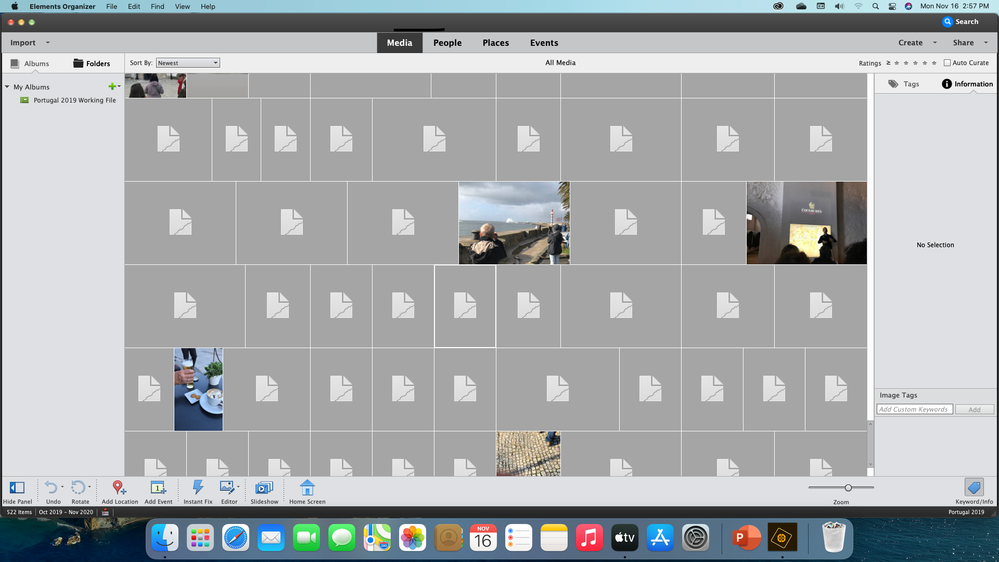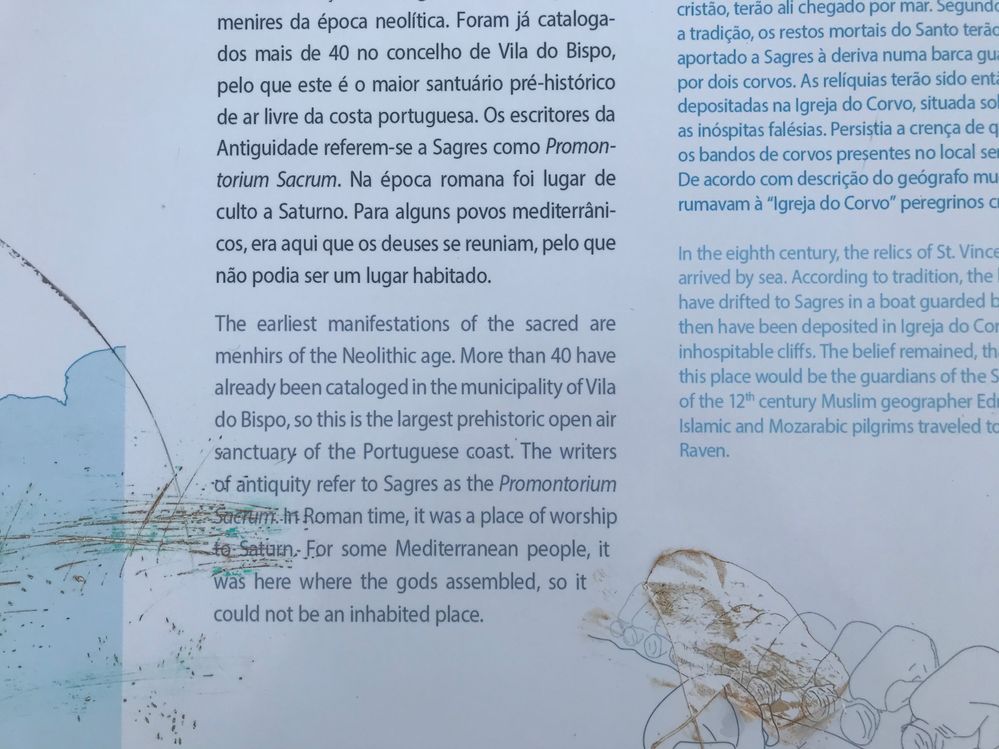Adobe Community
Adobe Community
- Home
- Photoshop Elements
- Discussions
- Re: Importing HEIC into Elements 2021
- Re: Importing HEIC into Elements 2021
Copy link to clipboard
Copied
I imported photos into PSElements 2021 on an iMAC - but HEIC photos do not display the image. I has previously used PS Elements 2020 on a Win 10 machine - OK.
 1 Correct answer
1 Correct answer
Hi Mark,
As communicated and confirmed by you, Update Thumbnails worked for you.
Please confirm here to help other users.
Regards,
Nidhi
Copy link to clipboard
Copied
Hi
Can you please share more details so we can help you on this?
Which MAC OS you are using? What is the source of HEIC photos? Are they not importing in Organizer? or Thumbnails are not created? Can you please share the screenshot?
Regards,
Nidhi
Copy link to clipboard
Copied
Hi I am using the most recent version of Catalina.
The photos were from an iphone 7 (taken in Oct/Nov 1019). I had previously worked on them on a Win 10 mchine with PS Elements 2020. The files were downloaded from OneDrive.
Mark
Copy link to clipboard
Copied
Hi Mark,
Any specific error you are getting while importing? Can you please share the screenshot? Also, are you able to open these images in any other photo editor?
Would be great if you can share any image with us with which you are facing problem, may be privately through chat.
Regards,
Nidhi
Copy link to clipboard
Copied
I was able to see the HEIC photos on my iMac photo viewer (I guess that’s because its an Apple product). I have attached a screenshot of Organizer (2021); the blank images are the HEIC photos.
I can see if I can open in another program.
Mark
[cid:90FBBEB9-7602-48A8-BE78-63655BC3D05B]
Copy link to clipboard
Copied
@markg40533220, you cannot attach an image to a post via email. You must sign in to the forum to attach a screenshot.
Copy link to clipboard
Copied
Here is the screenshot of Organizer - HEIC photos do not display
Copy link to clipboard
Copied
Sorry about the inconvienince Mark. Can you please share any such file with us to help us know the exact issue. You can share in private message.
Regards,
Nidhi
Copy link to clipboard
Copied
This the metadata from one of the photos
Copy link to clipboard
Copied
Copy link to clipboard
Copied
Nidhi
i am following up my post of November where gave an example of an HEIC photo - my Adobe PE 2021 will not displqy them when I open Organizer. I haven't been able to address this open issue until now due to other priorities.
So.... the problem remians and I need a solution as I am trying to complete a project as well as open these photo types going forward.
Copy link to clipboard
Copied
Apologies for the delay Mark, this picture posted here is somehow converted to JPG, can you please share the original HEIC image (you can use private message or share the cloud link)
Regards,
Nidhi
Copy link to clipboard
Copied
I am trying to send these photos – I have attached 2 examples. When I try to upload to you via the support website, it says that the files are not in a supported format – jpeg, etc. It would not upload HEIC files.
MArk
Copy link to clipboard
Copied
Hi Mark,
As communicated and confirmed by you, Update Thumbnails worked for you.
Please confirm here to help other users.
Regards,
Nidhi
Copy link to clipboard
Copied
Not sure if you ever resolved thais... but the way I work around this is to export the photo as a jpeg, then open the jpeg in Photoshop. Just one extra step and it works fine.
Copy link to clipboard
Copied
Hi
Thanks for posting. As per Nidhi of Adobe, Updating Thumbnails in Organizer resolved the problem. She indicagted that the Catalog may have been corrupted, nd doing the update corrected it.
Mark
Copy link to clipboard
Copied
At least in Photoshop elements 2020, you can also open HEIC files with File - Open in Camera Raw - and then can manipulate basic features lossless. Like in Lightroom. You can then save it in .dng format (so another lossless format) or open it in Photoshop Elements Editor as jpeg.