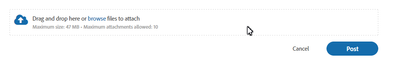Adobe Community
Adobe Community
Impossible to display picture
Copy link to clipboard
Copied
Hi there,
I'm working in Elements Organizer 14 on my mac, and I have a problem with some of my pictures (most of the time pictures I received via Messenger). Instead of the picture, this is what I see:
The picture displays fine outside of the software... It's standard jpeg files.
Does someone know how I can fix this? Thanks!
Copy link to clipboard
Copied
Hi,
Thanks for reaching out.
Could you please mention the messenger from where you downloaded these photos?
And it would be great if you could share one such photo with us so that we can investigate on the issue at our end.
Thanks
Arshla Jindal
Copy link to clipboard
Copied
Hi, I was talking about Facebook Messenger.
Thanks!
Copy link to clipboard
Copied
This is a known problem with certain applications like Messenger and WhatsApp. They do not use standard formatting. The solution is to open and save them in another editor. I think you can even do it in Windows Photos app (but there you have to do it as a Save As copy).
The image that you posted displays just fine in my Elements 14 Organizer. Did you open and save it in another application before posting it?
Added: It occurs to me that because you inserted the photo into your post, the forum software saved it to a new jpg file.
I think if you use the drag and drop feature under the post editing window, the original file will be attached.
Copy link to clipboard
Copied
Here it is again (this time I used the drag and drop function).
To enlarge, right-click and choose open in new tab or window. Go to the new tab and click again to zoom to full size
Copy link to clipboard
Copied
Sorry, your photo still comes through as a copy of the original, not as an attachment. Have you tried opening and saving the file in another editing software? I know nothing about Macs so can't offer you any suggestions of what other software you can use.
Copy link to clipboard
Copied
Works OK for me in the latest version of Elements.
Can you open the file in Image Capture and re-save it with a different file name?