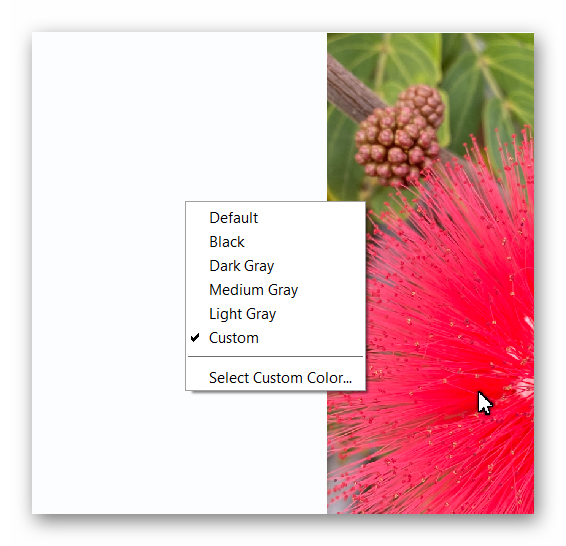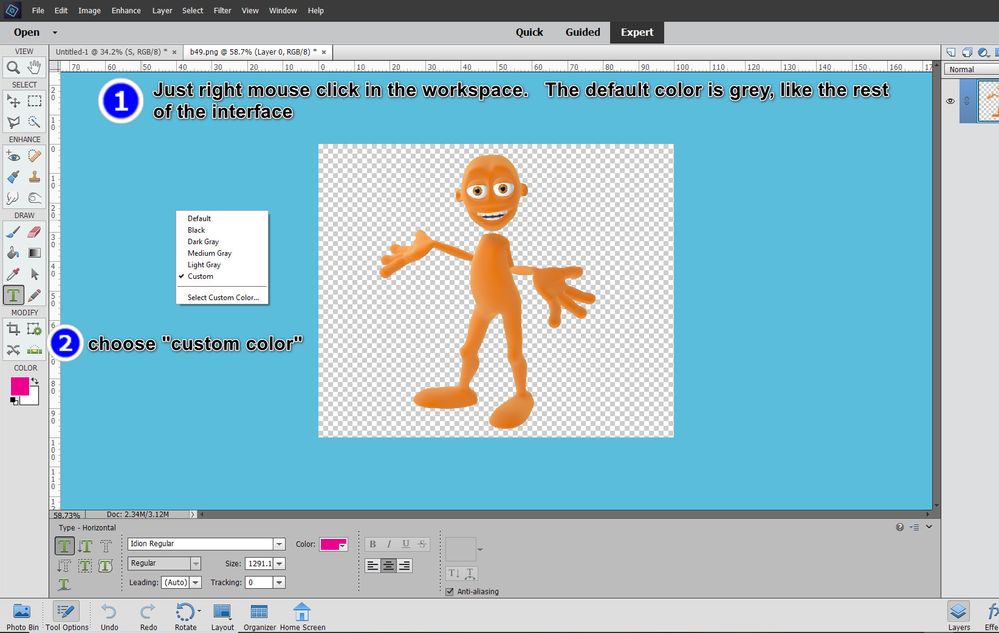Adobe Community
Adobe Community
Turn on suggestions
Auto-suggest helps you quickly narrow down your search results by suggesting possible matches as you type.
Exit
0
Interface/background color
Community Beginner
,
/t5/photoshop-elements-discussions/interface-background-color/td-p/11813088
Feb 06, 2021
Feb 06, 2021
Copy link to clipboard
Copied
Just installed PSE 2021. The interface/background color is white. don't like. Want gray. Search and searched. Can not find answer.
TOPICS
How to
Community guidelines
Be kind and respectful, give credit to the original source of content, and search for duplicates before posting.
Learn more
Community Expert
,
/t5/photoshop-elements-discussions/interface-background-color/m-p/11813180#M66006
Feb 06, 2021
Feb 06, 2021
Copy link to clipboard
Copied
The only part of the interface you can change is the canvas color when you have an image open in the Editor. To change it, right click on the canvas and you have a number of options. The default is grey - I don't know if or how you ended up with white there. If you are not talking about the canvas color, please give us a screenshot of what you are seeing.
Community guidelines
Be kind and respectful, give credit to the original source of content, and search for duplicates before posting.
Learn more
Mentor
,
LATEST
/t5/photoshop-elements-discussions/interface-background-color/m-p/11813332#M66014
Feb 06, 2021
Feb 06, 2021
Copy link to clipboard
Copied
I happen to like blue... I've always called that grey area the "workspace"-- really not sure what it's called.
Community guidelines
Be kind and respectful, give credit to the original source of content, and search for duplicates before posting.
Learn more
Resources
Get Started
Troubleshooting
New features & Updates
Copyright © 2023 Adobe. All rights reserved.