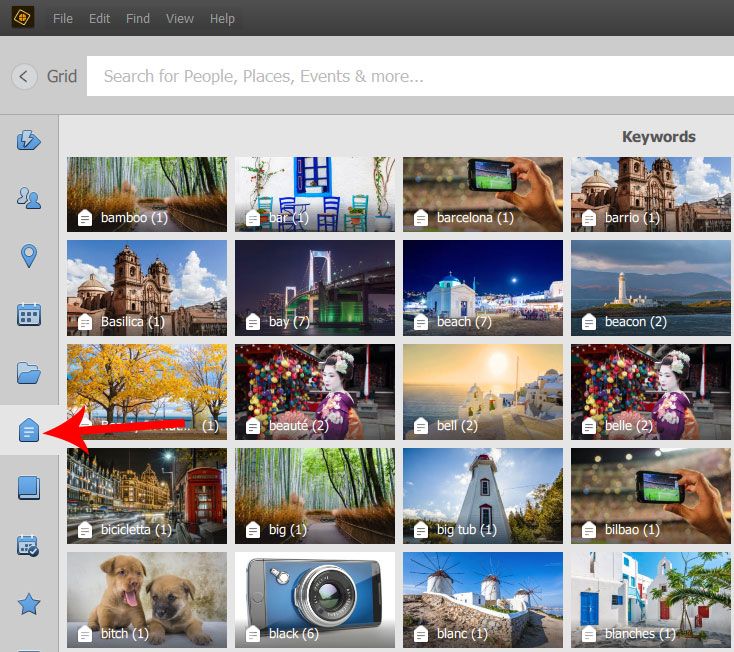Adobe Community
Adobe Community
- Home
- Photoshop Elements
- Discussions
- Re: Keyword tag editing after big upgrade to 2020
- Re: Keyword tag editing after big upgrade to 2020
Copy link to clipboard
Copied
I've taken the plunge and upgraded my old PSE 10 to PSE 2020. My keyword tags have imported OK, but they don't have any icon images like they used to have, and the tag/icon edit function doesn't seem to work as it used to, or as suggested in the Adobe Help info for 2020. Details below, using the "Blackpool" place tag as an example. Can anyone help with advice or suggestions? Thanks.
PSE 10 had tags like this, with an icon image (for Blackpool). With a right-click (and selecting edit) you could then edit the icon image, as shown:
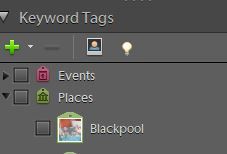
For the same converted catalog in PSE 2020 the tags look like this (ie the icon image for Blackpool seems to have disappeared in the catalog conversion?):
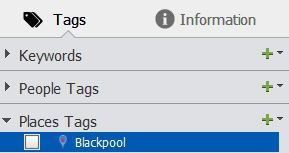
I'd like to put the icon images back. The Help page suggests you can Edit the tag (like you used to in PSE 10). But I can't bring up any such option. The "+" sign just wants to add another Place Tag. And the right-click on the Blackpool tag brings up this dialog box. But it has no "Edit" option.

For information, my Keyword tag preferences are currently set as below......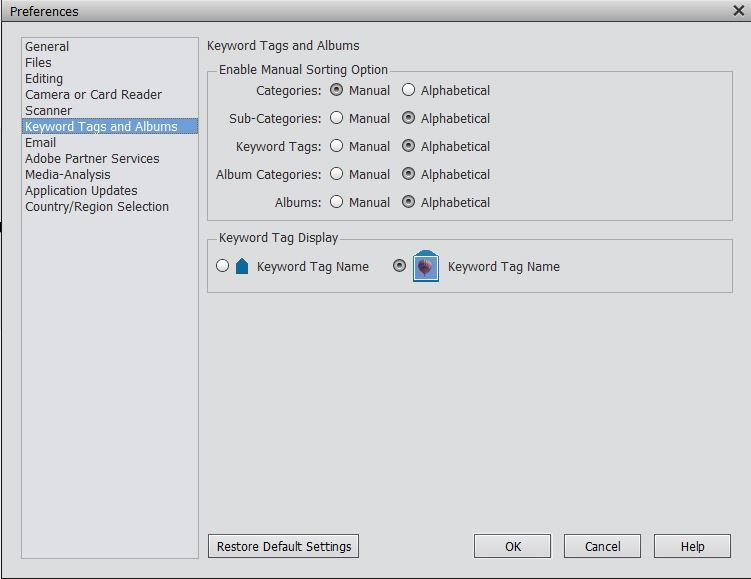
Have I missed something obvious?
 4 Correct answers
4 Correct answers
Howard,
Let's have a look at the three new panels.
- Events. Absolutely no advantage over creating a custom 'My Events' category like before. It's just a marketing trick to make new Elements users feel that they still have the 'Events' features they were used to in basic editing and storing tools.
- Geotagging: For me it's a fun toy, but I don't travel much and I can do without it by using my old 'My Places' media category. For others, it may be a necessary tool. It lacks the flexibiity of custo
..."A separate question therefore (perhaps I should post it as such):- do you have a view on maximum practical/sensible size of a catalog? I had considered splitting it (into "old" and "new") to make it easier for my computer to handle, but am wary as I understand there is no easy way to recombine them, if I subsequently changed my mind. And others have only recommended it if there is a clear need, such as work vs. personal. Adobe info implies there is no limit to number catalog images. But from y
...60,000 should be fine. Especially if the internal drive is a fast SSD. In any case the catalog file is usually quite small compared with the requirements for storing image files which can be stored on a connected external hard drive.
Regarding your earlier point on tags, I only use the alphabetical list of tags in the right-hand panel with the standard blue tag icon, keeping the default setting in prefs. I don’t find it productive to set a fixed picture icon for each keyword and it doesn’t wor
...Just to add to the size of catalog discussion, AFAIK, Adobe has never published a maximum size for the catalog. I recently rebuilt my entire catalog of ~170k media files, after doing a new Win 10 installation. I am experiencing much faster loading of the catalog than I had before but there are a number of variables that could have caused this:
- The fresh Win 10 and program install
- The rebuild of the catalog
- The elimination of all my Albums, stacks and version sets
My pure speculation is that
...Copy link to clipboard
Copied
In PSE11, Adobe introduced three new tag categories beside the normal media tags you were accustomed to.
People, Places and events. That was to integrate better face recognition and geotagging.
The ability to show image icons is kept in the media panel, not in the new panels.
For many reasons I decided to ignore the new panels. To prevent the catalog conversion to migrate the people and places tags to the new panels, I renamed the three old categories (people, maps, events). That way those tags were kept as before and not migrated. You can rename your three categories and convert again. So, you can work as before or prefer to go on with the new categories (... without image icons).
Copy link to clipboard
Copied
Hi Michel. Thanks for the explanation on the version history and insightful suggestion. I am tempted to re-do the catalog conversion, with renamed old categories too.
But I am curious to know why you decided not to use the new panels?
I admit I haven't yet fully explored these features, but for Places, the geotagging feature looks useful. Whereas the People panel seems like it might be associated with the facial recognition features, which I had switched off in PSE10 (high CPU consumption and slowing things down), and I'm not sure what functionality the Events category really adds.
In fact one reason for my eventual upgrade to PSE 2020 was the more frequent crashes I was experiencing with PSE 10. I had wondered if this was due to my ever-increasing size of catalog. Currently it has about 66,000 images.
A separate question therefore (perhaps I should post it as such):- do you have a view on maximum practical/sensible size of a catalog? I had considered splitting it (into "old" and "new") to make it easier for my computer to handle, but am wary as I understand there is no easy way to recombine them, if I subsequently changed my mind. And others have only recommended it if there is a clear need, such as work vs. personal. Adobe info implies there is no limit to number catalog images. But from your experience, do you have a view on whether there is a practical maximum, and any tips on catalog splitting, if it ever became necessary? Thanks again.
Copy link to clipboard
Copied
Howard,
Let's have a look at the three new panels.
- Events. Absolutely no advantage over creating a custom 'My Events' category like before. It's just a marketing trick to make new Elements users feel that they still have the 'Events' features they were used to in basic editing and storing tools.
- Geotagging: For me it's a fun toy, but I don't travel much and I can do without it by using my old 'My Places' media category. For others, it may be a necessary tool. It lacks the flexibiity of custom media categories and I don't find it very intuitive. No real disadvantage, so you are good to use it.
- Face recognition: As you have found yourself, it require an awful lot of processing power. I find it totally useless for my family history and genealogy. I do care about persons recognition, not face recognition. That require a much more elaborate and pesonal tagging system which is already available by standard media categories. Furthermore, as I don't care to get 'friends' on FB or the like, the vast majority of faces in my photos are totally unwanted and cumbersome.
My general view about having three more categories with special properties is that it makes the internal management of the database much more complex and it does not really help in finding images from multicriteria queries. Fortunately, the present adanced search via the 'magnifier glass' icon is really smart and helps a lot. I miss more logical operators for creating queries (saved searches) but I understand the majority of PSE users may be happy with the currenty available operators.
Copy link to clipboard
Copied
The system works differently in the recent versions. The small box to the left of the tag name is for the binocular icon to show that search is active. It is not a place holder for a picture icon.
If you use the “Find” function (Ctrl+F) or click the magnifying search icon top right you can use the left hand criteria buttons to find photos – see image for keywords. The thumbnail replaces the fixed tag icon. It’s usually the first image in the search results e.g. newest or oldest based on your settings.
P.S. Your pref settings should show the previous icons in addition to the active (binocular box) in the regular list of tags on the right. If you right-click on a tag name (highlight in blue) you can choose edit and import a new fixed tag icon.
Copy link to clipboard
Copied
"A separate question therefore (perhaps I should post it as such):- do you have a view on maximum practical/sensible size of a catalog? I had considered splitting it (into "old" and "new") to make it easier for my computer to handle, but am wary as I understand there is no easy way to recombine them, if I subsequently changed my mind. And others have only recommended it if there is a clear need, such as work vs. personal. Adobe info implies there is no limit to number catalog images. But from your experience, do you have a view on whether there is a practical maximum, and any tips on catalog splitting, if it ever became necessary?"
Howard,
The current forum tool makes it difficult to follow 'nested' answers, so when in doubt, it's better to start a new thread.
You'll find many discussions about splitting the catalog or not. The most important answer is that you can't expect better performance by splitting, and anyway, splitting is really very difficult with Elements.
Many users have libraries of 100 000 and more items (like me, if I take into account version sets, raws, xmp and xml files). With the current version, it's much more important to activate or not face recognition and auto creations.
Just an example, I don't use the above features, but the last PSE2020 update did reset my preferences, and I found myself with tens of thousands json files in my catalog. I noticed it because I routinely copy my catalog folder; this made the copy much slower. I had to disable that preference to get the copy done in just a couple of minutes.
Copy link to clipboard
Copied
60,000 should be fine. Especially if the internal drive is a fast SSD. In any case the catalog file is usually quite small compared with the requirements for storing image files which can be stored on a connected external hard drive.
Regarding your earlier point on tags, I only use the alphabetical list of tags in the right-hand panel with the standard blue tag icon, keeping the default setting in prefs. I don’t find it productive to set a fixed picture icon for each keyword and it doesn’t work for places based on the map. While these fixed icons were practical in earlier versions prior to PSE11 they are so small to view in current versions, I prefer to use Ctrl+F with the criteria buttons.
Copy link to clipboard
Copied
Just to add to the size of catalog discussion, AFAIK, Adobe has never published a maximum size for the catalog. I recently rebuilt my entire catalog of ~170k media files, after doing a new Win 10 installation. I am experiencing much faster loading of the catalog than I had before but there are a number of variables that could have caused this:
- The fresh Win 10 and program install
- The rebuild of the catalog
- The elimination of all my Albums, stacks and version sets
My pure speculation is that stacks and version sets slow down performance of working in the Organizer. I say this because of the length of time it takes for the grid to refresh after using the Expand/Collapse all stacks command on a large catalog where I automatically stack raw/jpg files on import.
Bottom line: I don't think it is necessary to split a catalog if it is going to make it more difficult to find your media by searching in more than one place (catalog).