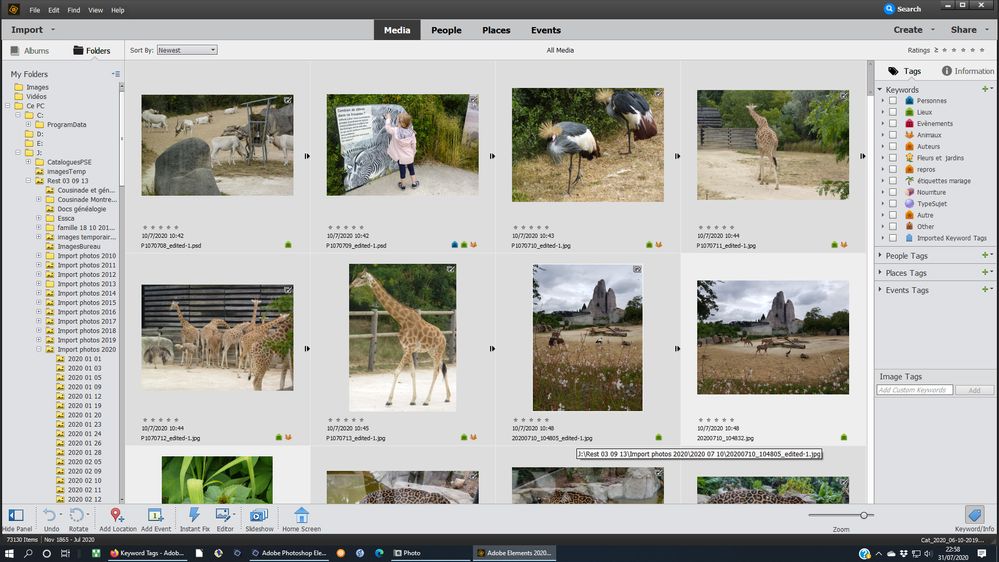Adobe Community
Adobe Community
Keyword Tags
Copy link to clipboard
Copied
Working with Photoshop Elements 2019. Cannot figure out how to add keyword tags for all images in a folder. Looked at the on-line documentation and can't understand it. It says that I need to use the Keyword Tags panel of the organize tab. Can't find an Organize tab in the Organizer. Need to do this to use the images in a PE 2019 course (PeachPit) lesson folder that I'm taking.
Copy link to clipboard
Copied
If you know how to assign a keyword tag to several files highlighted in the browsing space, you know how to do it to the files in a folder.
- In the folders panel on the left side, be sure to display the folders in tree mode instead of the list mode;
- browse to the desired folder in that panel
- select all files (Ctrl A) and check that only the files of this folder are selected (the number of selected files is shown on the bottom line.
- Assign the keyword.
You won't find a direct answer to your question because the principle of the organizer is NOT to work mainly with folders, but with selections, keywords or albums. You only need to be able to select all the files in a folder.
Copy link to clipboard
Copied
I don't know how to assign keyword tags to files in the browsing space. I searched Help and found an article on this, but I can't follow it. I am told to create and work with keyword tags in the Keyword Tags panel of the Organize tab. I can't find an Organize tab, so I'm stuck. Where might this be found?
Copy link to clipboard
Copied
You are right, the help docs for 'assigning keyword tags' are a disaster. The description of the workspace does not even display the most common setup with the folders/albums panel on the left and the necessary 'keywords/Info' panel on the right.
Be sure to display the panel on the right, and choose 'tags' instead of 'Information' to toggle between them.
You can assign already created tags from the list in the keyword section on top, or you can create and assign any keyword, existing or to be created, in the 'Image tags' in the bottom section. There is an input field where you type your keyword. If it already exists, it will be recognized as soon as you have typed the first letters (very fast).