 Adobe Community
Adobe Community
- Home
- Photoshop Elements
- Discussions
- Kontaktabzug / Automatisierungswerkzeuge
- Kontaktabzug / Automatisierungswerkzeuge
Copy link to clipboard
Copied
Hallo Zusammen
Photoshop Elements 7 fristet bei mir schon lange ein Mauerblümchen da sein. Nun möchte ich es endlich mal nutzen und komme nicht weiter.
Wie ich in Erfahrung bringen konnte, kann man mit einem Kontaktabzug mehrere Bilder auf einer Seite darstellen. Das möchte ich nun tun und gehe davon aus, dass ich das unter Datei -> Automatisierungswerkzeuge machen kann. Leider ist das Feld "Automatisierungswerkzeuge" bei mir grau hinterlegt und ich kann es gar nicht auswählen.
Kann mir hier jemand weiter helfen?
Vielen Dank im Voraus.

 1 Correct answer
1 Correct answer
Photoshop elements on the windows side does Contact Sheets from the Organizer under File>Print.
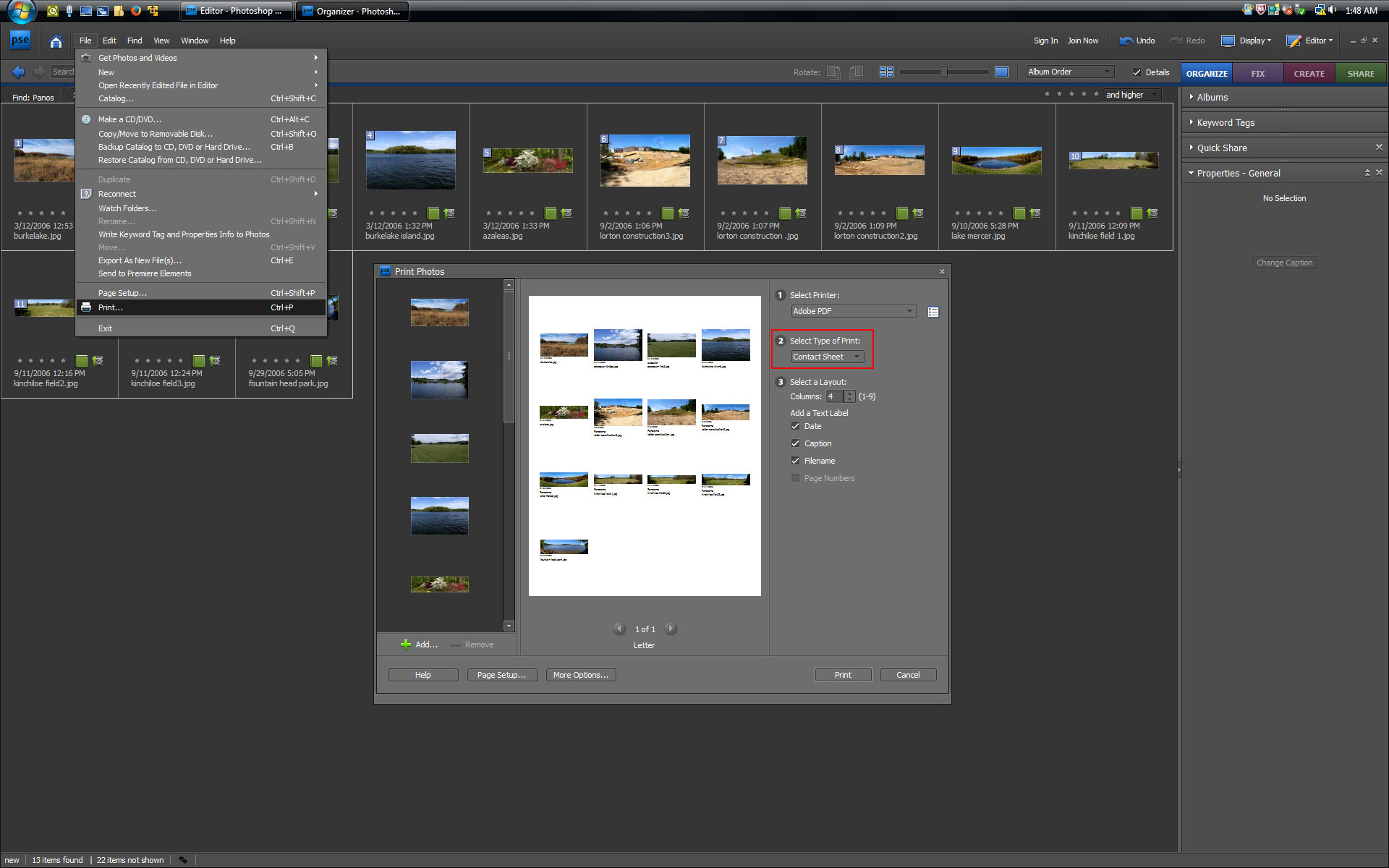
Copy link to clipboard
Copied
Photoshop elements on the windows side does Contact Sheets from the Organizer under File>Print.
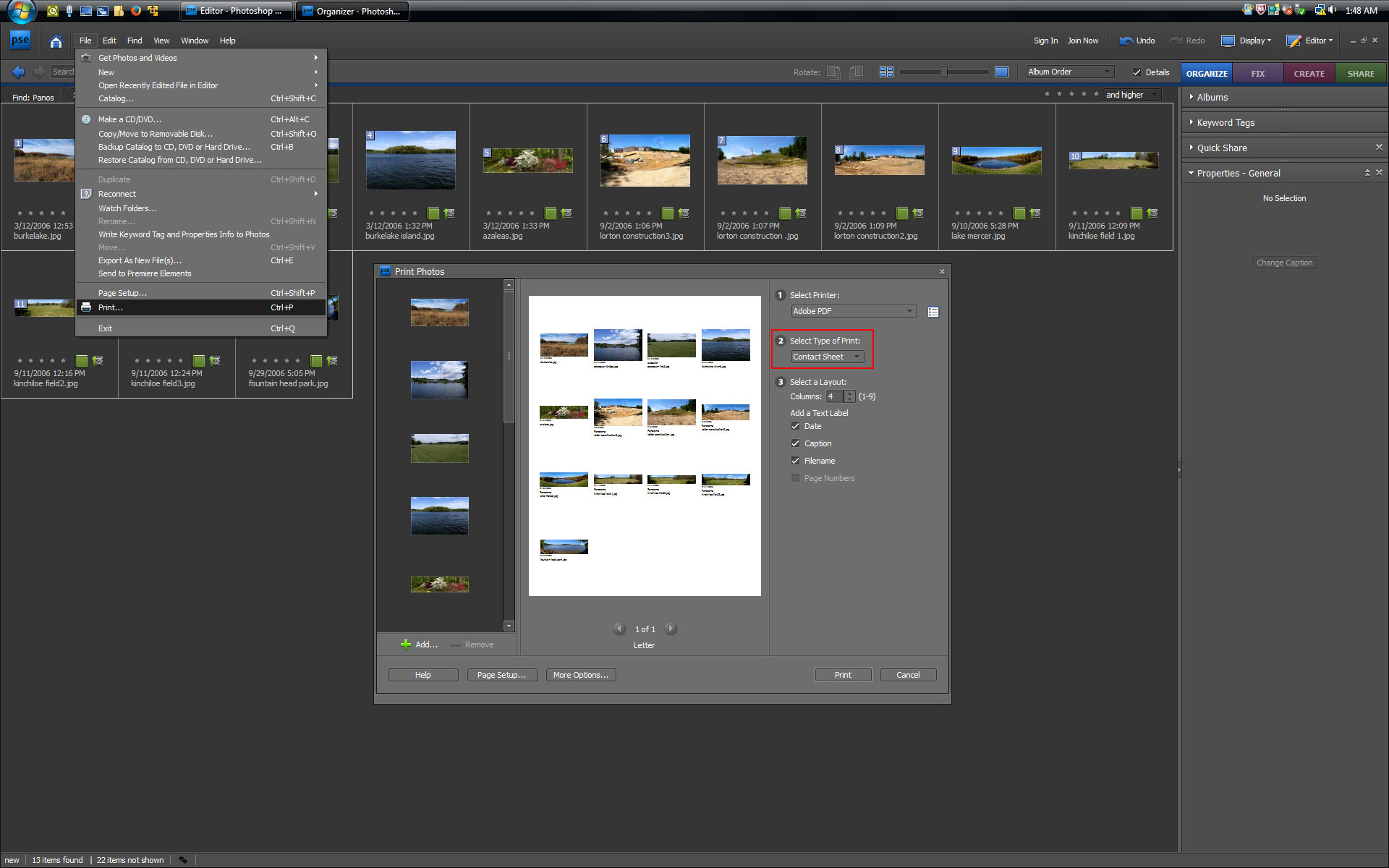
Copy link to clipboard
Copied
Vielen Dank für den Hinweis. Das scheint grundsätzlich das zu sein, was ich suche, aber ich möchte es nicht drucken, sondern als pdf abspeichern...

Copy link to clipboard
Copied
Adobe PDF is not included with pse 7.
It installs when one installs Adobe Acrobat.
Copy link to clipboard
Copied
Warum funktioniert es dann im Word?

Copy link to clipboard
Copied
That's saving a file to pdf.
Printing a file to pdf requires a "printer" however print to pdf is like printing to a "virtual" printer like printing to XPS (Microsoft XPS document Writer)
Copy link to clipboard
Copied
Ja, aber ich will den Kontaktabzug ja speichern und nicht drucken. Aber wenn der Kontaktabzug über den Menüpunkt drucken geht, wie soll ich das denn anstellen? Sorry, stell ich mich jetzt etwas blöd an oder versteh ich da etwas noch nicht ganz????
Copy link to clipboard
Copied
https://forums.adobe.com/people/brauche+Hilfe wrote
Ja, aber ich will den Kontaktabzug ja speichern und nicht drucken. Aber wenn der Kontaktabzug über den Menüpunkt drucken geht, wie soll ich das denn anstellen? Sorry, stell ich mich jetzt etwas blöd an oder versteh ich da etwas noch nicht ganz????
As explained by Jeff Arola, you can 'Print' to a virtual printer, the result is the same as saving as .pdf.
For instance, in Windows 10 you have such a virtual printer which is installed with Windows. You select this printer which is called "Microsoft print to pdf" and you select where to write the pdf file.
There are a number of such free virtual printers for the same purpose.
Copy link to clipboard
Copied
OK. Nun habe auch ich es geschafft, nachdem ich einen pdf Creator heruntergeladen habe. Vielen Dank für die Hilfe!!!

