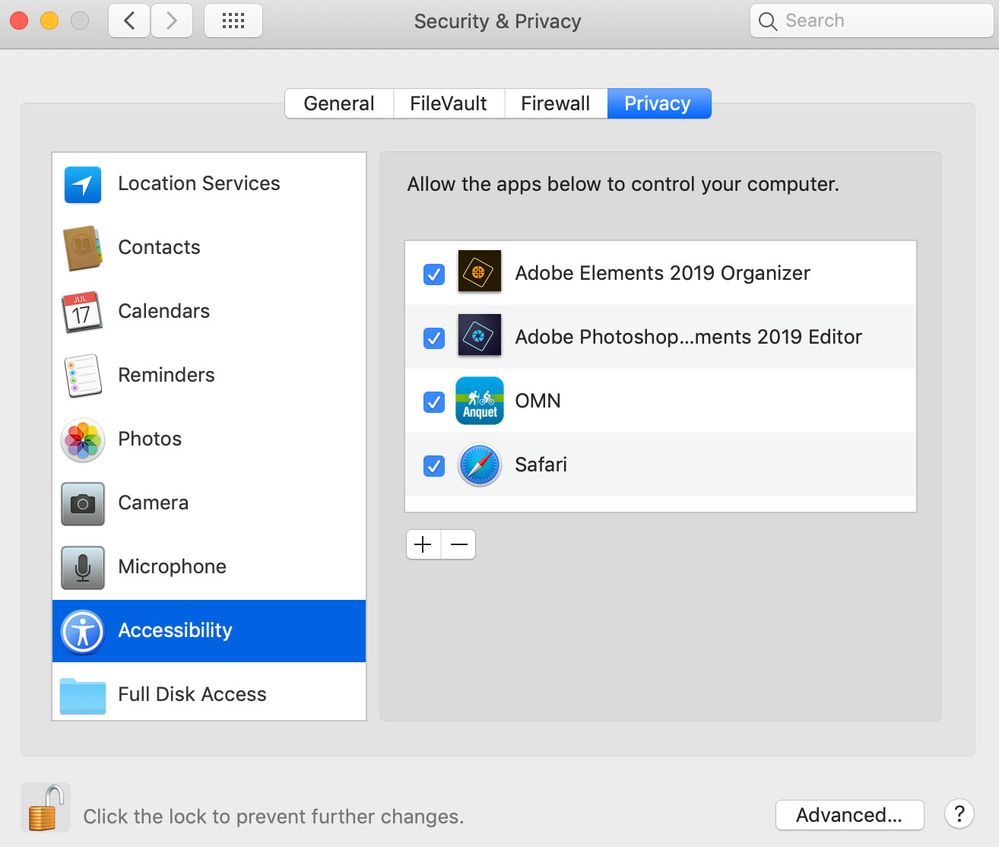Adobe Community
Adobe Community
- Home
- Photoshop Elements
- Discussions
- Latest Mac Catalina update and PSE
- Latest Mac Catalina update and PSE
Latest Mac Catalina update and PSE
Copy link to clipboard
Copied
I updated my Mac desktop yesterday with the latest Catalina version and now my PSE and LR 6 does not work. If I purchse the PSE from adobecloud and every time I update Mac, will it effect the program?
Copy link to clipboard
Copied
Have you tried adding your PSE & Lightroom Apps to the control list?
Click System Preferences in the dock and open Security & Privacy
Choose the Privacy tab and then choose Accessibility
Click the lock to unlock (you may be prompted for your Apple system login password)
Then click the plus button
For Elements 2019 navigate to:
Macintosh HD >> Applications >> Adobe Photoshop Elements 2019 >> Support Files
Choose (highlight) Adobe Photoshop Elements Editor and click open (or simply add a check-mark if already listed)
Re-lock and try the editor again.
See image below.
Copy link to clipboard
Copied
You need the latest apps for Catalina. EVERY macOS update is likely to need updates, it's part of the Joy of Mac. Even though a subscription includes updates, it takes a while so never update too soon.