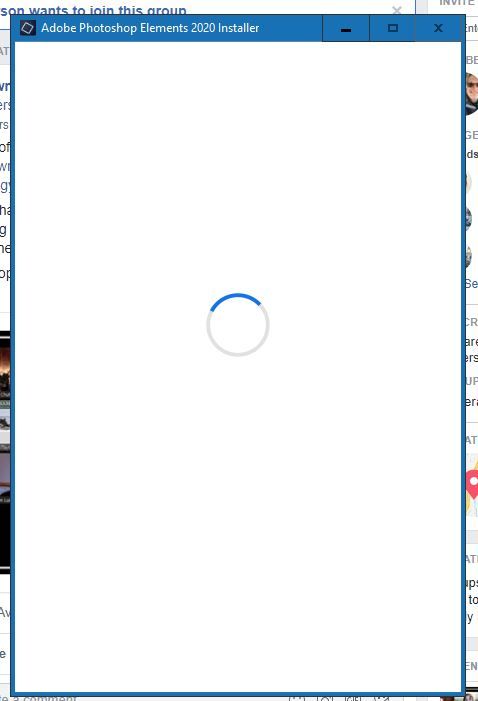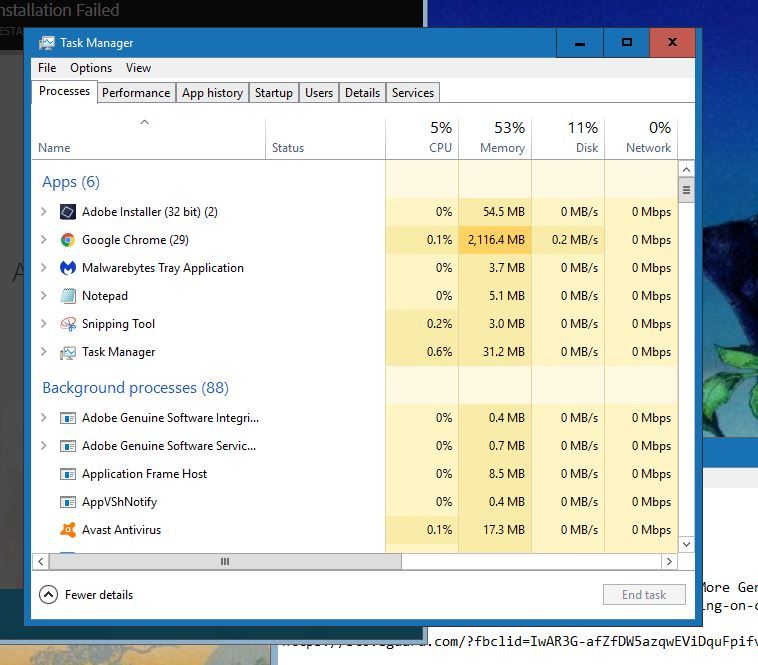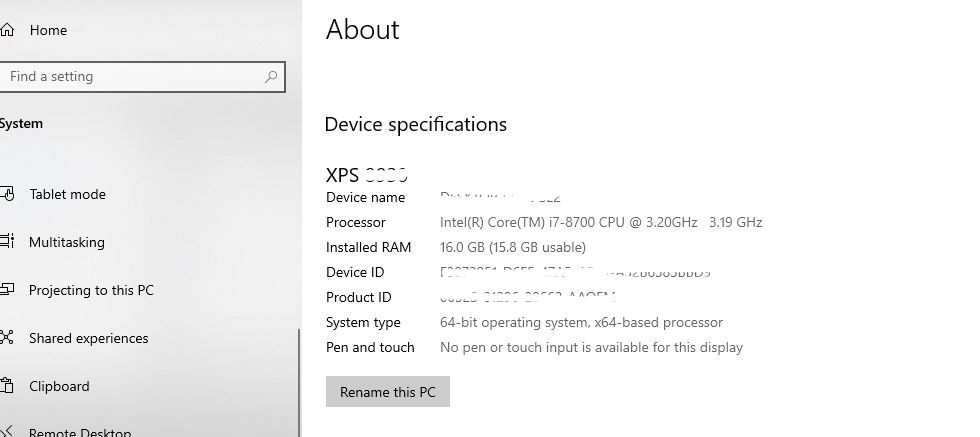Adobe Community
Adobe Community
- Home
- Photoshop Elements
- Discussions
- Re: latest update from Elements screwing things up
- Re: latest update from Elements screwing things up
latest update from Elements screwing things up
Copy link to clipboard
Copied
So I downloaded elements in December, no issues until 3 days ago when the latest update came out. tried to install update and just kept getting error message so the recomemndation was uninstall products, download fresh exe. files and reinstall, now it gets to 4% installation and fails and hangs up. I think Adobe mucked up (or ???) because am assuming the reinstall "new" file has the update. I have a 64 bit computer, when I have to open task manager to get out of the hanging elements installer it says it's trying to install the 32 bit version. Anyone else had this issue?
Copy link to clipboard
Copied
Hello,
Could you please let us know if you faced this issue on Mac or Windows? Also, did you encounter any error code when the installation failed?
Regards,
Medha
Copy link to clipboard
Copied
On Windows 10 and I would get error code 50:
| 50 | Core components failed to install. | Download the latest version of the installer and try again. |
which I have now tried multiple times, clean installation, clean download etc.
When I quit the installer, it just hangs, I did give it time multiple times to see if it would resolve, but after hanging for more then 20 minutes at least I gave up.
Attaching some screenshots
Copy link to clipboard
Copied
Hello,
Please download the Log Collector Tool and share the log files with us. We'll investigate this issue on priority.
Regards,
Medha
Copy link to clipboard
Copied
Thank you, will do now