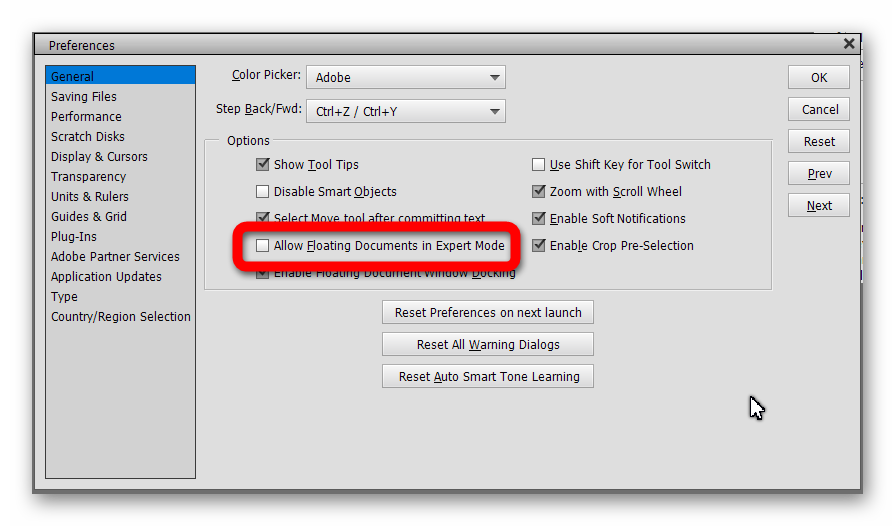Adobe Community
Adobe Community
- Home
- Photoshop Elements
- Discussions
- Layers stay in gray scale even though they are in ...
- Layers stay in gray scale even though they are in ...
Copy link to clipboard
Copied
I have PSE 2019. I am not proficient but get along ok. I was having no trouble creating new files and putting color in them with my paint bucket until a few weeks ago. I must have hit a button and now all I can put in is gray, no matter the color I am choosing. My goal is to create a new file and then transfer multiple photos into the file and have a color background for them.
When I create the file it says RBG color, background color is white. When I try to put color into it, a small asterisk appears next to the (RGB/8) on the top. I tried to look this one up but can't find anything I understand. Can you help me? Thank you!
 1 Correct answer
1 Correct answer
In Editor, go to Image>mode and have a look if RGB Color is checked. If not, check it.
If that does not fix it, suggest that you reset preferences to default. To do that, go to Edit>Preferences>General.
Copy link to clipboard
Copied
In Editor, go to Image>mode and have a look if RGB Color is checked. If not, check it.
If that does not fix it, suggest that you reset preferences to default. To do that, go to Edit>Preferences>General.
Copy link to clipboard
Copied
Thank you so much. I had to reset preferences to default but now it is working. So another problem now. I like to be able to see multiple pictures at once and I am not able to do that. Stacking them I think it is called. Do you know how I can return it to that view? Thank you for all your help. I remember last time it was a pretty easy fix.
Copy link to clipboard
Copied
I'm not sure if I understand you correctly, but go to Edit>Preferences>General (Ctrl+K) and check the Allow Floating Documents in Expert Mode box. When you reset the preferences, it returned to the unchecked default: