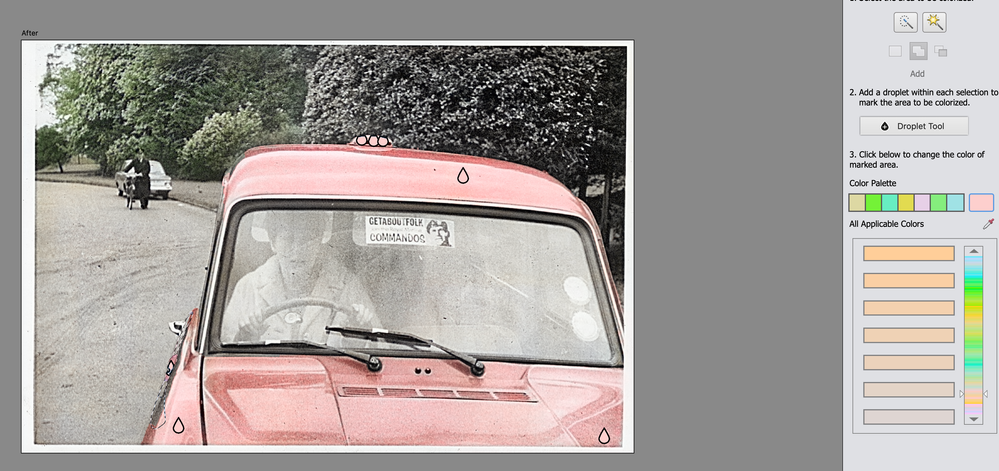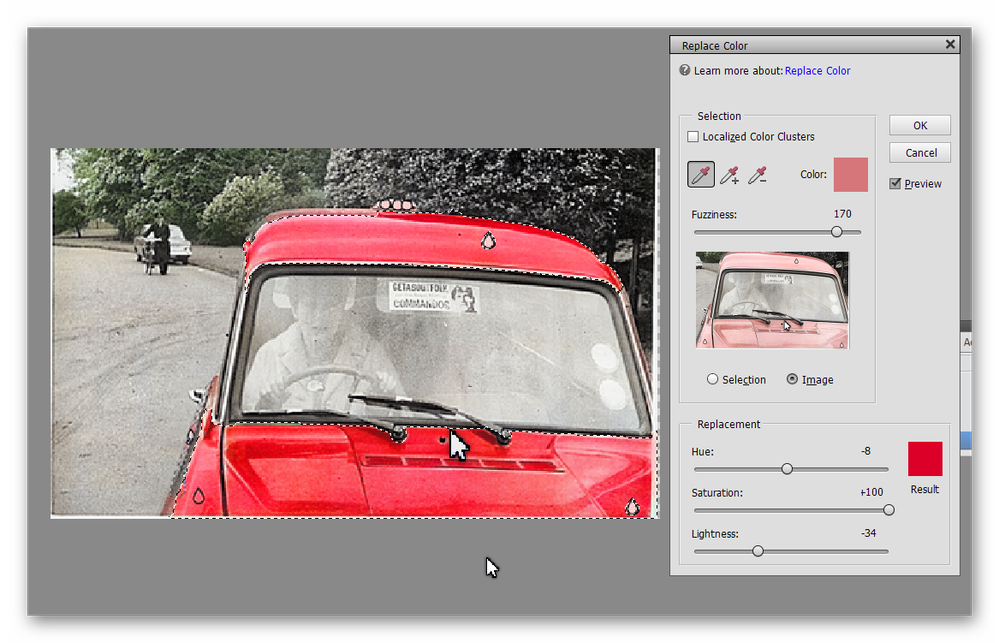Adobe Community
Adobe Community
- Home
- Photoshop Elements
- Discussions
- Re: LOVE PSE 2020 But Colourising??
- Re: LOVE PSE 2020 But Colourising??
LOVE PSE 2020 But Colourising??
Copy link to clipboard
Copied
I do like the latest version of PSE and tend to do a lot of colourising (Sp UK) with it.
I do have problems when I select an area and there is only a very limited pallet avaiable (see pic - in this case, I am after a deep red but none available using the slider). How do I get over this.
Also, on occasions, the Droplet tool will not work on an image. Any ideas? Solutions would be very much appreciated.
Copy link to clipboard
Copied
I have a couple of suggestions to make:
Yes, there is frequently a limited (light) color palette (Sp US 😉) in the colorization tool. One way to get a better/darker colour choice is to zoom into the image to a high magnification level and use the eyedrop tool to select a dark pixel. It seems to me that the eyedropper selects from a single pixel. So, you need to be very precise when using this tool.
As for your image of the car, once you have closed out the colorization tool, you can use the Enhance>Adjust Color>Replace Color tool to make a selected area whatever color you choose.
I think we would need more details to figure out why the droplet tool doesn't work on occasion. (And don't worry about UK/US spelling. I'm bilingual. 😁)
Copy link to clipboard
Copied
Many thanks for that Greg - I shall give it a go. I'm happy at changing the colouring out of The Colorization mode and normally use an adjustment layer but I will certainly have a go at getting a greater pallet.
Again, many thanks - I appreciate your help
Paul
Copy link to clipboard
Copied
Yes, an adjustment layer will also work.
Copy link to clipboard
Copied
I found that the Droplet tool works when the selection size is 4 points or more. I had been going too precise. A wider range of available colours for the Droplet tool would be nice but on the whole, the program and feature is excellent.
Kindest regards and thanks
Paul