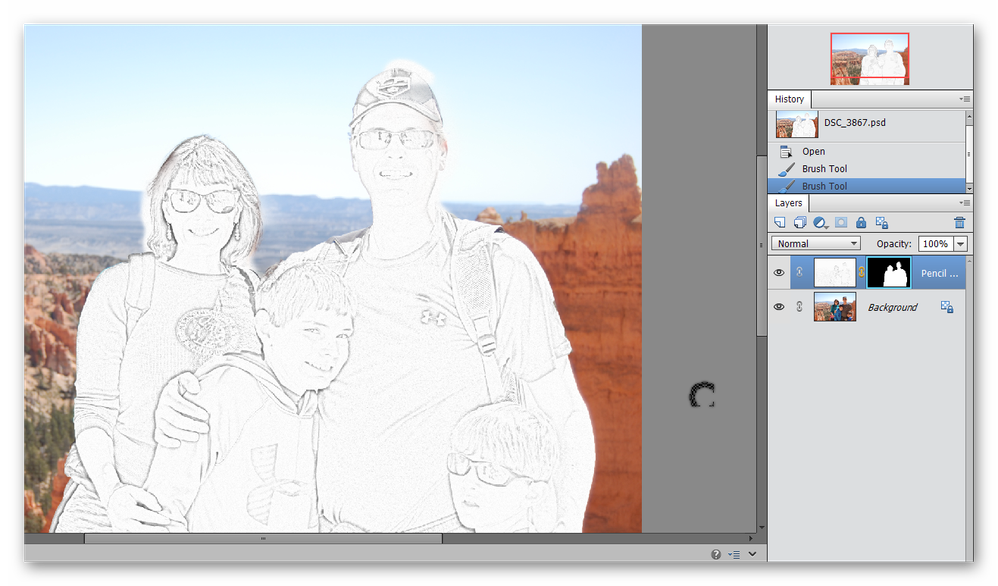Adobe Community
Adobe Community
masking impossible in PSE
Copy link to clipboard
Copied
I have had conversation with folks in the Photoshop forum where I was told that if the user has photoshop elements it is impossible to using the masking option, in that it simply will not work.
I can verify this because I have used elements for several years and have had zero success.
I was told this morning from a source outside the forums that this is an Adobe marketing strategy where information is deliberately supressed so that the user is forced tobuy into a monthly premium to have this tool work proerly.
SO, PSE users.. if you are having zero success with masking in Elements... this is why!
Copy link to clipboard
Copied
What are you trying to do with masking and what happens when you try it? Elements does not have all of the features of Photoshop CC, but most masking features are available.
Copy link to clipboard
Copied
Hi Greg, thx for responding.
to condense my hundreds of experiences to one simple sentence, it is as follows:
I can open a masking layer, I can use a brush to remove or reduce opacity... I understand how to do that, but every time I attempt to close/merge all layers, I get no result... I get the original photo as if nothing happened.
This has to be a software issue unique to elements... I dont know what else to call it other than that fact that information is missing and is only avialable to those people who know how to find it.
Copy link to clipboard
Copied
You need to be more specific about what you are trying to do with a mask. Frankly, by your current description, it sounds to me like you do not fully understand what it does or how to use it. In the following example, I took a color photo of my family by the Grand Canyon. I copied the layer and applied a sketch filter to the photo. I then masked it so that only my family is filtered with the sketch.
Of course, there is much more that you can do with a mask, but until you give us a better description of what you are doing, we really can't help you. A screenshot of your photo and the layers panel will help us diagnose the problem.
Also, what OS and version of Elements are you using?