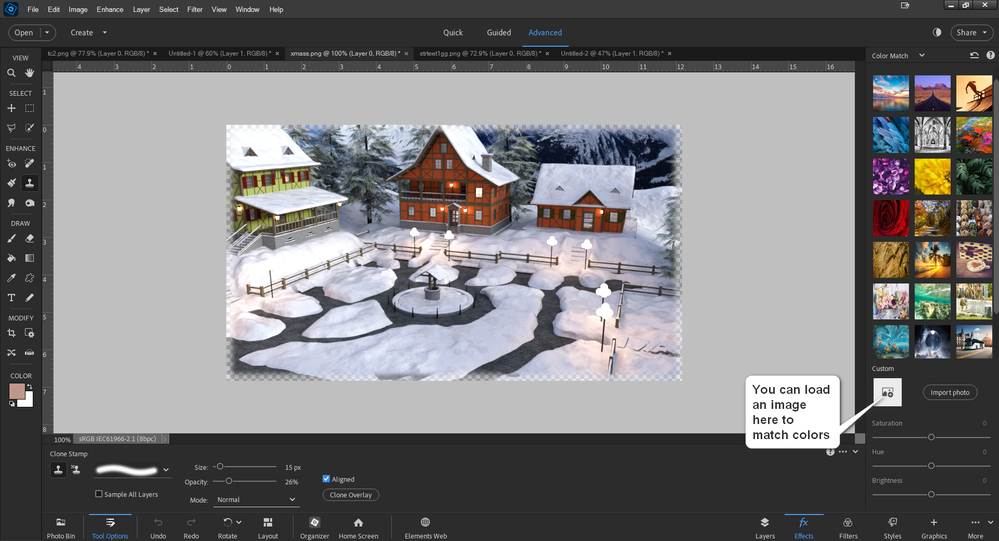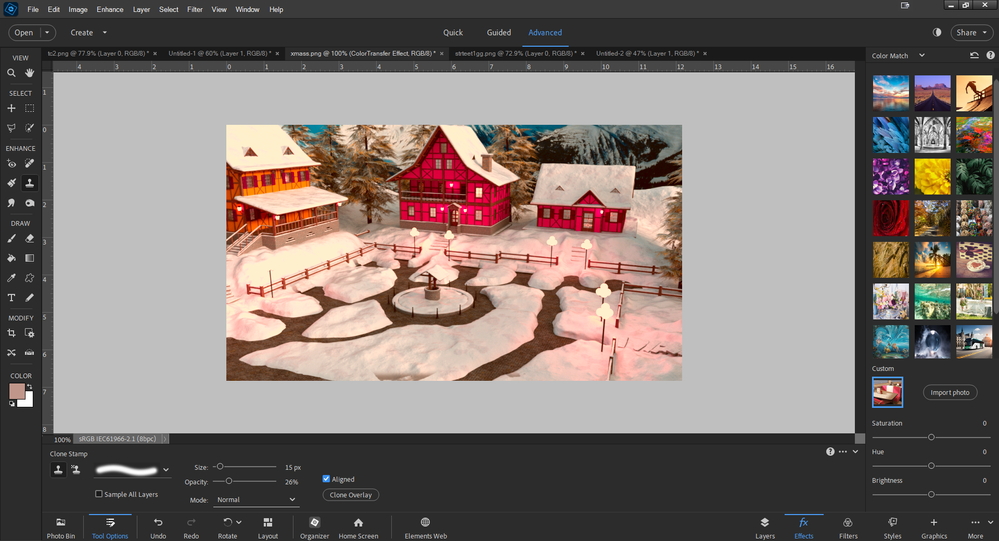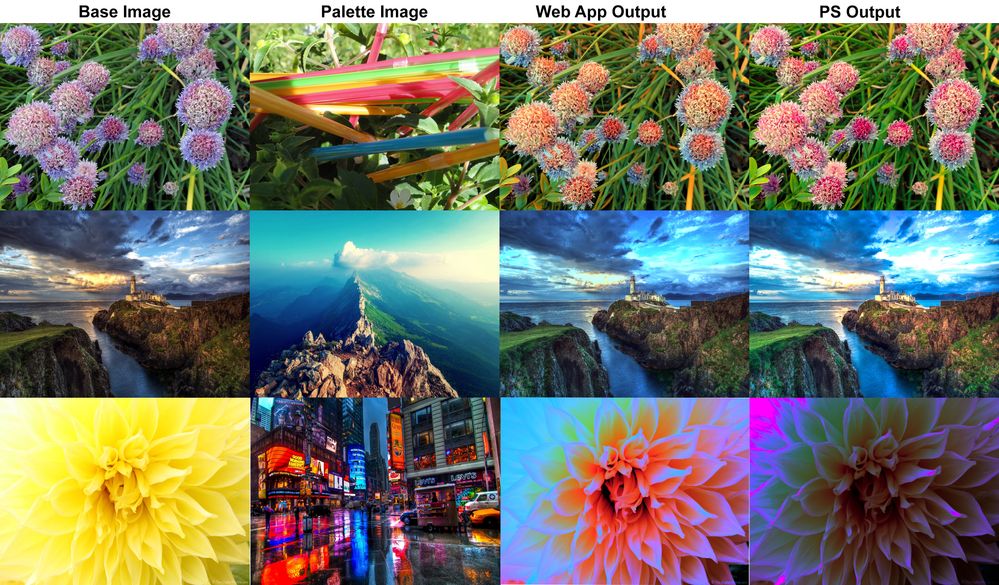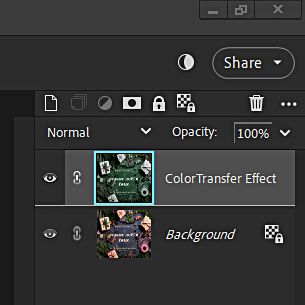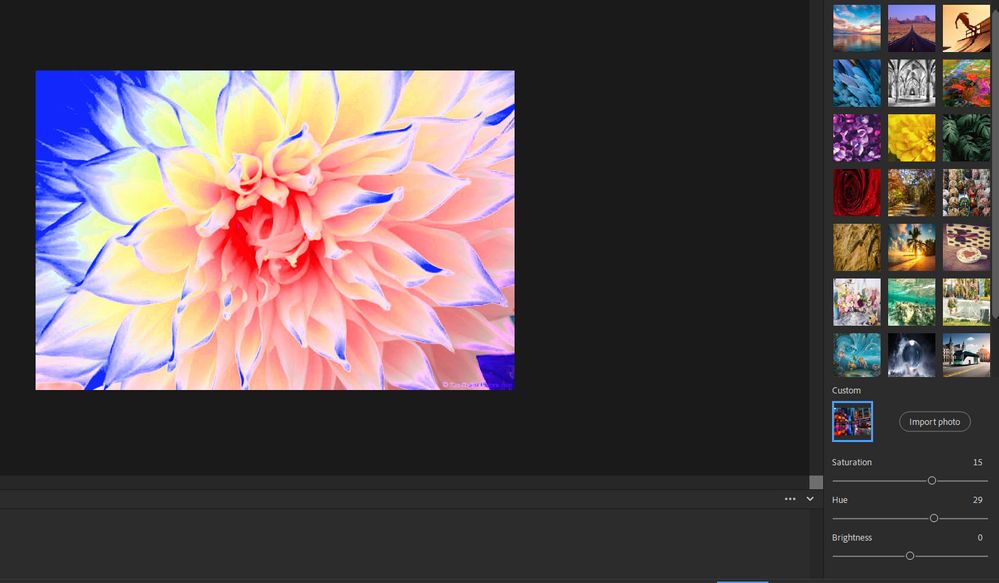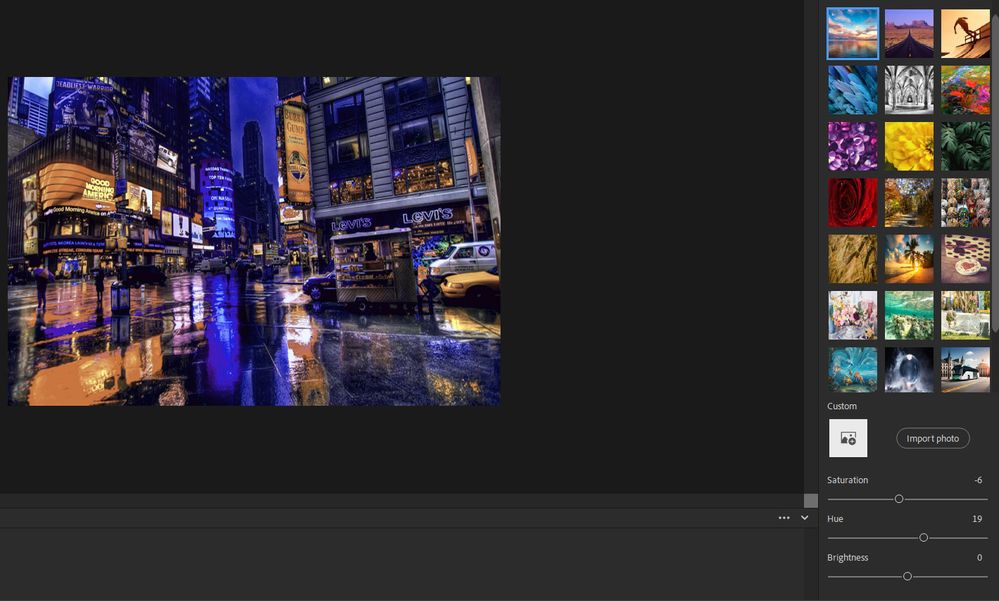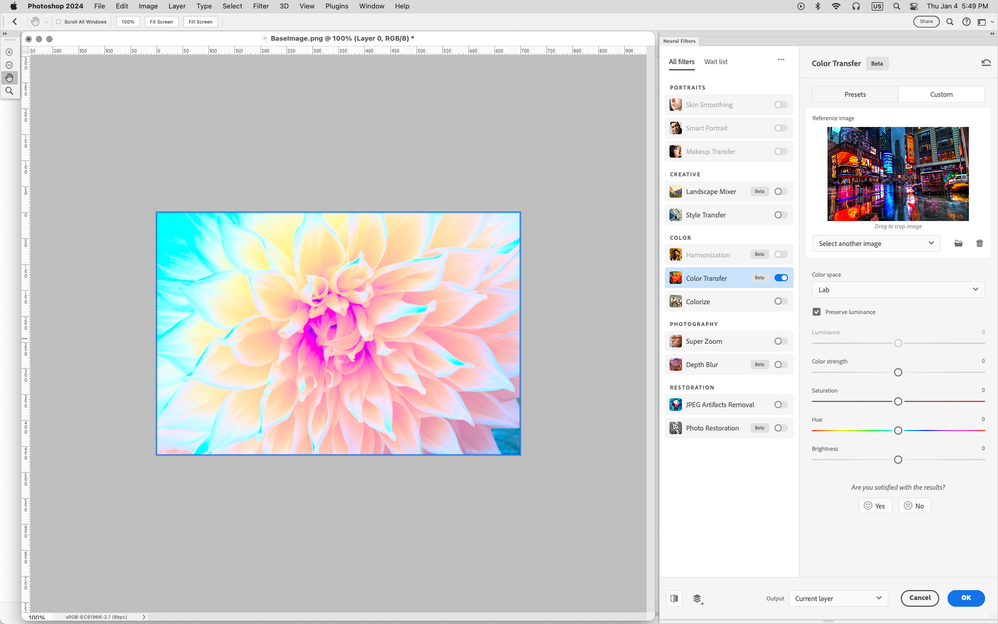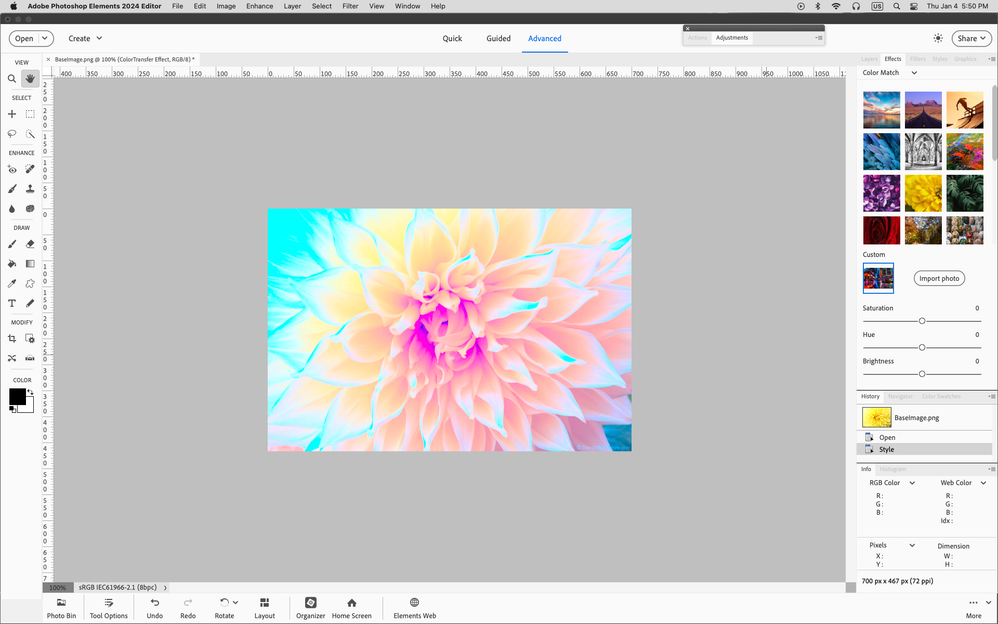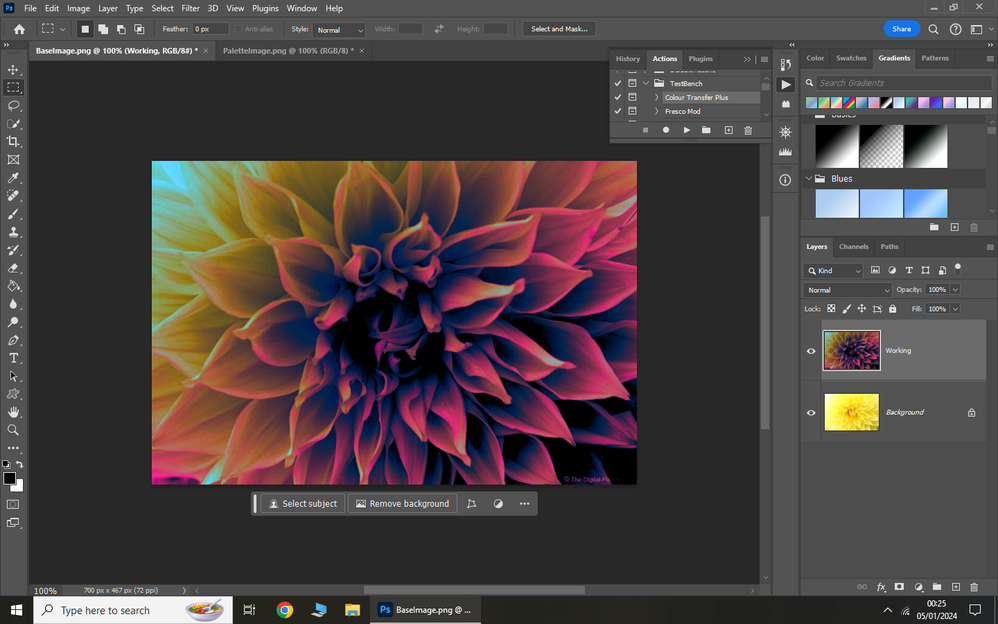Adobe Community
Adobe Community
- Home
- Photoshop Elements
- Discussions
- I think it can only be done manually in PSE. In th...
- I think it can only be done manually in PSE. In th...
Match color command in Photoshop Elements
Copy link to clipboard
Copied
I've read that in Photoshop there is a Match Color command to match the colors between two images. Is such a command also available in Photoshop elements? If not is there a way to achieve the same in Elements? Thanks!
Kind regards,
Copy link to clipboard
Copied
Hi there,
Photoshop Elements does not have an equivalent feature like "Match Colors" in Photoshop.
It would really help if you can share your feedback on our community: https://feedback.photoshop.com/photoshop_family/categories/photoshop_family_photoshop_elements
Since this forum is monitored by our engineers and they will review it for future product development.
Thanks,
Akash
Copy link to clipboard
Copied
Hi Akash,
Thanks for your quick reply. As you suggested I've made a posting in the community as an idea.
Kind regards,
Dave
Copy link to clipboard
Copied
I think it can only be done manually in PSE. In the example below (see web images) I have selected the woman and made a composite with the background. I’ve then added a hue/saturation adjustment layer and clipped it to layer 1 so that it only affects the woman and not the background. I adjusted the lightness and saturation sliders to get a more acceptable blend. You could also try a highlights/shadows adjustment layer.
Copy link to clipboard
Copied
Hi 99jon,
Thanks for your tip. I'm looking to copy the color style, not the objects, from one image file to another image file.
Kind regards,
Dave
Copy link to clipboard
Copied
What is "color style", Dave? Please expand on this so that we may be able to help in a meaningful way.
Copy link to clipboard
Copied
Hi hatstead,
Thanks for replying.
This is Image1: This image has a too lighter green color.

This is Image2: This is a more correct color style. Would like to copy this color style to Image1 and to other simular images. Some sort of batch processing would be ideal, as I have a numer of images that need simular treatment.

Kind regards,
Dave
Copy link to clipboard
Copied
Use the menu:
File >> Open in Camera Raw
Select a batch and when the camera raw dialog opens click select all (Top Left)
Adjust the sliders e.g highlights, shadows, saturation.
When done click the button “open images” to send them into the regular editor.
Copy link to clipboard
Copied
Thanks 99jon. I'll try this out.
Copy link to clipboard
Copied
'Match Color' now seems to be available in the latest (2024) version of Photoshop Elements. If you are not inclined to update, then there are free color-match web apps online some of which claim to offer a superior performance. (just type 'image color transfer' into your search engine)
Copy link to clipboard
Copied
A screenshot from pse 2024
Copy link to clipboard
Copied
Here I grabbed a image and imported it.
Copy link to clipboard
Copied
The most popular online Web App for Color Match can produce markedly different results for some image pairs compared to Photoshop.
I wonder if Photoshop Elements output is the same as that for Photoshop.
Copy link to clipboard
Copied
I have a YouTube video demonstrating the new Color Match technology introduced in PSE 2024. It shows the difference between Quick Mode and Advanced Mode and how you may use layers and blend modes in conjunction with Color Match.
Copy link to clipboard
Copied
Very interesting thanks. I did, however, notice a disconnect in your commentary.
Your reference to Neural Filter is incorrect. The underlying technology (Look Up Tables/ LUTs) is that for Image/Adjustments/Match Color rather than that for Filter/Neural Filters/Color Transfer.
They developed a new interface for the Neural Filter and have used that for Elements but the underlying technology is LUT not Neural.
Copy link to clipboard
Copied
I think PSE is using the color transfer technology from PSCC. In fact the layers panel refers to color transfer – see image. The only difference is that PSCC offers more slider adjustments and LAB color as well as RGB color.
The neural filters are still a beta feature in PSCC so maybe we shall see more enhancements which may eventually flow into future releases of PSE as A.I technology moves forward.
Copy link to clipboard
Copied
If PSE is using the neural technology from PSCC rather than the LUT method based on a variant of the Reinhard processing, then they must have improved it quite a bit, since you describe the re-colouring as updating straight away. It still doesn’t explain though why 32 seconds into your video you refer to lookup tables.
Copy link to clipboard
Copied
The reference was simply because many people are familiar with Lut’s and filters. I see color match as a more advanced application for transferring color rather than styles. Sorry for any confusion.
Copy link to clipboard
Copied
The following shows an image pair processed on PSCC using Colour Match and Neural Colour Transfer respectively. It can be seen that the outcomes are significantly different.
I would be interested to see how the output from the PSE Colour Match function compares to these.
The original source files are here.
Thank you.
Copy link to clipboard
Copied
Hi Terence, your files downloaded as PNG. I seemed to get a much better result in PSE after tweaking saturation and hue. I don’t think there is anything to be gained in comparing with PSCC. Many neural filters do processing in the cloud for Creative Cloud subscribers. PSE will use local hardware and GPU where recognised. Adobe engineers will have needed to adapt the code for PSE.
Copy link to clipboard
Copied
Looks like photoshop elements 2024 color match uses Lab plus Preserve luminance as shown below in the settings from photoshop 2024 Color Transfer.
photoshop 2024 Color Transfer
photoshop elements 2024 Color Match
Copy link to clipboard
Copied
Thank you, Jeff,
Well spotted.
That wasn’t what I expected, given that the function is still designated as Beta in Photoshop 2024.
I wonder why they haven’t improved on this. It isn’t that difficult to improve the performance. I have developed a (Beta stage) Action in which Neural Color Transfer is just one of the steps. It seems to do better. The Neural Color Transfer processing has, I assume, been optimised for stand-alone processing. Presumably a Neural Filter that has been re-optimised to operate within my Action sequence would do better again, so there is further stretch potential here.
I have developed a new method of Colour Transfer aimed at a specialist application which gives yet a different outcome!
The base and palette images for this processing come from a paper ‘Deep Photo Style Transfer’ (2017). Two of the authors of that paper are (or were) Adobe employees. For the subject images, the current PS processing does better than was achieved in the paper. However, some of the good examples of processing in the paper are probably not matched by the current PS implementation. Presumably, it has been made more robust. The best cases are no longer so good but the worst case are no longer so bad.