 Adobe Community
Adobe Community
Missing Content in Photoshop 10
Copy link to clipboard
Copied
Hello All,
I moved my Photoshop files to new computer since I have upgraded from Laptop to PC.
I copied all the adobe files from my laptop and moved via external hard drive to my new PC.
I opened the PhotoShopElementsEditor.exe file and input my serial number for my product to start the program.
However, I am missing all the option under the Effects and Content tabs, Quick Edit shows no editing options and my toolbar is missing many options. When I try to use help options from the program it prompts me to reinstall the files but I do not how to get an installer file.
A screenshot of what I see.
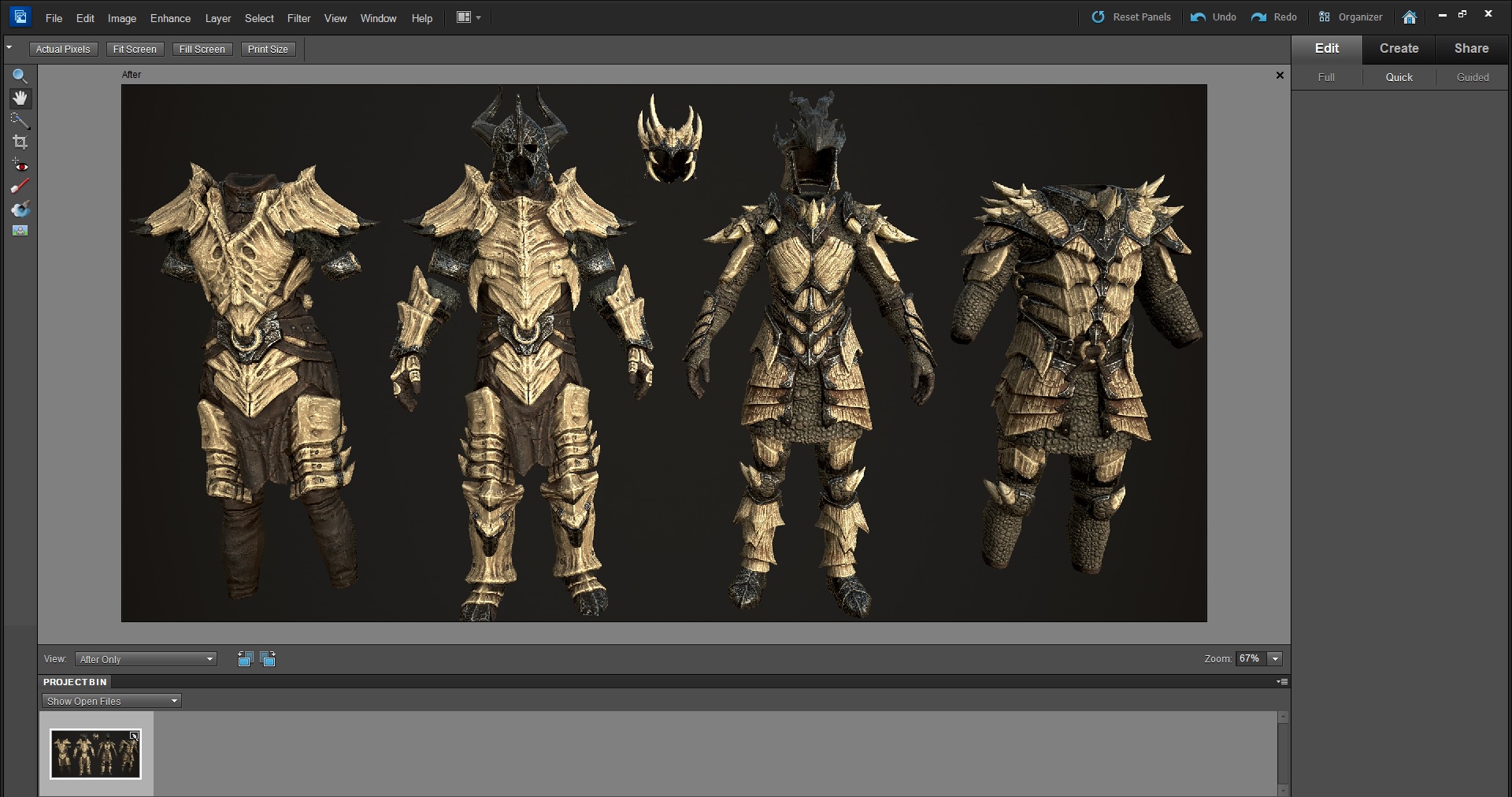
Copy link to clipboard
Copied
Hi
You posted in the Photoshop forum. I've moved your post to the Photoshop Elements forum where you are more likely to get a reply relevant to your issue
Dave
Copy link to clipboard
Copied
I copied all the adobe files from my laptop and moved via external hard drive to my new PC.
Sounds like an incomplete install. Just copying the .exe file from old to new won't work. There are many associated files and registry entries required to run the software successfully which the installer installs.
Uninstall Elements 10 following these steps.
Use the CC Cleaner Tool for installation issues
Download the Elements 10 installer from Download Photoshop Elements 14, 13, 12, 11, 10, 9, 8, and 7
Install then enter your serial number.