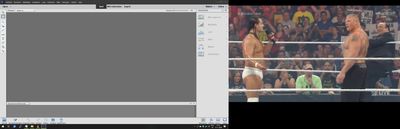Adobe Community
Adobe Community
- Home
- Photoshop Elements
- Discussions
- Re: Most recent upgrade of Windows 10 Pro hosed ma...
- Re: Most recent upgrade of Windows 10 Pro hosed ma...
Most recent upgrade of Windows 10 Pro hosed many programs, including Photoshop elements
Copy link to clipboard
Copied
I use graphics software (Bernina Designer Plus) and yesterday was on the phone back and forth because a Windows Update seems to have corrupted the program. Now I find it may have done the same thing with my Photoshop Elements 2020 program. When I tried to open a chat, I was told this prduct was not registered. But it is listed under My Products! Help!!!
Copy link to clipboard
Copied
Try updating or rolling back your graphics driver directly from the video card manufacturer’s site.
Copy link to clipboard
Copied
I am fully sure of one thing: whatever caused these issues for you wasn't the Windows update. I assume we're talking about 20H2? I use my PC for both audio (mostly) and graphical experiments (3d modelling, though it's my gf who uses this software the most) and I haven't had any issues with either of them. If there was a huge issue with this update (which is always possible of course!) but there's a reason I mentioned this:
This is the official thread on the Microsoft 'answers' site which talks about these updates and although there are some people who are having issues the majority doesn't seem to have any. Don't forget: in many cases a Windows update may seem to be causing problems but it could also only have revealed an already existing problem on that system. It's the main issue with computer maintenance: sometimes "bad" changes on a computer can easily cause problems many months later, for example by installing an update. At that time it may seem the update caused all the issues but it was actually a result of a bad change done earlier.
Do note that I'm not claiming that this also applies to you, I can't know nor determine that, but I do want to urge you not to be too quickly to blame the update; also keep an eye out for any prior changes which may have had an effect here.
Copy link to clipboard
Copied
computer. He concluded that my profile had been corrupted and advised
me to create a new user and then have someone help me to transfer all my
data to the new user. I no longer have a service contract with Dell,
and I do not know anyone who could help with this. He told me that it
would not help to uninstall and reinstall the program. I had just
upgraded to the newest release last night at a cost, and the new one did
not work either. After handing up with the Adobe tech, I logged on two
different accounts on my computer and the program would not work on
either of those. Can it be that all three users' profiles are corrupt?
How can this happen? Now I cannot use the program at all, and I do not
know who could help migrate my data if I create a new user. And even if
I do that, how do I know that will work? I am at a loss as to what to
do now, and I have no photo editing software to use.
Sunny
Copy link to clipboard
Copied
Have you tried my suggestion?
Try updating or rolling back your graphics driver directly from the video card manufacturer’s site.
Copy link to clipboard
Copied
(two releases above what I have). I also upgraded to the newest release
of Photoshop Elements; nada. I was told it was my Profile that has been
corrupted, but how can every profile on the PC (three) be corrupted?
Copy link to clipboard
Copied
#1: I apologize for my hasty conclusion above. It's Friday evening, I'm not 100% sober at the time of writing and I made a wrong call above. When I'm wrong I'm wrong and I don't mind man up to that.
#2: What I wrote above was correct, more or less. Apart from the "you need to reboot" comment I failed to overlook, see #1 for the cause of that.
Right now this happens when I try to start PSE 2021:
I know like no one else that ruling out causes is key to problem solving. I didn't want to but let's just say I came to respect you guys (= Adobe) a bit more. So... I re-installed PSE 2020, I probably violated a term (?) but I'm pretty sure none of us cares right now, this is what happened:
My 2nd monitor has nothing to do with any of this but this was easier on me, I wasn't really looking forward to cut up the image and I'm positive I overlooked something obvious but ey... it's my Friday evening 😉
I can also share that Premiere 2021 runs like a charm as does PSE Organizer 2021.
Context: I bought PSE 2021 directly from Adobe as an upgrade to PSE 2020 which I got through the Microsoft store. I also bought Premiere 2021 Elements to complete my package and because I really enjoyed PSE 2020. My setup:
One thing is for sure: something isn't right here. I run a clean Win10 pro version, no "random" software gets installed and the stuff which I didn't trust at first got set up through "sandbox mode" at first (there's a reason I run W10 Pro). None of my audio stuff nor games failed on me, just PSE 2021 which seems kind of weird.
I still think the upgrade didn't cause this, I'm convinced that if it caused problems I should have seen more issues arising on my system.
@kathyc45186311 : sorry again for the confusion my original post may have caused, I was a bit too hasty with my conclusions. For some this is "just" the Internet but I take these fora quite seriously. I hope this helped.
Copy link to clipboard
Copied
Update: in the mean time I moved my PSE settings out of the way (%APPDATA%\Adobe\Photoshop Elements) and tried again. While the exact same thing as shared above happens ("Initializing...") the program also re-created the data folder. The only 2 files in there are "sniffer-out.txt" (in the 'Editor' folder):
stdout:
Tester="Photoshop"
snifferStart="2020-11-14_02:50:10"
AIFCoreInitialized=1
AIFOGLInitialized=1
OGLContextCreated=1
NumGLGPUs=1
glgpu[0].GLVersion="2.1"
glgpu[0].IsIntegratedGLGPU=0
glgpu[0].GLMemoryMB=6144
glgpu[0].GLName="NVIDIA GeForce RTX 2060"
glgpu[0].GLVendor="NVIDIA Corporation"
glgpu[0].GLVendorID=4318
glgpu[0].GLDriverVersion="26.21.14.4280"
glgpu[0].GLRectTextureSize=32768
glgpu[0].GLRenderer="GeForce RTX 2060/PCIe/SSE2"
glgpu[0].GLRendererID=7944
glgpu[0].HasGLNPOTSupport=1
glgpu[0].GLDriver="C:\WINDOWS\System32\DriverStore\FileRepository\nvmo.inf_amd64_42f980a187399e57\nvldumdx.dll,C:\WINDOWS\System32\DriverStore\FileRepository\nvmo.inf_amd64_42f980a187399e57\nvldumdx.dll,C:\WINDOWS\System32\DriverStore\FileRepository\nvmo.inf_amd64_42f980a187399e57\nvldumdx.dll,C:\WINDOWS\System32\DriverStore\FileRepository\nvmo.inf_amd64_42f980a187399e57\nvldumdx.dll"
glgpu[0].GLDriverDate="20200323000000.000000-000"
glgpu[0].CanCompileProgramGLSL=1
glgpu[0].GLFrameBufferOK=1
gputag.GL_SHADING_LANGUAGE_VERSION=35724
glgpu[0].glGetString[GL_SHADING_LANGUAGE_VERSION]="1.20 NVIDIA via Cg compiler"
gputag.GL_FRAGMENT_PROGRAM_ARB=34820
gputag.GL_MAX_PROGRAM_INSTRUCTIONS_ARB=34977
glgpu[0].glGetProgramivARB[GL_FRAGMENT_PROGRAM_ARB][GL_MAX_PROGRAM_INSTRUCTIONS_ARB]=[65536]
gputag.GL_MAX_TEXTURE_UNITS=34018
glgpu[0].glGetIntegerv[GL_MAX_TEXTURE_UNITS]=[4]
gputag.GL_MAX_COMBINED_TEXTURE_IMAGE_UNITS=35661
glgpu[0].glGetIntegerv[GL_MAX_COMBINED_TEXTURE_IMAGE_UNITS]=[192]
gputag.GL_MAX_VERTEX_TEXTURE_IMAGE_UNITS=35660
glgpu[0].glGetIntegerv[GL_MAX_VERTEX_TEXTURE_IMAGE_UNITS]=[32]
gputag.GL_MAX_TEXTURE_IMAGE_UNITS=34930
glgpu[0].glGetIntegerv[GL_MAX_TEXTURE_IMAGE_UNITS]=[32]
gputag.GL_MAX_DRAW_BUFFERS=34852
glgpu[0].glGetIntegerv[GL_MAX_DRAW_BUFFERS]=[8]
gputag.GL_MAX_VERTEX_UNIFORM_COMPONENTS=35658
glgpu[0].glGetIntegerv[GL_MAX_VERTEX_UNIFORM_COMPONENTS]=[4096]
gputag.GL_MAX_FRAGMENT_UNIFORM_COMPONENTS=35657
glgpu[0].glGetIntegerv[GL_MAX_FRAGMENT_UNIFORM_COMPONENTS]=[4096]
gputag.GL_MAX_VARYING_FLOATS=35659
glgpu[0].glGetIntegerv[GL_MAX_VARYING_FLOATS]=[124]
gputag.GL_MAX_VERTEX_ATTRIBS=34921
glgpu[0].glGetIntegerv[GL_MAX_VERTEX_ATTRIBS]=[16]
gputag.AIF::OGL::GL_ARB_VERTEX_PROGRAM=69
glgpu[0].extension[AIF::OGL::GL_ARB_VERTEX_PROGRAM]=1
gputag.AIF::OGL::GL_ARB_FRAGMENT_PROGRAM=27
glgpu[0].extension[AIF::OGL::GL_ARB_FRAGMENT_PROGRAM]=1
gputag.AIF::OGL::GL_ARB_VERTEX_SHADER=70
glgpu[0].extension[AIF::OGL::GL_ARB_VERTEX_SHADER]=1
gputag.AIF::OGL::GL_ARB_FRAGMENT_SHADER=28
glgpu[0].extension[AIF::OGL::GL_ARB_FRAGMENT_SHADER]=1
gputag.AIF::OGL::GL_EXT_FRAMEBUFFER_OBJECT=81
glgpu[0].extension[AIF::OGL::GL_EXT_FRAMEBUFFER_OBJECT]=1
gputag.AIF::OGL::GL_ARB_TEXTURE_RECTANGLE=58
glgpu[0].extension[AIF::OGL::GL_ARB_TEXTURE_RECTANGLE]=1
gputag.AIF::OGL::GL_ARB_TEXTURE_FLOAT=53
glgpu[0].extension[AIF::OGL::GL_ARB_TEXTURE_FLOAT]=1
gputag.AIF::OGL::GL_ARB_OCCLUSION_QUERY=37
glgpu[0].extension[AIF::OGL::GL_ARB_OCCLUSION_QUERY]=1
gputag.AIF::OGL::GL_ARB_VERTEX_BUFFER_OBJECT=68
glgpu[0].extension[AIF::OGL::GL_ARB_VERTEX_BUFFER_OBJECT]=1
gputag.AIF::OGL::GL_ARB_SHADER_TEXTURE_LOD=47
glgpu[0].extension[AIF::OGL::GL_ARB_SHADER_TEXTURE_LOD]=1
NumCLGPUs=1
clgpu[0].CLPlatformVersion="1.2 CUDA"
clgpu[0].CLDeviceVersion="1.2 CUDA"
clgpu[0].IsIntegratedCLGPU=0
clgpu[0].CLMemoryMB=6144
clgpu[0].CLName="GeForce RTX 2060"
clgpu[0].CLVendor="NVIDIA Corporation"
clgpu[0].CLVendorID=4318
clgpu[0].CLDriverVersion="442.80"
clgpu[0].CUDASupported=0
clgpu[0].CLBandwidth=2.83078e+11
clgpu[0].CLCompute=2043.03
snifferEnd="2020-11-14_02:50:11"
stderr:
And XEMPrefs.xml in the "CEM\nl_NL" folder:
<?xml version="1.0" encoding="UTF-8"?>
<general killswitch="on" serverurl="http://www.live-elements.com" url="https://www.adobe.com/go/elements_live_19"></general>
Other than the above: nothing.
Hope this could help.