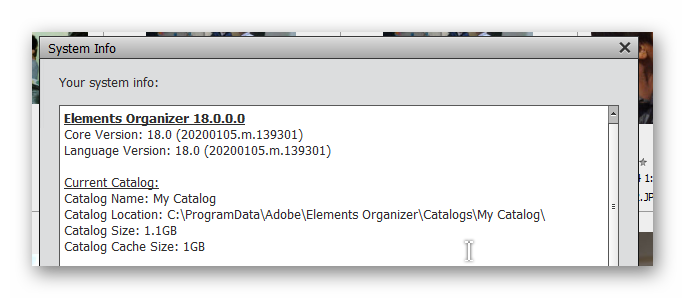Adobe Community
Adobe Community
- Home
- Photoshop Elements
- Discussions
- Re: Move pictures from one catalog to an other?
- Re: Move pictures from one catalog to an other?
Move pictures from one catalog to an other?
Copy link to clipboard
Copied
Hoe can I move pictures from one catalog to an other in PSE 2020?
Copy link to clipboard
Copied
The short answer is that you can't. But there are workarounds. If you give us some more detail about what you are trying to do, perhaps we can make some suggestions.
Copy link to clipboard
Copied
To be clear, there is nothing to 'move'. Catalogs are independent lists and don't contain any media files, only links to the files on your computer. What is listed in a catalog is totally unknown from the other catalog list. You can include (register) the same files in both catalogs if you wish. you can delete a link in one of those catalogs without any change on the other catalog.
So, you can decide that a given media file should be deleted from the list of one catalog and 'import' that file in the second catalog. But we don't know if that is a correct answer because the real question is how to manage catalogs and choosing if there is a real need of having several catalogs (the best general rule is to have a single catalog).
Managing links in different catalogs has nothing to do with 'moving' files on your drives. Anyway, 'moving' is just an interface metaphor for doing two things: 1 - copying from one location, 2 - deleting from the old location.
Copy link to clipboard
Copied
I want keep photos and videos in diferent catalog. Now they are all in same catalog. I know that my files are in harddick in their logations ant that catalog is only "map" for Elements.
Copy link to clipboard
Copied
"I want keep photos and videos in diferent catalog. Now they are all in same catalog. I know that my files are in harddick in their logations ant that catalog is only "map" for Elements."
In other words, you want to split your catalog into two new ones. In general, splitting catalogs is not a simple task in the organizer. I would suggest the following proces if your catalog is not too big. It depends on how many photo and video files you have in your library.
- 1 - locate your catalog folder (menu File >> system Info of the organizer
- 2 - copy it to a new location (on defauld location master folder or anywhere else), adding 'video' in its folder name
- 3 - From the organizer, you'll have to delete video files from the photo catalog and photo files from the video catalog
The big problem is that deleting thousands of files at the same time in the organizer may be extremely slow and even abort if you don't have enough memory (RAM and scratchdisk). You should test how many files you can delete safely in one batch and repeat the operation as needed.
Something to try before performing all the deletions: use the 'hide' function to work only on photos or videos.
Copy link to clipboard
Copied
OK. There is a fairly easy solution. These instructions are for Windows. I'm sure you can figure out the necessary changes if you are on a Mac.
- Make a copy of your catalog folder using your OS folder copy command. You can find the location of the folder by using the Help>System Info. dialog. (See screenshot below.) If you are using the default names and locations of your catalog folder, you should now have My Catalog and My Catalog(1) folders (using Windows File Explorer). You can of course rename the folders to e.g. My Catalog (Photos) and My Catalog (Videos).
- In File>Manage Catalogs dialog, open the My Catalog (Photos) catalog.
- Press Ctrl+1. This will take all videos out of the view. (You can also use the toggle under the View>Media Type menu.) You should now have only your video files in the Media grid. If you have Audio or Project files in your catalog, you should hide them too if you want them to be in your photos catalog.
- Press Ctrl+A to select them all.
- Press Delete (but obviously do not check the box to remove the files which will pop up in a warning message). You will now have a catalog that only contains your photos (and maybe your Project files if that's where you want to keep them.
- Press Ctrl+1 and only your Photos will come back into view.
- Next open the My Catalog (Videos) catalog and repeat the process by hiding the videos (Ctrl+2) and Ctrl+3 if you want your audio files to be hidden and remain in that catalog. Delete all the photo files from the catalog.
You should now have two separate catalogs, one containing your photos and one containing your videos.
Added: Michel types faster than I do. 😁