 Adobe Community
Adobe Community
- Home
- Photoshop Elements
- Discussions
- Re: Move to new PC and corrupted Catalog
- Re: Move to new PC and corrupted Catalog
Move to new PC and corrupted Catalog
Copy link to clipboard
Copied
I have at the moment PSE10 and 22,000 pics in one Catalog. My OS is Windows 10.
I have two related questions. I moved from an older PC to a new one. I have a Catalog on an external drive which I used to restore on the new PC. I have just found out that many of pic files are now corrupted with the wrong keywords tags, additional copies (always four in total) being added, and some pics apparently missing. I have compared the two PCs and concluded that the Catalog on the old PC is still correct. So I did some research and troubleshooting. I am happy to do a new Catalog if required and then try to restore it on the new PC.
But here is the first question. The info from the Adobe website states I should use the SAME user name on both PCs but in my case, they are different. Hence is this essential or will the restore still work? Or is this the reason of the corrupted files?
Second question. I intended to upgrade to the latest PSE which I assume is PSE18. Whether I upgrade or not, should I delete the PSE10 that is on the new PC and then re-install before I attempt a re-install? And I assume the restore will overwrite the pic files anyway. I will give the Catalog a new name as well so that it is different to that in use today on both PCs.
There are 22,000 pics at stake here and I dont want to make any mistakes.
Hope someone out there can give me some good advice and many thanks.
Brian Worrell
Copy link to clipboard
Copied
https://forums.adobe.com/people/Hemel+Brian wrote
I have at the moment PSE10 and 22,000 pics in one Catalog. My OS is Windows 10.
I have two related questions. I moved from an older PC to a new one. I have a Catalog on an external drive which I used to restore on the new PC. I have just found out that many of pic files are now corrupted with the wrong keywords tags, additional copies (always four in total) being added, and some pics apparently missing. I have compared the two PCs and concluded that the Catalog on the old PC is still correct. So I did some research and troubleshooting. I am happy to do a new Catalog if required and then try to restore it on the new PC.
Can you confirm that you did use the backup and restore process to create a backup folder on an external drive, then you used PSE10 on the second computer to do a restore from the backup folder on the external drive?
Move Elements Organizer catalog
I have no idea why you got a corrupt 'catalog' and multiple duplicates with that process.
But here is the first question. The info from the Adobe website states I should use the SAME user name on both PCs but in my case, they are different. Hence is this essential or will the restore still work? Hence is this essential or will the restore still work? Or is this the reason of the corrupted files?
Where did you find that? The license is granted for a single user, for allowed use on two computers. That has nothing to do with your problem. If the second computer is correctly licensed, even to another user, the restore will work.
Second question. I intended to upgrade to the latest PSE which I assume is PSE18. Whether I upgrade or not, should I delete the PSE10 that is on the new PC and then re-install before I attempt a re-install?
No. Your choice is either to restore from the PSE10 version on the second PC, then to install PSE 2018 and simply 'convert' the PSE10 catalog to the new format. No change will happen to your photo files; a new catalog will be created for PSE2018 and the PSE10 catalog will still be valid with PSE10. You can keep both versions on the new computer.
Or you install PSE 2018 on the second computer together with PSE10 (no need to uninstall it, they can be kept together).
From PSE 2018 you do a Restore from the backup catalog on the external drive. The restore process will restore your media files and the PSE10 catalog folder; at the end of the process, it will convert the catalog to the 2018 version.
And I assume the restore will overwrite the pic files anyway. I will give the Catalog a new name as well so that it is different to that in use today on both PCs.
The media files on your new computer are most probably not trustworthy, since you have got multiple duplicates.
It would be advisable either to delete them before the restore, or (better if you have enough space) to specify a new master folder in your second drive. If the new restore is successful, you'll be able to delete the bad previous ones. Of course, specify a new name for the second restore.
Copy link to clipboard
Copied
Hello MichelBParis
My apologies for not replying to your email 2 months ago. In fact I was overtaken by events and this was not then a priority. I have just come back to the issue and trying to resolve it. Thank you for the info in this latest email.
I have confirmed that the Catalog on the OLD pc has the right captions and keywords, as far as I can tell. I answer to the sections of your reply:
1. I did use PSE10 to backup and restore on both computers.
2. I have attached the relevant page from the print out found by using the HELP button on PSE10. I have only attached the page with the
quote, which also has some scribbles of mine.
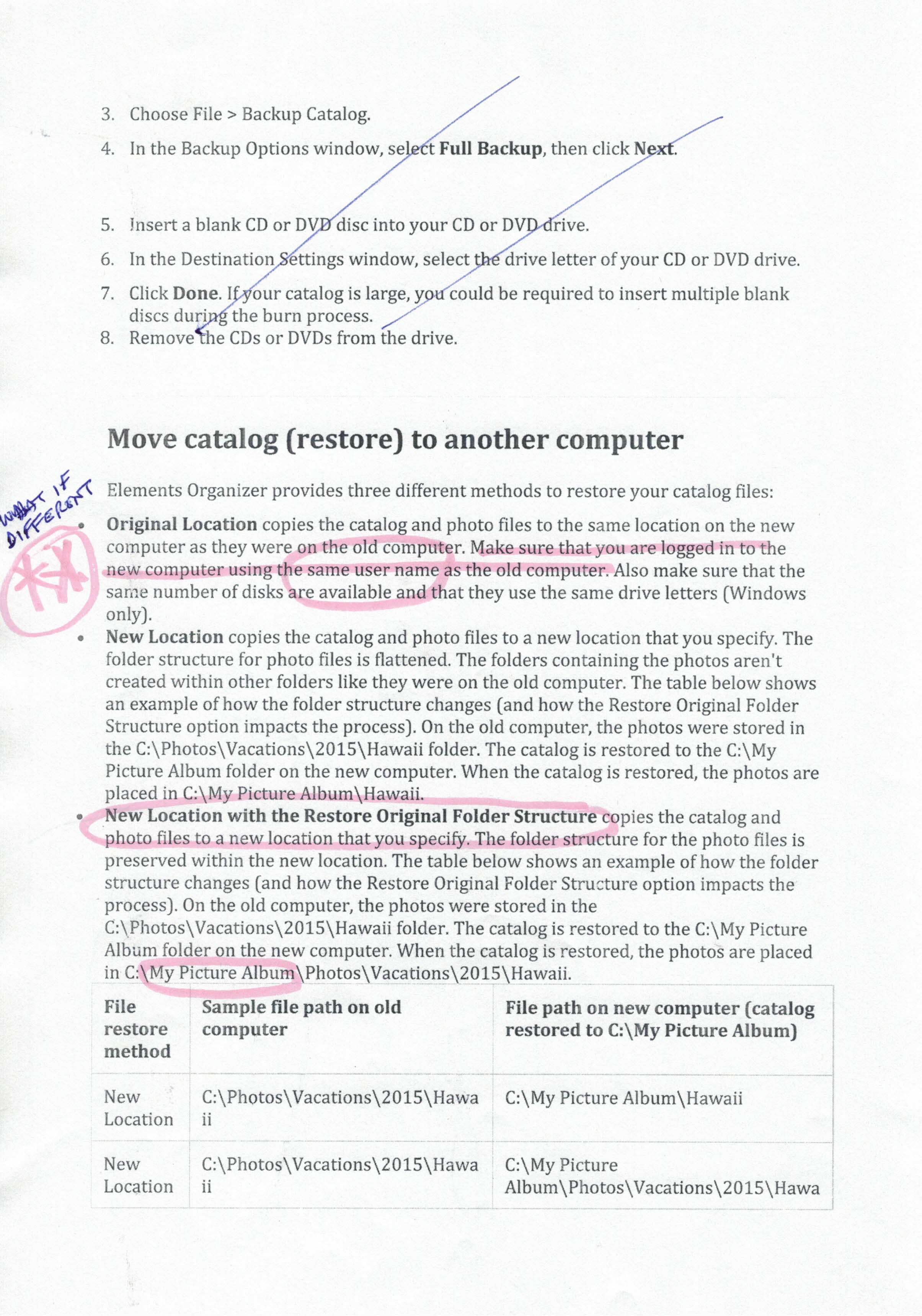
3. I think I would prefer to get it all working using PSE10 then convert/upgrade to PSE18.
4. I think I will use your suggestion of deleting all the corrupted files on the new computer and try another Restore. I will let youy know the outcome.
Thanks again for your advice.
Brian Worrell
Copy link to clipboard
Copied
You are right about using the same user name... if you want to keep the same folder structure. AND if you want to keep your photos in the default Windows "Pictures" folder.
The reason is that the "Pictures" folder is included in your own user folder path:
- This PC\C:\users\[your name]\Pictures
To restore in the same path, the users name should be the same.
I never store my pictures there for many reasons and I always recommend to create your own photo library under a new custom master folder like 'myPhotos' outside of the default PICTURES folder where other programs may store their assets. I also recommend storing your custom library folder outside of the main drive partition which is better used to keep your OS and program files; your own data files are better kept in a different drive or partition to be unharmed if you get corrupted OS or program files.
Copy link to clipboard
Copied
Wow MichelBParis
Thanks for this reply. Now I have a real problem in deciding how to proceed. I need to look at this carefully. With so much at stake, I wonder if you could provide me with a bit more please. Any chance you could give me an example of creating my own picture library outside the default PICTURES folder as I assume that will still be a new folder under the C: drive. Or is this what you mean by creating a different partition, which is something I don’t know how to do. Sorry for the apparent lack of knowledge of such things. Many thanks.
I guess what I am leading to, is to redo the structure of my pics on the OLD computer, do a Catalog backup and see if I can restore it on the NEW computer using the different login.
Best regards
Brian Worrell
Copy link to clipboard
Copied
https://forums.adobe.com/people/Hemel+Brian wrote
Wow MichelBParis
Thanks for this reply. Now I have a real problem in deciding how to proceed. I need to look at this carefully. With so much at stake, I wonder if you could provide me with a bit more please. Any chance you could give me an example of creating my own picture library outside the default PICTURES folder as I assume that will still be a new folder under the C: drive.
In the Windows Explorer, right click on the C:\ drive and choose "New", then "Folder". Give it a custom name, for instance 'Brian photos', just check the properties of that new folder to be sure it has the usual permissions - Rght click, properties, safety.
Or is this what you mean by creating a different partition, which is something I don’t know how to do. Sorry for the apparent lack of knowledge of such things. Many thanks.
You can use a different partition on your main drive if it already exists (you'll see them under different drive letters). Many computers with a unique drive are delivered with different partitions; one of those maybe used by the OS as a backup partitions. Other empty partitions would be good candidates if they are big enough. Creating partitions is still possible after your OS and programs have been installed, but leave that to more advanced Windows users, that's not really needed in your case.
I guess what I am leading to, is to redo the structure of my pics on the OLD computer, do a Catalog backup and see if I can restore it on the NEW computer using the different login.
The proces to backup to the external drive and to restore under a custom master folder is very safe.
- your originals (picture files and catalgog) are not modified
- you have a good backup
- If the restore works as expected, you have a working copy that you can compare with the other computer.
- there will be no overwriting of files problem when restoring on the empty new location
- You don't have the trouble of using the default "PICTURES" folder which is used by other applications.
Copy link to clipboard
Copied
Hi again MichelBParis
I apologise for keeping asking the questions. This reply was very helpful to me. I will create a new folder under C and copy my folders over before I delete them under Pictures. However my query now is how does PSE track the change of location? This re-arrangement will cause all the files to be 'missing' in PSE, unless you have a clever way of the changes being tracked. It may be obvious how to do this but not to me. Sorry to keep asking but 22,000 pics is rather a lot to get wrong. Many thanks for your patience.
Brian Worrell
Copy link to clipboard
Copied
https://forums.adobe.com/people/Hemel+Brian wrote
Hi again MichelBParis
I apologise for keeping asking the questions. This reply was very helpful to me. I will create a new folder under C and copy my folders over before I delete them under Pictures. However my query now is how does PSE track the change of location? This re-arrangement will cause all the files to be 'missing' in PSE, unless you have a clever way of the changes being tracked. It may be obvious how to do this but not to me. Sorry to keep asking but 22,000 pics is rather a lot to get wrong. Many thanks for your patience.
Brian Worrell
You are using the backup and restore method according to the link I gave in my first answer and for which you have posted an extract.
The restore process uses the backup.tly file in the backup folder to read all the files in that backup folder, it renames them back, it copies them in the correct location of the destination folder (with the same tree structure or a simplified one), it re-creates the catalog folder as well). That process updates the location (drive and path) of each file in the new catalog. No missing files.
You'll find your photo files folder tree under the master folder.
Your catalog folder will be directly under the master folder. In the catalog manager, it will appear in the 'custom' location section. If you prefer to have it in the default (hidden) location on your C: drive, the catalog manager has the option to move to 'catalogs accessible to you or all users'.
The process is a very old one and has been used by many thousands of users when changing computers or when sharing with other computers.
Once you have done the restore and checked that everyting is ok, you can delete the original pictures files tree. You still have the backup as well as the restored version on the new destination.
If you install a newer version, you will be prompted to 'convert' the catalog to the new format. The old catalog will be renamed with a -1 suffix and still be available to your older version.
Copy link to clipboard
Copied
Hi again. I think you misunderstood what I was asking, sorry I wasn't clearer. When I create the new file structure on the old pc i.e. under c:/Brians Pics, PSE will no longer be able to find them as the link is to c:Brian/Pictures. So before I can do a new backup & restore Catalog I need to give provide new links to the new file structure. I wanted to know if there is a clever way of doing this instead of I assume deleting each folder in turn and doing a Missing Files search to the new structure. Hope that explains it better. Many thanks for the continuous stream of queries.
Best regards, Brian Worrell
Copy link to clipboard
Copied
https://forums.adobe.com/people/Hemel+Brian wrote
Hi again. I think you misunderstood what I was asking, sorry I wasn't clearer. When I create the new file structure on the old pc i.e. under c:/Brians Pics, PSE will no longer be able to find them as the link is to c:Brian/Pictures.
There I don't understand.
You have nothing else
to do in the old PC other than the backup to the external drive.
In the new PC you create that new master folder : C:\Brian_pictures.
When you use the menu restore from the Organizer in the new computer, you choose custom location and navigate to that master folder. The restore process will re-create the same picture files hierarchy under that master folder - and it will update the new files location in the new catalog.
Copy link to clipboard
Copied
CORRECT
Many thanks and for your advice and guidance beyond what was necessary. You cleared up a lot of info due to my lack of knowledge. I think I am now on the right path.. Many thanks again.
Copy link to clipboard
Copied
Hello MichelBParis. Me again. I thought we had cracked it after the whole week of trying to resolve my corrupted files issue.
The following is all on the OLD pc. I have copied (not moved) my picture files to a new location C:/Brians Photos as advised. I then opened PSE10 and created a new catalog called Catalog17 (for 2017) and imported the same subset of files as in the previous original catalog called CatalogWor. I also ticked the box that asked if I wanted to import the keywords. That all seemed to work except that the imported keywords did not form the same structure as I had before. I also did a backup to the external hard drive. That is when I did the reply preceding this one.
Then this afternoon I came back to re-sort the keywords to see if I could duplicate what I had before. Imagine my horror to see several pictures with the broken file symbol, and then worse, every picture I opened received the same broken file symbol. I checked on File Explorer and the files appear to still be OK.
But I dont seem to be able to get back to the original catalog in PSE10 (i.e. CatalogWor) - any idea how I can do that please?.
Also I am now unsure of what to do next - any ideas for that please?
What I think I need is an expert who can log on remotely to see my problem - both pcs as well, or visit me and see it first hand.
What is interesting is that when I restored the catalog originally on the NEW pc, the keyword structure was reproduced accurately, it just messed up the keywords applied to the pictures and the captions (apparently because my login was different). I have a feeling that there may be some way of correcting this, perhaps by changing my login on the NEW pc to the same as on the OLD pc and doing another restore (assuming I can get back to the old catalog called CatalogWor). I know that the location of the pictures will not be ideal as they will still be under Brian/Pictures instead of as advised under C:. But what do you think?
Do you have any contacts over here that could visit or log on remotely?
Really sorry to keep bothering you and you may wish to give up on me. But any ideas will be greatly appreciated. Thank you.
Brian Worrell
