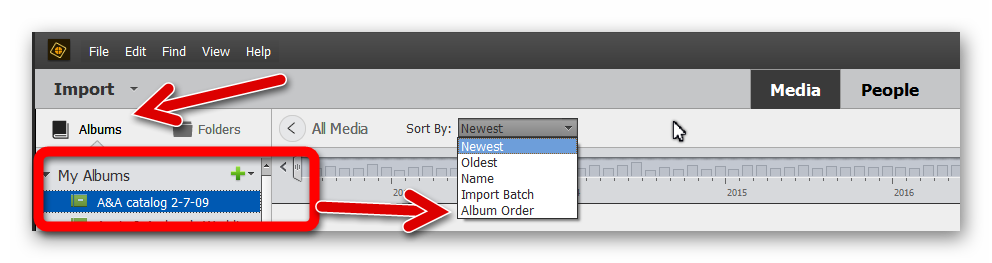Apart from the default sort order (Newest/Oldest/Import batch) provided by Elements Organizer, you can also customize the order of your photos.
 Adobe Community
Adobe Community
Copy link to clipboard
Copied
How do I move (rearrange) a photo in the Organizer media browser?
 1 Correct answer
1 Correct answer
Just to add to what Michel is telling you, perhaps you are not familiar with Albums, since you appear to be working in the Folder panel. Click the tab at the top to create and view albums. The Sort by Album Order choice only appears in the dropdown Sort menu, if you have an album selected:
Copy link to clipboard
Copied
Extract of the online help for the organizer:
https://helpx.adobe.com/elements-organizer/using/creating-albums.html
Customize the order of photos in an album
-
Select one or more photos, drag the selection between any two photos in the album. You can also drag the selection before the first or after the last photo in the album.
Note:
To reset the order of items, select Newest/Oldest/Import batch from the Sort By drop down list.
Tips:
- When in the welcome screen, you have an input box where you can ask a question, for instance "rearrange sort order in albums". I ALWAYS have the welcome screen open. It's the fastet way to find an answer in the online help. Many think they are smart enough to skip the welcome screen; they should try it when they need help.
- Always have a quick look at the right part of the forum for similar posts. You may find other discussions for the same question in the Elements forum.
Copy link to clipboard
Copied
. . . You haven't given us any information about what you really want to do. As Michel's post has informed you, the only real way to reorder single photos is to use an Album.
Depending on what your goal is, you can also stack several unrelated photos and rearrange the order of the stack using the Set as Top Photo command (several times if necessary). This is a bit clumsy and may not do everything you want since you must Expand all stacks to view your photos or know which stack a photo has been placed in to expand that particular stack.
Copy link to clipboard
Copied
Greg, see my recent post to Michel and thanks for you information.
Copy link to clipboard
Copied
Michel--I am working in Elements 2018 and I am in Folders With the "Newest" photos showing. I am attempting to move photos to another position within the same folder. I have tried, as you suggested, to drag the photo. But have had no luck. I sometimes get a small image of the photo with a red circle and a line through. Any idea what I am doing wrong. Many thanks for any help. PS. I am Right clicking when I try to drag.
Copy link to clipboard
Copied
Michel--I am working in Elements 2018 and I am in Folders With the "Newest" photos showing. I am attempting to move photos to another position within the same folder. I have tried, as you suggested, to drag the photo. But have had no luck. I sometimes get a small image of the photo with a red circle and a line through. Any idea what I am doing wrong. Many thanks for any help. PS. I am Right clicking when I try to drag.
You can't move and reorder files in the browing space in an album if you are not in 'album order'. Look for the sort order menu on the left of the third line from top. That won't work if you are in 'newest' sort order.
Be sure to set the sort order to 'album sort' and try to move a single picture, then a set of selected files, contiguous or not.
If you can do this, you are welcome to describe what you wish to do. For instance, it's better to start with an album which is already mostly in your desired order, let's say 'oldest first'. How do you transform it so that you can change the order of only some of the files? Set your album in 'oldest first'. Create a new empty album name. Select all the files in the source album. Either drag the new album name on the selected files or all the selected files on the new album name. The new 'album order' will be 'oldest first'. Then set your order menu to 'album order'. You'll see no difference... but you'll be able to move files around as you want. That order will be remembered next time with the 'album order' selected.
Copy link to clipboard
Copied
Just to add to what Michel is telling you, perhaps you are not familiar with Albums, since you appear to be working in the Folder panel. Click the tab at the top to create and view albums. The Sort by Album Order choice only appears in the dropdown Sort menu, if you have an album selected:
Copy link to clipboard
Copied
I think this will work when I get out of folders, thanks everyone's help. As you can see I am new to this and still tring to lean my way around Elements. Again Thanks