 Adobe Community
Adobe Community
Moving the Curser in PSE
Copy link to clipboard
Copied
When I select a polygon lasso tool and I move the curser and touch a scroll bar, the curser moves very rapidly in that direction.
I understand that when moving the curser I can hold down the space bar to control this
and move the image but it seems cumbersome and slow.
Is there a way around this please?
Many thanks
John
Copy link to clipboard
Copied
The space bar only moves the image when zoomed in. It may be easier when working with selection tools to press Ctrl+0 to fit the image to screen.
Have you tried the Auto-Selection tool – see image below.
Simply select the tool and drag a box or shape around your object. The selection should snap to the outline when you release the mouse.
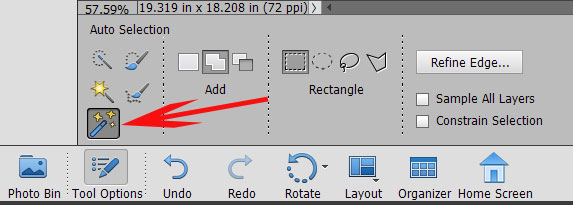
Copy link to clipboard
Copied
Thanks ACP for the help
I find the auto selection tool is very good for sharp images but when they are soft it is better to use the polygon lasso tool
