 Adobe Community
Adobe Community
MULTIPLE THUMBNAILS
Copy link to clipboard
Copied
Hi all
I recently reloaded Elements & Premier 15 on to a new computer and restored all my files from a backup disk, what I'm now finding is that I have multiple thumbnail images ( 2-3 t/nails per image file x 37K files is a lot of t/nails). Is there a way to delete excess thumbnails? I'm not a gun PS operator, so need something reasonably simple.
Thnx in advance …...Harry
Copy link to clipboard
Copied
It sounds like you have multiple copies of the files as well as the thumbnails. In any event, you can delete a file from the Organizer catalog by simply selecting it and pressing the delete key. When you do this you will be given an option of whether you want to also delete the file from the hard drive. I suggest you don't do that until you determine why you have multiple thumbnails for each photo, if that is in fact the case.
To determine whether you have multiple copies of the same file, I suggest you make sure that you have the file names showing in the grid (check the View>File Names menu option). If the file names are the same, then click on the Location link in the Info panel to determine the actual location of the file on the hard drive.
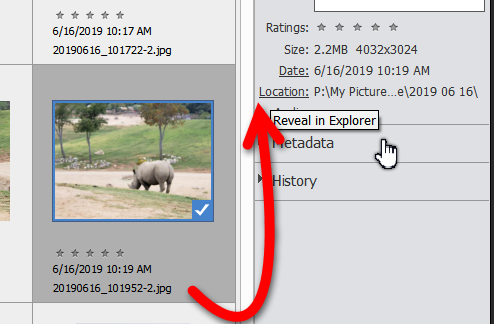
Copy link to clipboard
Copied
Thnxn for your input Greg
I think I have sussed out my problem. I initially reloaded a full back up of files from a portable h/drive that that I did earlier this year, then on realising that all my recent files were not there I reloaded the latest full back up on top of it, which has doubled every thing from the earlier back up down.
I think I will have to delete the entire catalog and reload the latest back up....sound feasible?
Cheers....harry
Copy link to clipboard
Copied
harryed wrote
I think I will have to delete the entire catalog and reload the latest back up....sound feasible?Cheers....harry
Yes, that should work.
