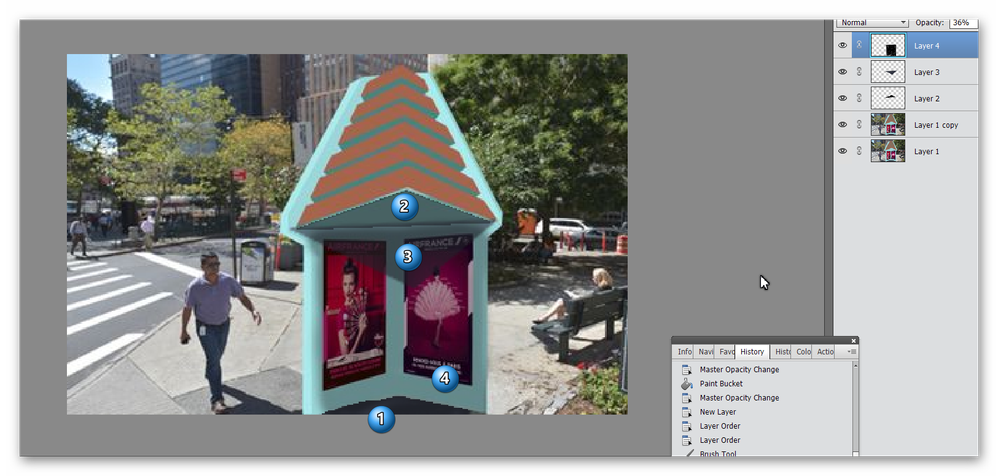Adobe Community
Adobe Community
NATURAL SHADOW HELP PLEASE?
Copy link to clipboard
Copied

Copy link to clipboard
Copied
I don't claim to have any abilities with spatial relationships, and you haven't told us what you have tried that doesn't work for you. But here is what I did with your image.
- Because of the angle of the sun and the existing shadows, the only shadow that will fall on the street is the triangle at the bottom. Here, I selected that area with a quick selection tool and then used a brush to paint it with a color that I matched to the shadow of the man. (It is hard to visualize whether any of the back of the kiosk will cast a shadow, but maybe my comments below will help you if you think there should be more shadow cast.)
- I then realized that the triangle at the top of the kiosk would also be in shadow, so I created a new layer and made a selection with the polygonal selection tool and painted it black (since I figured it would be darker than the shadow on the street). I then lowered the opacity of the layer to lighten the shade from pure black to allow the underlying image to show through.
- Next I duplicated the kiosk triangle layer and used the transform tool (Ctrl+T) to create a "reflection" of that shadow. I then stretched it a little to try to match the angle of the sun. Again I lowered the opacity to make it even lighter than the top shadow.
- Finally, I created another new layer, selected the rest of the interior of the kiosk, painted the selection with black and lowered the opacity even more.
Not very professional. But maybe my thought process will help you.
Copy link to clipboard
Copied
is this something you did that I can see when I get home and check my
computer?
I am just terrible with making new layers for adjustments, so it does seem
a little complicated for me. But I will give it a try.
Thank you so much for your time and effort.
🙂
Copy link to clipboard
Copied
Actually, it probably took me less than 5 minutes. And, yes, if you only read my post via email, you will be able to see my annotated copy of your image when you check into the forum. You should probably reserve judgment on what I did until you see it. 😁
If you need help working with layers, let us know. (I was just using regular layers, not adjustment layers.)
And here is a copy of the edited image. If I were taking more time with it, I might tone down the kiosk to make it fit in better with the rest of the picture. And there is probably some more shadowing that could be added to the right side of the roof.
Copy link to clipboard
Copied
OH MY!
Just had a chance to view what you did! It looks excellent!
I am going to give it a try. I will post back if I need extra help. Thank you sooo much.
Regards!