 Adobe Community
Adobe Community
Need importing help
Copy link to clipboard
Copied
I am trying to import pictures from my hard disk. I want to import entire subfolders which contain several hundred pictures. I select the subfolder and select all the pictures. In some cases I get a message "xxx media files were imported", however they aren't. I can import pictures by clicking to select them one at a time, but this isn't practical for large subfolders. My product is PSE2019, which I just purchased.
Copy link to clipboard
Copied
There is no need to select all of the files in a folder or subfolder. You can select a folder and then choose "get media" and all of the files in the folder will be imported. (You can also select a parent folder and choose the option to "get photos from subfolders.)
Are you receiving any error messages?
Are you sure that the media files aren't already imported into the catalog?
How many media do you have in your catalog?
Is this a new catalog or a converted catalog from a prior version?
Are you importing from an external or network drive?
Copy link to clipboard
Copied
Greg,
I understand that I can select a folder and all the files are supposed to be imported. This worked fine with a number of folders that I have containing media files. However there are some folders with which this doesn't work.
To answer your questions:
I am not receiving any error messages.
Yes, I am sure the media files are not already imported into the catalog.
I don't know how to get an accurate figure for the number of files in my catalog, but I believe there are about 9000.
This is a new catalog.
I am importing from the same hard disk that the program is located on.
Copy link to clipboard
Copied
Since I haven't received any useful replies to this issue, I am going to try to clarify it. After trying to import files I get the following message:
However no files appear in my catalog.
Copy link to clipboard
Copied
When you say "no files" appear in the catalog, I assume you are talking about the supposedly newly imported ones. To determine the number of files in a catalog, take a look at the number in the lower left corner of the window. (This number may not be complete as it does not count stacked or hidden files unless the stacks are expanded or hidden files are displayed.)
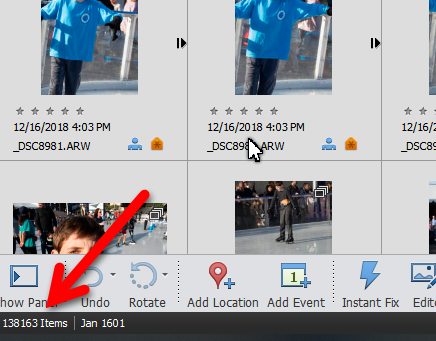
Now, try to import again and see whether the number has changed as expected.
If you are still having issues, go to the Folder Panel and select a folder that you have tried to import. Do any images appear in the grid? (Click on button 2 in my screenshot and make sure that you have View as Tree selected.) If no media are present, try right-clicking on the folder and selecting Import Media.
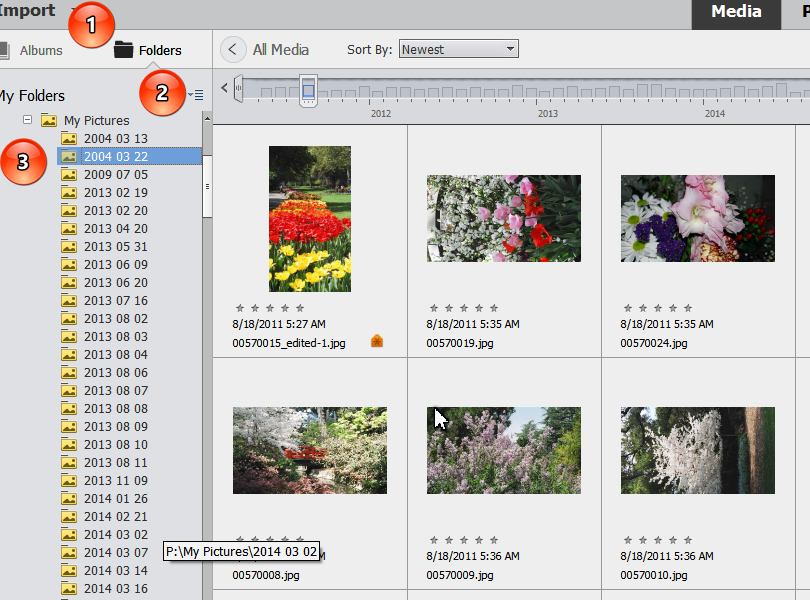
Let us know what happens.
Copy link to clipboard
Copied
xerxes10 wrote
Since I haven't received any useful replies to this issue, I am going to try to clarify it. After trying to import files I get the following message:
However no files appear in my catalog.
This is a very frequent message which is not understood by new users.
A file may exist in a catalog in another location on the drive or even another name. The downloader tests each import candidate by the two main criteria to filter duplicates: date_taken and size in kB. It rejects those duplicates.
Most of the time, there are really duplicates. For instance, the duplicates existed in different folders before you got the files in your new computer from an older one.
To check that, two tips:
1- Create a new empty test catalog and try to import the rejected files. If they import well, you really have duplicates.
2- You may well have corrupted or unsupported files. That was a rare occurence, but now it may be a file from WhatsApp or other social media site that Adobe considers as non standard because it doesn't comply with the Exif standard, or they may be very big scanned pictures...
Locating duplicates already in the catalog is a bit trickier. You have to create a search for files with the same size and date_taken.
You should find the duplicates by viewing the files matching those criteria. A search by file name may not be enough.
Another tip for knowing the number of files in your catalog:
Without any selection or filter active, do a Ctrl A (select all) and watch the result in the information panel on the right. You'll see just how many photo or video files are in your catalog.
Copy link to clipboard
Copied
MichelBParis wrote
Another tip for knowing the number of files in your catalog:
Without any selection or filter active, do a Ctrl A (select all) and watch the result in the information panel on the right. You'll see just how many photo or video files are in your catalog.
(Michel, Ctrl+A also only counts the visible media in the grid. It does not count stacks or version sets that have not been expanded. Nor does it count hidden files unless they are displayed in the grid.)
Copy link to clipboard
Copied
Greg_S. wrote
MichelBParis wrote
Another tip for knowing the number of files in your catalog:
Without any selection or filter active, do a Ctrl A (select all) and watch the result in the information panel on the right. You'll see just how many photo or video files are in your catalog.
(Michel, Ctrl+A also only counts the visible media in the grid. It does not count stacks or version sets that have not been expanded. Nor does it count hidden files unless they are displayed in the grid.)
Yes, you are right.
I can't think of another way to count the files in your catalog than creating a full backup. Since all files are stored in a single flat folder, you can use the OS browser to count by extension types. It' also important to remember that if you shoot raw, the .xmp sidecar file are also managed and backed up in the catalog and the backup folder.
Did you check the number of files you are shown with a search by file name (ending with .CR2 for instance)? We can't trust the number because 'non matching' jpeg versions are also shown in the browsing space.
My tip would only be useful to get an idea of the media types (videos or photos, projects...)

