 Adobe Community
Adobe Community
Turn on suggestions
Auto-suggest helps you quickly narrow down your search results by suggesting possible matches as you type.
Exit
- Home
- Photoshop Elements
- Discussions
- New Auto Selection Tool Photoshop Elements
- New Auto Selection Tool Photoshop Elements
0
New Here
,
/t5/photoshop-elements-discussions/new-auto-selection-tool-photoshop-elements/td-p/10040360
Aug 31, 2018
Aug 31, 2018
Copy link to clipboard
Copied
Hi,
I've only recently learnt about this new tool - auto selection tool. My software is up to date, but this new wand does not appear under the quick selection area? Even if I click on the magic wand, it only opens up 4 quick selection wands, instead of the 5th new one? Is there somewhere I need to go to set it up so it shows in the sidebar?
Will appreciate any help.
Thank you.
Community guidelines
Be kind and respectful, give credit to the original source of content, and search for duplicates before posting.
Learn more
 1 Correct answer
1 Correct answer
Community Expert
,
Aug 31, 2018
Aug 31, 2018
Click on Expert to see all five choices.
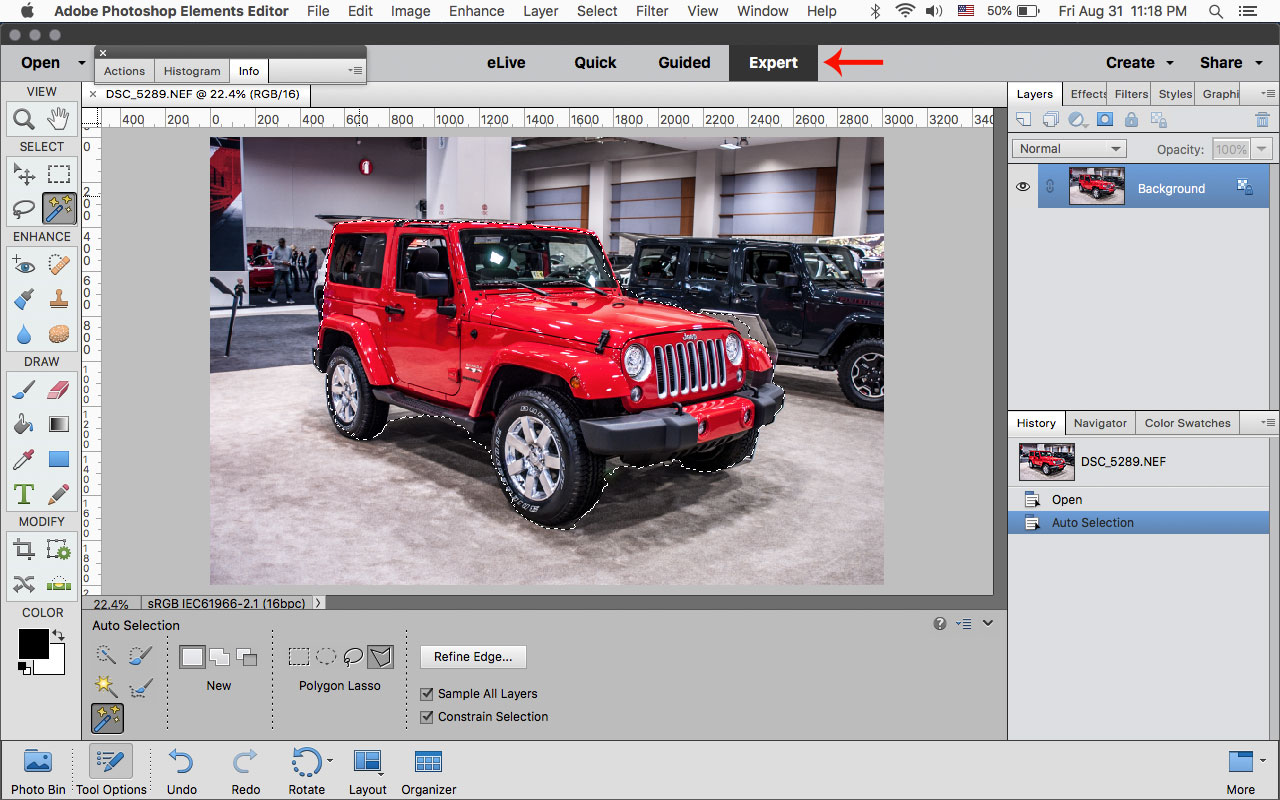
Community Expert
,
/t5/photoshop-elements-discussions/new-auto-selection-tool-photoshop-elements/m-p/10040361#M34737
Aug 31, 2018
Aug 31, 2018
Copy link to clipboard
Copied
Click on Expert to see all five choices.
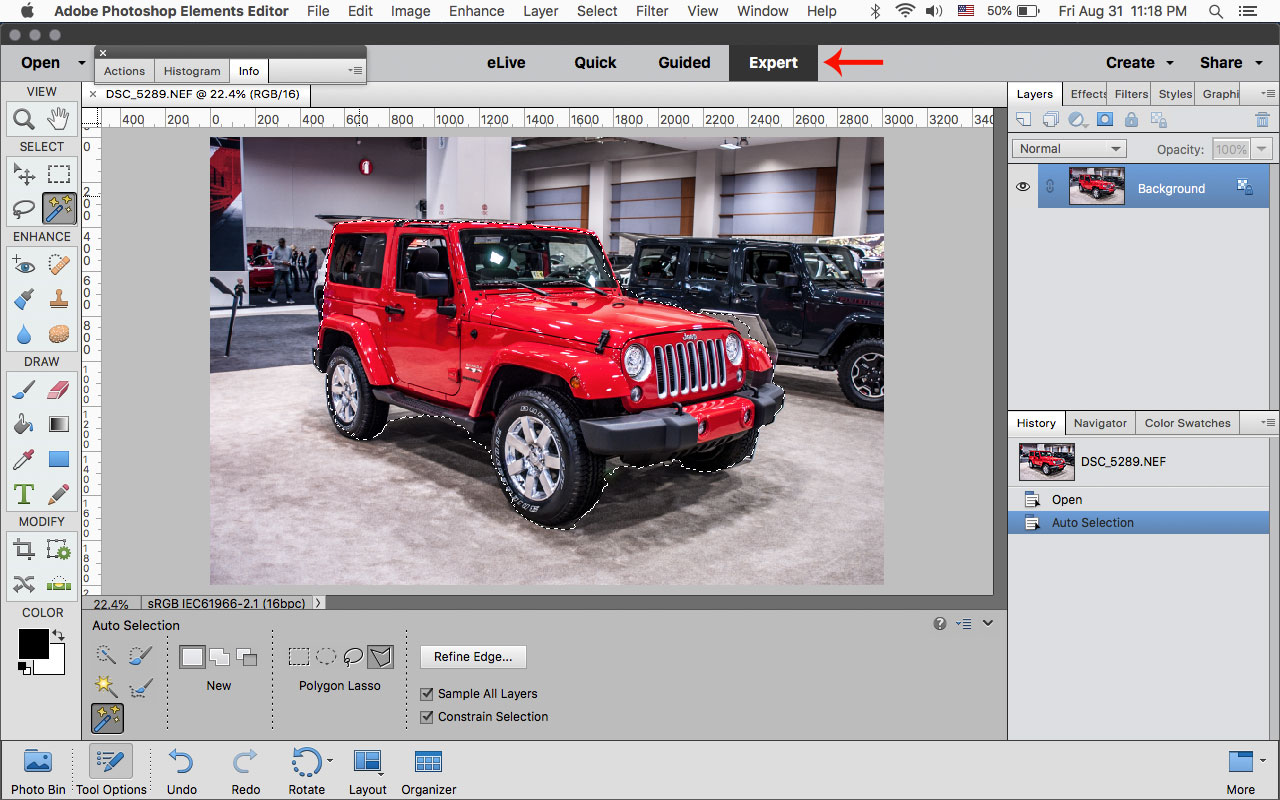
Community guidelines
Be kind and respectful, give credit to the original source of content, and search for duplicates before posting.
Learn more
LEGEND
,
LATEST
/t5/photoshop-elements-discussions/new-auto-selection-tool-photoshop-elements/m-p/10040362#M34738
Sep 01, 2018
Sep 01, 2018
Copy link to clipboard
Copied
Further to Jeff's reply you could also take a look at this quick video.
Community guidelines
Be kind and respectful, give credit to the original source of content, and search for duplicates before posting.
Learn more
Resources
Get Started
Troubleshooting
New features & Updates
Copyright © 2024 Adobe. All rights reserved.

