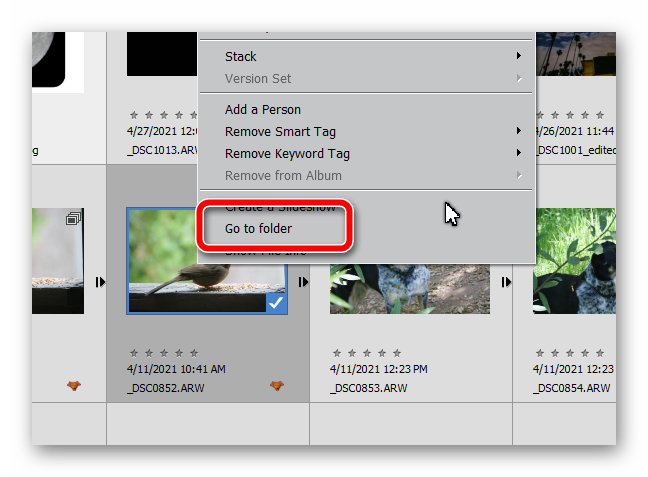Adobe Community
Adobe Community
- Home
- Photoshop Elements
- Discussions
- New BOO file with scanned files which doubles my p...
- New BOO file with scanned files which doubles my p...
New BOO file with scanned files which doubles my pictures.
Copy link to clipboard
Copied
I just opened my elements and have new BOO files that are doubles of my scanned pictures that I did YEARS ago and never had an issue such as this. The picture is there on the organizer but when you click on them most of the BOO files are corrupted (grey square shows up when you click on the BOO picture). I am not sure what I did to cause this. My pictures have been on my computer with regular backups on external hard drive and cloud. Is there an easy way to get rid of these? I likely have over 300 of these BOO pictures ugh!
Copy link to clipboard
Copied
Please let us know which program you are having problems with. Someone will be along to move this post to the appropriate product forum, where you are more likely to get an answer to your question.
The Using the Community forum is for help in using the Adobe Support Community forums, not for help with specific programs. Product questions should be posted in the associated product community.
Copy link to clipboard
Copied
Elements
Copy link to clipboard
Copied
And what, pray tell, is a BOO file?
Are you talking about a media file that is contained within a backup of your catalog and is given a file name that begins with B00? If it is simply a duplicate of another file in your catalog, why don't you just delete it from the catalog? The original will still be stored on your computer.
Or is it a high resolution scan file that exceeds the maximum size of a file in the Organizer.
What is the file extension of the problem files?
And what OS are you using - Windows or Mac?
Copy link to clipboard
Copied
I am not sure what a B00 file is. I was hoping someone in the community could tell me and how they just appeared for no apparent reason. I just downloaded recent pictures from my phone to my computer. The B00 file are pictures I downloaded/ scanned years ago and have been in my oragnizer for over 15 years and never had this issue. One is noted as BOO3360.jpg. Is there an easy way do delete these? There are probably over 1000 of these and they are intermingled in the real pictures so will be a big job to delete. I just dont understand how they appeared now???
Copy link to clipboard
Copied
There is no doubt that those B00 files have been created by a backup session, as indicated by Greg. Just look at the contents of one of your regular backups on your external drives. You'll see that they contain renamed copies of all your photo files starting with "B00". It's enough to specify a wrong folder and drive for the destination backup folder to create that situation.
First question:
Are those B00 files in your catalog or not? They may be if you have imported from folders or if the folder they are in is a watched folder. Depending on that situation, you'll have different ways to eliminate those B00 files.
Second one:
A backup stores those B00 under a single master folder. You say there are together with scanned photos. Can you find this master folder? In Windows Explorer, look at the properties: what is the "date modified" of such a jpg? That will tell you when the faulty backup has been made. Also do an explorer search to find a 'catalog.buc' and a 'backup.tly' file within that backup folder. Another explorer search will tell you how many files start with B00 in that folder.
Depending on your answers, your cleaning process will vary.
Copy link to clipboard
Copied
You are not giving us much information to help you. So, at this point, my guess is that your BOO files are in fact B00 files and that they belong to a backup of your catalog that you have made at some time in the past. However, only you can tell us how they may have got into your catalog. To find out the folder that they are stored in, simply select one such file, right-click on the thumbnail and select Go to folder. This will display the folder in the Folders Panel where the file is stored on your computer.
If my guess is correct, it is likely that all of the B00 files will be stored in the same backup folder. If this is the case, then you can select all of the files in the folder by pressing Ctrl+A (in Windows), and then pressing the Delete button. If all you want is to delete the photos from your catalog, DO NOT select the pop up option to delete the files from your hard drive - again, if my guess is correct, you will mess up your backup folder if you delete the files fom your computer.
If all of the B00 files are in different folders, then you can do a search for them by pressing Shift+Ctrl+K. This will bring up a search text box where you can type B00. Click OK and all the files with the search term in the file name will be displayed.
In trying this out on my own catalog, I discovered some old files with the B00 prefix that were not in a backup catalog. So, I guess that was a naming convention that may have been used by some camera or digital print service.
If this does not answer your questions, please give us more information about the files.