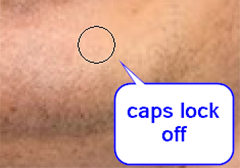- Home
- Photoshop Elements
- Discussions
- no outline to see the eraser brush
- no outline to see the eraser brush

Copy link to clipboard
Copied
the outline on my eraser brush is gone and I can't think what I did or do to get it back, Help. I can't see where my brush is erasing.
 1 Correct answer
1 Correct answer
If your seeing just a crosshair cursor, turn off your Caps Lock.
Copy link to clipboard
Copied
Try a tool re-set.
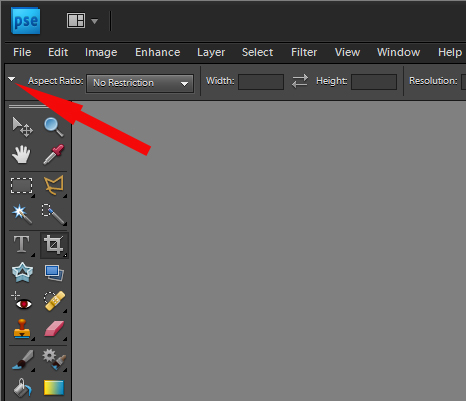
Copy link to clipboard
Copied
If your seeing just a crosshair cursor, turn off your Caps Lock.

Copy link to clipboard
Copied
Thank you, well there's a glich for you ![]()
Copy link to clipboard
Copied
Nope, not a glitch, although I'm not surprised you think so. The caps lock is the toggle for what adobe calls the Precise Cursor, so that you can switch to it when you need to see very precisely where the center of your brush or eraser is.
Copy link to clipboard
Copied
Copy link to clipboard
Copied
Thank you
Copy link to clipboard
Copied
What about if the cursor is eraser itself...
I understand that when the capslock is on it should be the cross line... and when the capslock is off it should have the circle guideline...
In my case... when the capslock is off my cursor is a literal eraser... and there is no guideline...
What i need is the circle guideline...
I am very slow with my work... its taking me time to erase bacause the guideline is not showing...
Copy link to clipboard
Copied
Which version of photoshop elements and operating system are you using?
Sounds like under Preferences>Display & Cursors that Painting Cursors is set to Standard.
Try Normal or Full Size Brush Tip
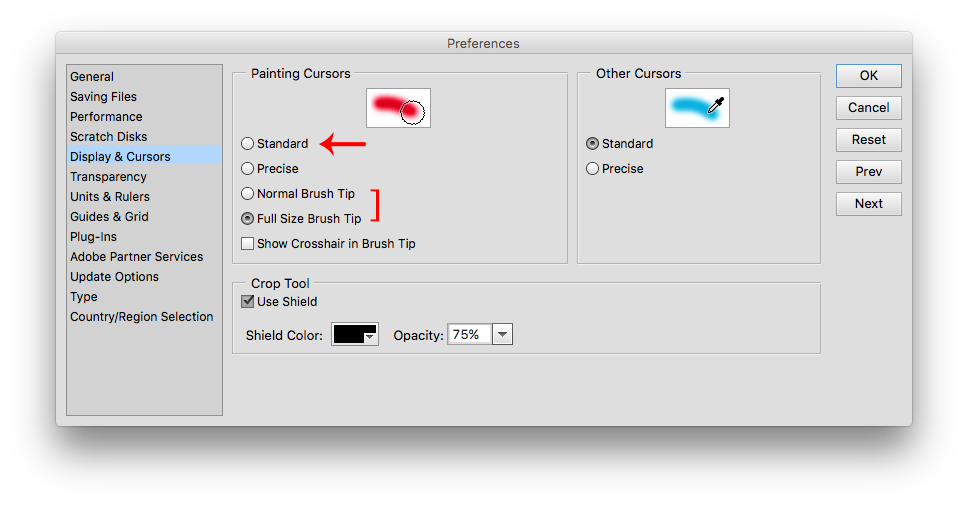
Copy link to clipboard
Copied
Spot on Resolution, Thank You!
Copy link to clipboard
Copied
Turning off CAPS LOCK brought back the circle showing what the tool will erase.
Copy link to clipboard
Copied
Get ready! An upgraded Adobe Community experience is coming in January.
Learn more