 Adobe Community
Adobe Community
- Home
- Photoshop Elements
- Discussions
- Re: Not enough RAM - Elements 15
- Re: Not enough RAM - Elements 15
Not enough RAM - Elements 15
Copy link to clipboard
Copied
I've been using Photoshop Elements since 2006; this is my 4th version, which I purchased in February of 2017. It has worked flawlessly - until yesterday! I'm in the middle of a project and now I cannot do ANYTHING with this software. It says I don't have enough RAM. I have 4 GB of RAM and even with the program running, I'm only using less than half of that. I would try to reinstall the software, but unfortunately I purchased a download so I don't have the disk. Can't figure out how to contact Adobe to see if the download is still available. I will not buy another upgrade that may not work with my RAM. Also, my computer doesn't seem to have room for additional RAM. Any suggestions?
Copy link to clipboard
Copied
Gloria, I've got the same problem. Cannot do anything in the program. It is just disgusting.
Copy link to clipboard
Copied
Hey, I've got a solution and it works! Taken from this forum:
Ensure PSE 2018 is closed when using regedit.
Run regedit, go to: hkey current user > software > adobe > photoshop elements > 16.0 [14.0 in my case, with PSE 14.1]
Right click in right pane > new dword 32 bit value [The correct option is "new dword 32 bit value" even if, like mine, it's a 64 bit version
-- I first tried "new qword 64 bit value" to no effect.]
Type > OverridePhysicalMemoryMB
Open it > change to decimal > enter 8000 (eg 8000 MB for 8 GB RAM)
Click ok and close regedit [And the fix works right away, without having to reboot the PC.]
Copy link to clipboard
Copied
So.... Photoshop Elements isn't showing up in the Adobe Tab when I am using regedit to fix the "not enough memory" glitch. Why would that be?
Copy link to clipboard
Copied
I have this same question. Did you download the software from the Microsoft store on your comp, kinda like an app? That's the only thing I can figure that is different and has changed the regedit location..
Copy link to clipboard
Copied
Here are some instructions with screen-shots:
Re: Photoshop Elements 2018 memory problems - unable to edit and save files
The original steps are from a few months ago, to fix Photoshop, but they work for Photoshop Elements, as well, if you select the correct Adobe software entry to add the registry data to:
Invalid Numeric Entry - An integer between 96 and 8 is required
I think Adobe software uses a specific system call to get how much available memory is available and the latest Windows 10 1803 update changed the scale of the number returned from megabytes to gigabytes or something, so Adobe software thinks you've run out of memory without doing much of anything.
The regedit procedure overrides the amount of memory the system is returning and replaces it with a specific number of megabytes that you enter into the registry.
Copy link to clipboard
Copied
Make sure your user is a local administrator and you enter in the correct password if the system asks for verification that you want to change your system, or whatever the verbiage is. Also make sure you're looking under HKEY_CURRENT_USER.

Copy link to clipboard
Copied
Thanks for posting. Fix worked right away for Elements 2018 using Dell inspiron 15 with 4GB memory and windows 10. Will try on my other computer same config except Elements 15.
Copy link to clipboard
Copied
Thank you very much, I managed to use your method on a W10 64-bit Acer and fixed the not-enough-RAM problem which stopped me saving images. It's so frustrating when I had the problem after a Windows update and I even uninstalled and reinstalled Elements 14 but still didn't work. I guess in the future I will be very reluctant to do updates unless it's absolutely necessary. Even without causing this problem, I often find updates do eat more RAM and slow the computer.
Copy link to clipboard
Copied
Yep, sure does work....Thank you so much.. Colin.
Copy link to clipboard
Copied
Thanks for posting. Fix worked right away for Elements 2018 using Dell inspiron 15 with 4GB memory and windows 10. Will try on my other computer same config except Elements 15.
Copy link to clipboard
Copied
Thank you!! It worked!!
Copy link to clipboard
Copied
Hi Gloria,
Thanks for posting in Adobe Forums.
It seems you are facing performance issue with Adobe Photoshop Elements.
Please read & follow this article .
Hope this helps.
Thanks
Regards
Dhananjay
Copy link to clipboard
Copied
The fix did not work for me; it worked for a while only letting me save the image as a PDF; and then i have to find a way to convert it to a image file. This is now the second time with a Adobe product I purchase is not working right
Copy link to clipboard
Copied
Anyone Else having problems with trying to use the Magnetic Lasso and it doesn't work ?
Copy link to clipboard
Copied
harrisonf23956184 wrote
Anyone Else having problems with trying to use the Magnetic Lasso and it doesn't work ?
Are you sure it's the same problem?
You could start a new discussion if you think it's not related to the latest Windows 10 (1803) update.
Anyway, many users like me have upgraded to that update without any issue. Even in that case, there is no harm in applying the registry edit to be sure.
Copy link to clipboard
Copied
I have the same issue, I am not computer literate but have worked out most of the details of the fix except the requirement for an integer between 50 and 8. This relates, I assume to RAM. my laptop has only 4Mb. Does this mean I cannot hope to repair the system and it will never work. Can anybody out there help. Cheers
Copy link to clipboard
Copied
johnc9913310 wrote
I have the same issue, I am not computer literate but have worked out most of the details of the fix except the requirement for an integer between 50 and 8. This relates, I assume to RAM. my laptop has only 4Mb. Does this mean I cannot hope to repair the system and it will never work. Can anybody out there help. Cheers
I suspect you have been able to display that tree of softwares:

Assuming you are on the line corresponding to your software, here 16.0 for Elements 2018, you have to right click with the cursor anywhere on the display to make the dialog for entering the Dword 32 appear. You can edit that Dword easily if it is not right on the first try.
my laptop has only 4Mb. Does this mean I cannot hope to repair the system and it will never work.
No, 4MB is ok and most of the Elements users having applied the registry edit have 4MB.
Copy link to clipboard
Copied
In my case after : HK-COR-USER/SOFTWARE there not Adobe found while this application PSE15 has been download, Help me to solve this problem( an integer between 50 and 8 is required closest value inserted or not enough memory RAM)
Copy link to clipboard
Copied
luthero41354502 wrote
In my case after : HK-COR-USER/SOFTWARE there not Adobe found while this application PSE15 has been download, Help me to solve this problem( an integer between 50 and 8 is required closest value inserted or not enough memory RAM)
Are you with a Windows App store version?
If so, read carefully the note in the same link:
Note:
If you have installed Photoshop Elements from Windows App Store, then you will not have the above-mentioned folder structure. You must create the specified folder structure within HKEY_CURRENT_USER\Software\
folder in your registry. The Photoshop Elements version number depends on the product’s version installed on your system. For example, for 2018 the folder name should be 16.0, for version 15 the folder name should be 15.0, and for version 14 the folder name should be 14.0.
Copy link to clipboard
Copied
Please , this is what I got on software on picture
Sent from Mail for Windows 10
Copy link to clipboard
Copied
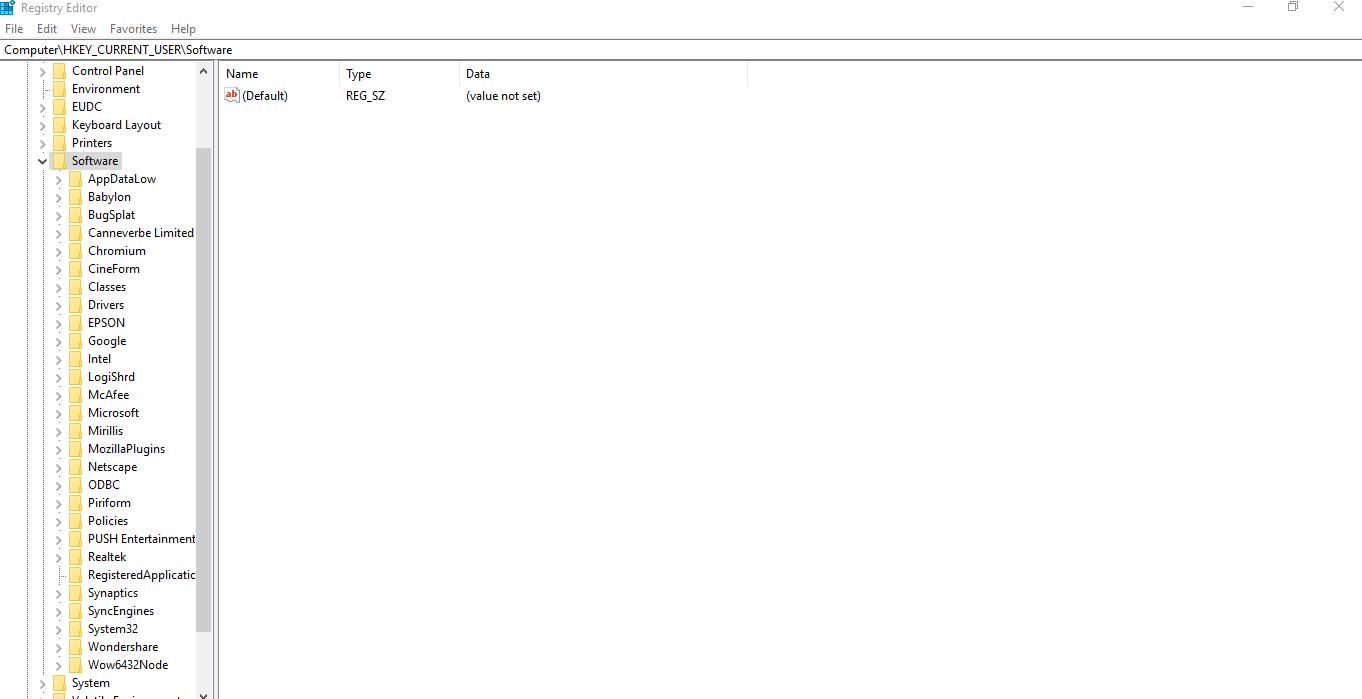
Copy link to clipboard
Copied
As indicated in the above note, you have to create the missing structure under Software:
- an 'Adobe' subdirectory
- a 'Photoshop Elements' sub-subcategory
- a '16.0' sub-sub-subcategory (for Elements 2018)
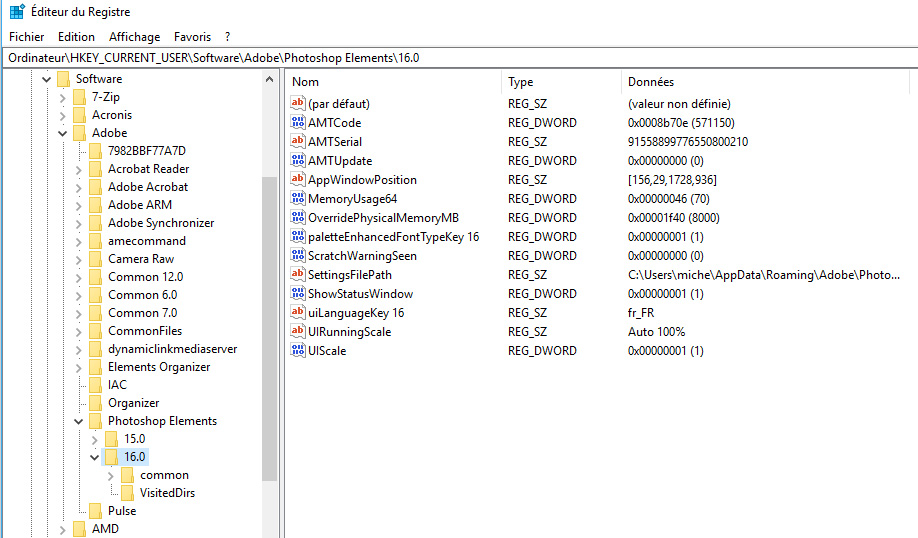
Copy link to clipboard
Copied
Very naive with computers...But Trying!
How do you make a sub directpry,
Photoshop Elements sub categor...
Copy link to clipboard
Copied
Download Photoshop Elements 15 here: https://trials.adobe.com/AdobeProducts/legacy/99CABBAC-C975-4A06-8D99-064C6871EE80/PSE/15/win64/Phot... (this link was given to me by Adobe customer service on 3/18/2021 and is verified as of that date). I am currently working with an Adobe rep to fix this issue and have given them the fix mentioned in this thread in hopes they will be able to reverse engineer the problem. I will update if I come up with a solution.
