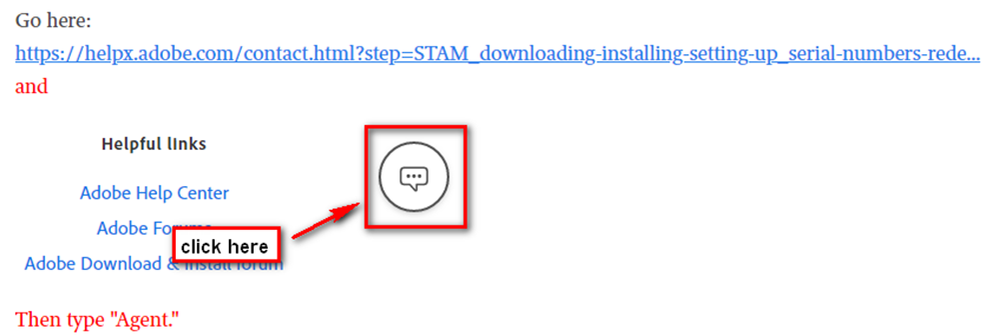Adobe Community
Adobe Community
Nothing is easy with Adobe
Copy link to clipboard
Copied
I purchased Adobe Photoshop Elements 2020 online and downloaded the software, which took an extremely long time for the size of the file. After installation I selected the Photo Editor and came to the screen where the serial number is entered. I entered my number and the screen disappeared and that was it, nothing else happended. I tired this several times with the same end result. I even restarted the pc and tried again with the same result.
Copy link to clipboard
Copied
The slow download speed you experienced and associated issues in the registration screen might point to your wireless router needing a reboot. I hope that's all it is. Otherwise, see if this troubleshooting info helps.
Copy link to clipboard
Copied
I downloaded another copy of Elements 2020, removed my first install and then install the newest download. Everything is fine until I get to the screen saying I have 30 days free trial or I can enter a license. Neither the serial number or continue to trial works. The screen disappears and nothing happens.
Copy link to clipboard
Copied
chzuck, I don't know if there are substantive differences between these two installers but they're definitely different in size. In an infintesimally small number of cases, perhaps owing to coincidence, a few users have reported successful installs using one and issues with the other. Not sure which was which so try them both.
Installer A (2.39 MB) -- Installer B (3.4 MB)
Copy link to clipboard
Copied
I have tried both. Install seems to go as it should until I enter my serial number, then it says not responding and the screen disappears and nothing else happens. I even tried continue with free trial and the same thing happens.
Copy link to clipboard
Copied
It's possible your machine isn't connecting with Adobe's activation server (Host server) due to your network settings or your firewall. It's just a wild guess and over my head. Hopefully someone more qualified can jump in here to help figure this out.
Copy link to clipboard
Copied
I have disabled my antivirus and firewall and trying a re insall. If that does not work, how do I get a refund?
Copy link to clipboard
Copied
Copy link to clipboard
Copied
Here's your info on refunds, chzuck. Hopefully this has a happier ending than that but I understand not wanting to keep software if you can't get it to work.
Copy link to clipboard
Copied
I finally was able to install with the help of an Adobe tech. I had to first unintalle all Adobe software and run Adobe CC cleaner tool. Later I removed the software to install on another PC and had issues again. Elements would only run via administrator. So, I removed all Adobe software and looked through the PC files for anything with Adobe connected and removed it. Amazing how much junk Adobe plops on a PC. Reinstalled Elements and now I do not need to run in Administrator, but I think the PC runs in administrator on it s own becasue a permission screens appears before the program runs. I should really learn how to use GIMP! Adobe software is just too problematic!