 Adobe Community
Adobe Community
- Home
- Photoshop Elements
- Discussions
- Opening PSE Photo Editor and/or Video Editor
- Opening PSE Photo Editor and/or Video Editor
Copy link to clipboard
Copied
When I installed PSE 2019 it placed two icon short cuts on my desktop, one for Photoshop Elements and one for Premier Elements. When I click on either one to open the program it starts with a "default" screen where I must select one of three choices. Either Organizer, Photo Editor or Video Editor. How can I change that to open the specific part that I want to use...either the Organizer (never use it) or the Photo or Video editor program. I am not finding that under the preferences or have I overlooked/missed something? Thank you.
 1 Correct answer
1 Correct answer
You have not missed anything. In order to get a direct link to one of the constituent programs, you need to create a desktop shortcut or pin it to your taskbar or the Start menu.
For Photoshop Elements, the default location of the program is the C:\Program Files\Adobe\Photoshop Elements 2019 folder. Right-click on the PhotoshopElementsEditor.exe file and Send to>Desktop (create shortcut)

Alternatively, with the Editor program open, right-click on the taskbar icon and click Pin to taskbar:
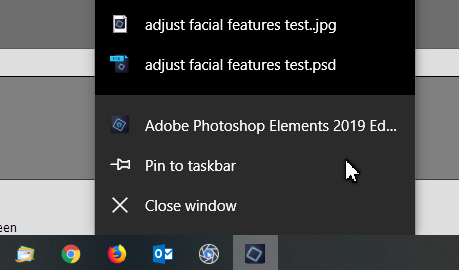
For Pre
...Copy link to clipboard
Copied
Copy link to clipboard
Copied
You have not missed anything. In order to get a direct link to one of the constituent programs, you need to create a desktop shortcut or pin it to your taskbar or the Start menu.
For Photoshop Elements, the default location of the program is the C:\Program Files\Adobe\Photoshop Elements 2019 folder. Right-click on the PhotoshopElementsEditor.exe file and Send to>Desktop (create shortcut)

Alternatively, with the Editor program open, right-click on the taskbar icon and click Pin to taskbar:
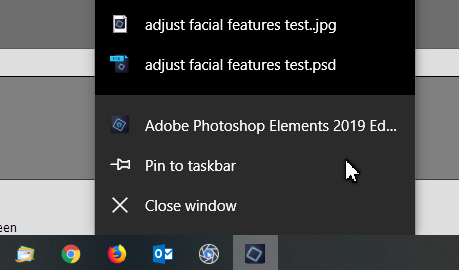
For Premiere Elements, the PremiereElementsEditor.exe file is located in the following folder: C:\Program Files\Adobe\Adobe Premiere Elements 2019.
Obviously, these instructions are for Windows. I have no idea how a shortcut is provided on Macs.
Added: In the link provided by Peru Bob, the first option is no longer available in Elements 2019 (but the link does provide instructions for Macs).

