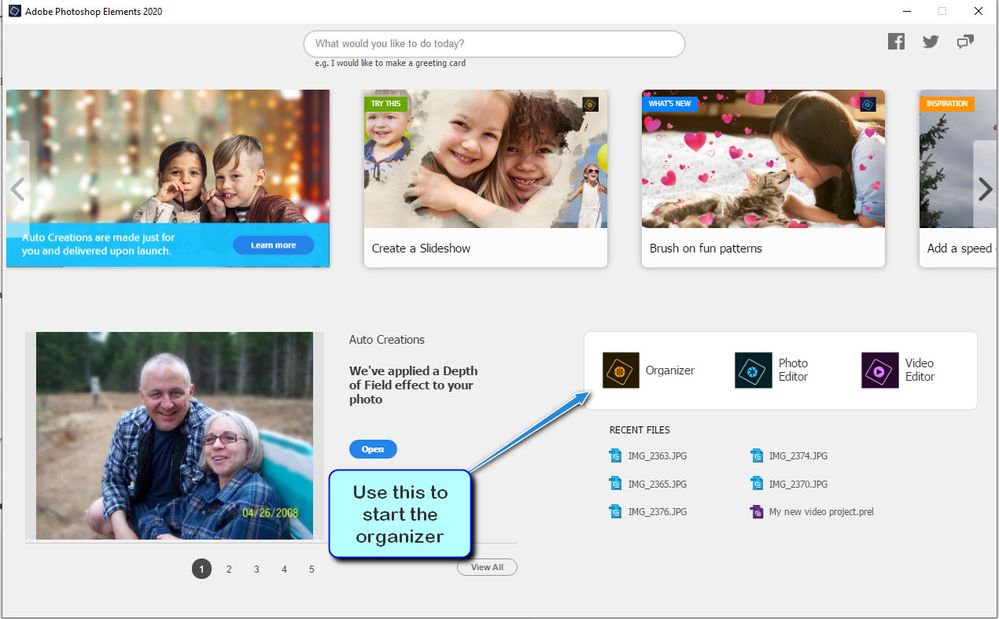Adobe Community
Adobe Community
- Home
- Photoshop Elements
- Discussions
- Re: Organiser icon on task bar does nothing
- Re: Organiser icon on task bar does nothing
Organiser icon on task bar does nothing
Copy link to clipboard
Copied
Greetings
Simply that. Button does nothing.
Also when I try to create a picture package i go Creat >Photo Prints and click on Picture Package it says I can do this in Organizer.
Imagine my frustration 🙂
Anybody able to help please?
Best
Eddie
Copy link to clipboard
Copied
What OS and version of Elements are you using?
Copy link to clipboard
Copied
Hi Greg
Windows 10 and Elements 2020
Thanks
Copy link to clipboard
Copied
Try creating a new Task Bar icon from the Organizer exe file in Program Files and after deleting the old icon.
Copy link to clipboard
Copied
Hi Peru bob
Sorry, but I don't understand. Please assume you are telling your Grandma 🙂
Thanks
Copy link to clipboard
Copied
"assume you are telling your Grandma "
I'd tell Grandma that I'd do it for her.
I'm not at my W10 computer with PSE2020 on it now, but will post instructions when I am.
Copy link to clipboard
Copied
Good point!
I think I've got the hang of it now thanks.
Best wishes and be Covid safe everyone
Copy link to clipboard
Copied
Copy link to clipboard
Copied
Thanks.
Got it.