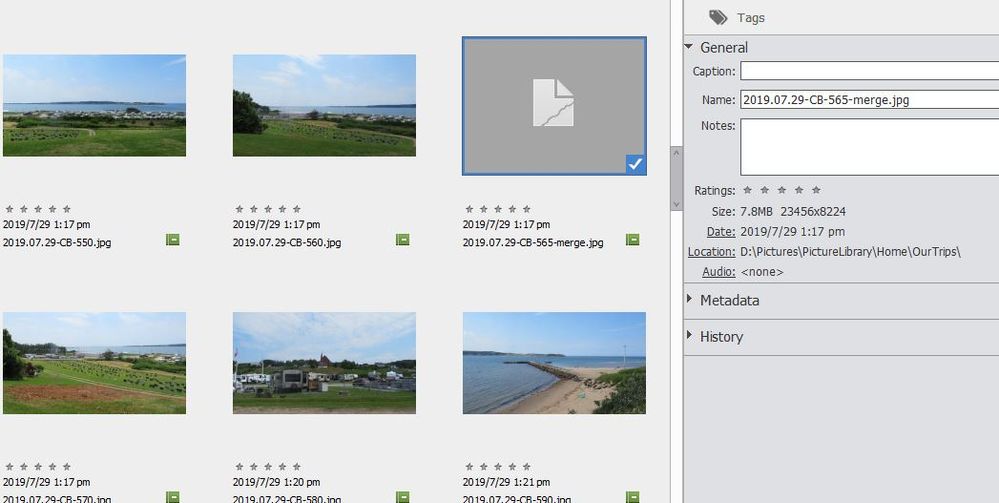Adobe Community
Adobe Community
Turn on suggestions
Auto-suggest helps you quickly narrow down your search results by suggesting possible matches as you type.
Exit
- Home
- Photoshop Elements
- Discussions
- Yes, there is a limitation (and your image exceeds...
- Yes, there is a limitation (and your image exceeds...
0
Organizer 2020 displaying torn file image after Photomerge in Editor 2020
New Here
,
/t5/photoshop-elements-discussions/organizer-2020-displaying-torn-file-image-after-photomerge-in-editor-2020/td-p/11080495
Apr 25, 2020
Apr 25, 2020
Copy link to clipboard
Copied
Just merged 3 photos together using Editor2020 (many times) and Organizer 2020 displays the torn page image for that picture. Other merges have displayed OK. The picture displays OK in Editor and Win10 Photo Display. Is there some image limitation in Organizer?
TOPICS
Organizer
,
Problem or error
Community guidelines
Be kind and respectful, give credit to the original source of content, and search for duplicates before posting.
Learn more
Community Expert
,
/t5/photoshop-elements-discussions/organizer-2020-displaying-torn-file-image-after-photomerge-in-editor-2020/m-p/11080688#M55809
Apr 25, 2020
Apr 25, 2020
Copy link to clipboard
Copied
Yes, there is a limitation (and your image exceeds it). See this article which explains how to override it.
Community guidelines
Be kind and respectful, give credit to the original source of content, and search for duplicates before posting.
Learn more
JohnMacc
AUTHOR
New Here
,
/t5/photoshop-elements-discussions/organizer-2020-displaying-torn-file-image-after-photomerge-in-editor-2020/m-p/11086069#M55892
Apr 27, 2020
Apr 27, 2020
Copy link to clipboard
Copied
I don't really want to mess with the registry, but I have 16GB RAM and Elements Photoshop doesn't seem to have a problem with it so why would Organizer?
Community guidelines
Be kind and respectful, give credit to the original source of content, and search for duplicates before posting.
Learn more
JohnMacc
AUTHOR
New Here
,
LATEST
/t5/photoshop-elements-discussions/organizer-2020-displaying-torn-file-image-after-photomerge-in-editor-2020/m-p/11086082#M55893
Apr 27, 2020
Apr 27, 2020
Copy link to clipboard
Copied
But thanks for the info. I'll just do smaller merges.
Community guidelines
Be kind and respectful, give credit to the original source of content, and search for duplicates before posting.
Learn more
Resources
Get Started
Troubleshooting
New features & Updates
Copyright © 2023 Adobe. All rights reserved.