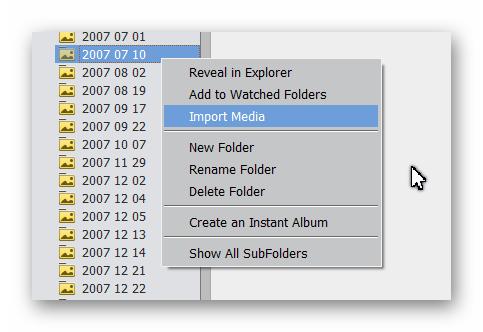Adobe Community
Adobe Community
Organizer 2020 Issues
Copy link to clipboard
Copied
I recently upgraded from PSE 2018 to PSE 2020.
Everything went smoothly except now if I move photos within Organizer from one folder to another, they move but then disappear from view. I can see on my hard drive that they have been moved to the appropriate folder but they do not show up in organiser. If I search for the filename, Organizer finds it but then when I click "go to folder" the photo is not there. So the only way to view these photos if I know the filename and then search for it.
I have repaired and optimized the catalog, deleted photos and then re-imported. I have also tried adding new photos to a folder on my hard drive (a folder that already exists in organizer) and then importing those and the same thing happens.
I do not have hidden files. I cannot for the life of me understand what is happening.
Copy link to clipboard
Copied
I have no clue about what can be happening in your case.
Could you give more info on your system by copy/pasting the first 20 lines of the dialog from Help >> system info?
Please state if you are using Cloud solutions like OneDrive, Dropbox, Acronis cloud drive?
When you find a disappeared file from a filename search, where does the organizer thinks the file is situated? (Info panel on the right - which letter drive if Windows?)
Do you move files within the same drive/partition or to a different one?
Copy link to clipboard
Copied
Thanks so much for trying to help! To answer your questions, I am not using any cloud solutions (I do have them installed but none are currently open or running)
When organizer finds the photo, it shows the location as being in the correct folder. That is why it makes no sense that when I click go to folder it is not there. I have my photos on the F drive (external hard drive) but the catalog is on my computer hard drive. It was recommended to me to do it that way because when I had my catalog on the EHD the program was crashing a lot and very slow. When I move files they are on the same drive, not partitioned, I'm just organizing them into folders and doing it all in organizer.
Here is what I copied:
Elements Organizer 18.0.0.0
Core Version: 18.0 (20200105.m.139301)
Language Version: 18.0 (20200105.m.139301)
Current Catalog:
Catalog Name: Photos 1
Catalog Location: C:\ProgramData\Adobe\Elements Organizer\Catalogs\Photos 1\
Catalog Size: 479.1MB
Catalog Cache Size: 3.6GB
System:
Operating System Name: Windows 10
Operating System Version: 10.0
System Architecture: Intel CPU Family:6 Model:14 Stepping:9 with MMX, SSE Integer, SSE FP, SSE2
Built-in Memory: 15.9GB
Free Memory: 3GB
On more thing I thought of is that I get this error quite a bit. I am not sure at what point it appears because it shows up in my task bar, not in organizer but I notice it almost every time I use organizer. "CA Headless has encountered an error" Then it has E:\Adobe\pre\main\ContentAnalysis\ContentAnalysisData\Src\DataManager.cpp
Copy link to clipboard
Copied
Is it possible that the missing photos are duplicates? The Organizer will not/should not import duplicates. But for some unexplained reason, it sometimes does. So, if you tried to move a duplicate, it will not appear in the folder you are moving it to but will remain in the location of the original.
To test this theory, go to the folder where you think the "missing" files are located, right-click and choose Import Media. You will probably get a message that the files are already in the catalog.
Copy link to clipboard
Copied
Thanks for the suggestion Greg. This is very strange. . .
The file on my hard drive has 80 photos in it. 49 were already in Organizer. I just followed what you said and I got the message "3 files were imported, 46 were already in organizer" So it just ignored the other 31 pictures.
I also went to "all media" and sorted by import batch. And it does indeed show the 31 items as being imported yesterday. When I click any of then it shows the correct folder location and again if I click go to folder none of them are there.
Your reply prompted me to do more testing. . .
I added a new photo I took today (to ensure it is definitely not a duplicate) to this same folder on my hard drive. I imported it and it shows up in all media when I sort by import batch. When I go to the folder it is not there. I tried importing new photos to other folders (thinking maybe its just this one folder even though I have had this happen multiple times) and the same result. The photos show in all media when I sort by import batch but they never show up (not even in the count) of the folder they are in.
Then I created a new folder on my hard drive. I tried loading this same photo from that folder. It shows up just fine everywhere. So it seems like I have no problems importing new media if they are in new folders that have been in organizer before. But any new media I add to any existing folders does not show up.
Copy link to clipboard
Copied
Hmmmm . . . .
Are you viewing the folder panel in Tree View?
Copy link to clipboard
Copied
Yes
Copy link to clipboard
Copied
So I guess the issue then is that the thumbnails are not showing. The photos are obviously there in the catalog. Any ideas how to fis a thumbnail problem?
Copy link to clipboard
Copied
Here are the instructions for rebuilding thumbnails.
Copy link to clipboard
Copied
Thank you! I was hopeful, but it did not work. I even tried moving new photos to see if maybe it will just stop happening but same results. I have tried calling Adobe but end up on hold for hours at a time.
Copy link to clipboard
Copied
I just spent 90 minutes on the phone with Adobe. It seems there is some sort of corruption in my catalog, probably caused during a move from one version of PSE to another. The program was creating a new folder when I moved photos with the identical name and location of the destination folder that only shows up in list view, not on my hard drive or anywhere else and that is where it was putting the moved photos. I have dozens of them!! So, once I save all my metadata I'll be creating a brand new catalog! So happy to have this figured out and have a solution! Thanks for trying to help! I appreciate it!
Copy link to clipboard
Copied
Be aware that when you create a new catalog, Albums will not be reproduced. There are some workarounds you can use, if you are interested. Also, face recognition will not be transferred. People tags saved in metadata will be imported to the Imported Tags category of the new catalog. But you cannot click and drag the tags to the People category. Frankly, unless you have a huge catalog, it will be best to conduct any face recognition from scratch.
You didn't say how recently you purchased Elements 2020 (or whether you did so from Adobe). Adobe may have an offer for you to upgrade to Elements 2021. In my experience, the performance of face recognition has improved considerably.
Copy link to clipboard
Copied
Fortunately, I do all of my organizing in folders, not albums so I have that structure preserved. I do have the option to delete and reimport every folder (we tested and this works to get rid of the bug in the folder) or else I am going to have to create keywords for all the people and save meta data. It seems simpler and less time consumming to save the keywords and create the new catalog. My catalog is about 90K images so I really do not want to go through the facual recognition again.