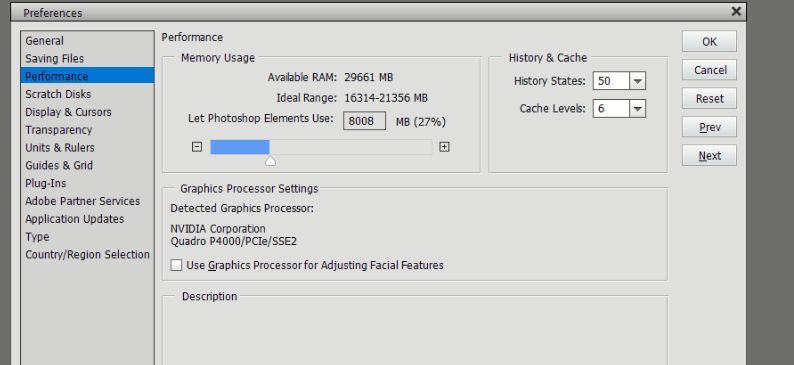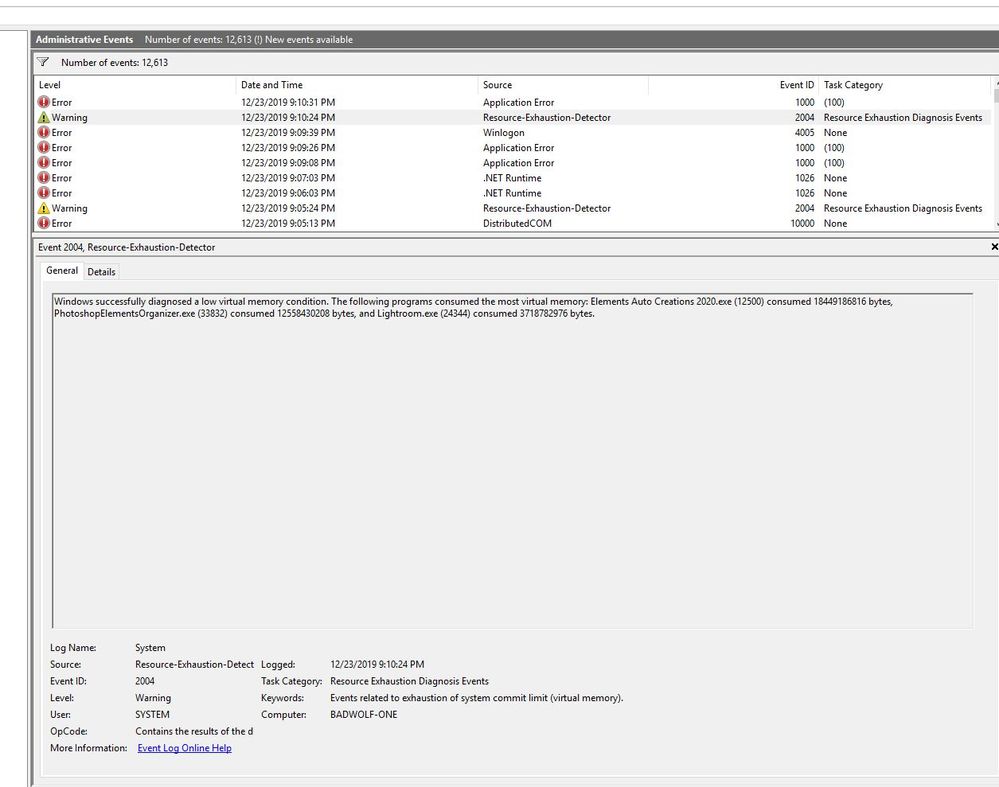Adobe Community
Adobe Community
Turn on suggestions
Auto-suggest helps you quickly narrow down your search results by suggesting possible matches as you type.
Exit
0
Organizer Resource Exhaustion
Explorer
,
/t5/photoshop-elements-discussions/organizer-resource-exhaustion/td-p/10818089
Dec 23, 2019
Dec 23, 2019
Copy link to clipboard
Copied
Hi,
When I have PSE Organizer up and running, it eats up RAM until it uses all the RAM available and crashes the cmputer. I set the amount of RAM to use in PSE very low, but it didnt make any difference. I also turned off video card acceleration with no change. Windows 10, Organizer 2020. You can see it was using over 18GB memory even though I have it set to 8GB in PSE.
Anyone else experienced this?
TOPICS
Crash or freeze
,
Problem or error
,
Windows
Community guidelines
Be kind and respectful, give credit to the original source of content, and search for duplicates before posting.
Learn more
Community Expert
,
LATEST
/t5/photoshop-elements-discussions/organizer-resource-exhaustion/m-p/10818376#M50465
Dec 23, 2019
Dec 23, 2019
Copy link to clipboard
Copied
The resource is not the RAM in this case, it's the 'virtual memory'. So what is important is to see how you have set your scratch disk(s) and the type and capacity of those scratch disks (next section in your preferences).
Community guidelines
Be kind and respectful, give credit to the original source of content, and search for duplicates before posting.
Learn more
Resources
Get Started
Troubleshooting
New features & Updates
Copyright © 2024 Adobe. All rights reserved.