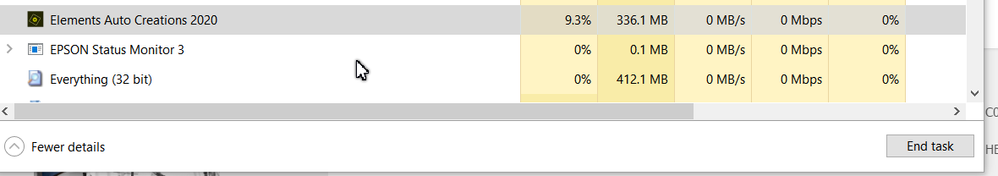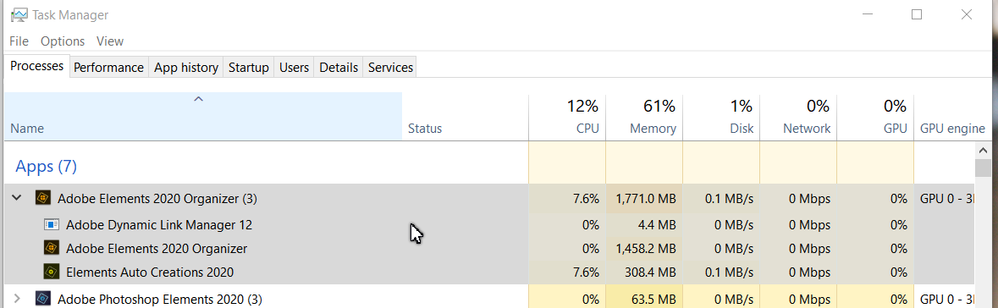Adobe Community
Adobe Community
ORGANIZER SOS HELP !!
Copy link to clipboard
Copied
HI ya all, still cannot open the ORGANIZER. Thought the adobe expert team would help, but have not hear from them with any way to fix the problem. What happened to their great customer service? i remember way back to element 5, and you would get help right away over the phone. That is sad for sure. Here is a fix from adobe.com i found.:
open windows explorer
select the doc folder
check for the adobe folder. if it exists, select and open it. If it doesnt exist. then create a folder named adobe and open it
Right click the adobe folder ans select properties. Select properties in the context of the adobe folder.
Select the security tab and click the edit button. lick edit under the security tab
Select the user name and click allow in the full control field.
WOW!!! i was so excited to find the way at last!! NO, WHAT? The "click to allow" did not light up to work... so BACK TO THE START AGAIN i guess. SOS, to someone who remembers how helpful Adobe was and could be! THANK YOU< Mary
Copy link to clipboard
Copied
I've moved this from the poorly named Community Help forum (which is the forum for issues using the forums) to the Photoshop Elements forum so that proper help can be offered.
Copy link to clipboard
Copied
Are you using Windows 10? Which version of Elements is installed? Can you launch the Editor?
Copy link to clipboard
Copied
Can you please try the solutions provided here:
https://helpx.adobe.com/elements-organizer/kb/organizer-crashes-launch-does-not-start.html
Let us know if it works for you.
Regards,
Nidhi
Copy link to clipboard
Copied
that link did not work. Thanks, Mary
Copy link to clipboard
Copied
I have windows 10 and just bought the elem 2020. the editer works fine. I have tried all the ways presented with no luck. I never had any trouble using the organizer before in other versions. I need to get to work with this program, so hope someone can help. Thank You, Mary
Copy link to clipboard
Copied
Try going into Task Manager and look for a process called Elements Auto Creations 2020. If it is running, end the task. If you are then able to open the Organizer, go immediately to Preferences (Ctrl+K) and in the Media Analysis tab, turn off all checkboxes.
Copy link to clipboard
Copied
greg, thx, i got excited, went to task manager, but alas no elem. autocreations running..
Copy link to clipboard
Copied
Mary said:
greg, thx, i got excited, went to task manager, but alas no elem. autocreations running..
Don't give up yet. The Auto Creations process may be nested under the Organizer entry. If you see the Organizer running, click on the single chevron at the left of the entry to expand all of the processes. In the following screenshot, the Adobe Photoshop Elements 2020 entry is collapsed, and the Organizer is expanded.
If it is not there, please expand all Elements entries in Task Manager and give us a screenshot. Are you seeing a lot of CPU usage in Task Manager?
In an earlier post, you stated that the link provided by Nidhi did not work. Did you mean that you could not access the webpage or that you tried all of the solutiions in the link and none of them worked? Please confirm what you tried that failed.
I don't think you have told us what prior version(s) of Elements you updated from. Please identify them.
Also, please tell us how big your last used catalog is - number of photos/videos.
Hang in there. I'm sure we can get you up and running.