 Adobe Community
Adobe Community
- Home
- Photoshop Elements
- Discussions
- Organizing imported tags intp PSE's tag structure
- Organizing imported tags intp PSE's tag structure
Organizing imported tags intp PSE's tag structure
Copy link to clipboard
Copied
Hello, everybody, I guess I need your help!
I've just imported my photo collection into PSE15 - 16,000 files. I also imported the many tags which had been accumulated into those photos overthe last years. The process went well - everything seems to look fine. But...
Yes, I've set up some 5 new tag categories with a total of some 30 subcategories as a basic framework for organizing my tags in PSE - easy job. But now, from here I understand I'm supposed to drag & drop each individual imported tag into one of my newly created (sub)categories. These 250+ tags contained in my photo files have been imported and packed into one gigantic 'flat folder' named "Imported tags", sorted by alphabet. The task of identifying individual tags that should belong to a newly created subcategory named 'xyz' , then to push this entry with the mouse to the proper new space (category), and then to move on to the next imported tag, a.s.o a.s.o.... seems to be an awful job.
Isn't there an easyier way of doing this? Maybe a sort of offline process, allowing me to pre-select and pre-sort the imported tags for the big move? Does anyone of you have any helpful hints for me to make the easier???
Thanks a lot,
Peter
Copy link to clipboard
Copied
Peter,
Just to be sure, you mean the imported files already had the keywords in your hierarchy? In this case, if you create your own hierarchy of keywords BEFORE importing, the hierarchy will be recognized and there will be no need to move the 'imported keywords' into their correct hierarchy location. Maybe worth reimporting again?
On the other hand, you can select a small batch of imported keywords and move them in a single step where you want in your own hierarchy. This is better than moving 250+ individual keywords.
The organizer also has a way to save a hierarchy (the container, not the linked items) in a text file and to import it in another catalog.
See the title bar of 'keywords' and click on the triangle next to the + sign on the right.
Copy link to clipboard
Copied
Thnks, Michel, for your reply!
- you mean the imported files already had the keywords in your hierarchy?
No - the imported files have keywords embedded, but no hierarchy. A hierarchy was created by me in PSE Organizer after import of my files. Next step neccessary: Move keywords from flat file "Imported keywords" to my newly created hierarchy.
- On the other hand, you can select a small batch of imported keywords and move them in a single step
Guess, that's it! Next thing tomorrow morning I'll it out...
Thanks again.
Peter
Copy link to clipboard
Copied
Inselhopper wrote
Thnks, Michel, for your reply!
- you mean the imported files already had the keywords in your hierarchy?
No - the imported files have keywords embedded, but no hierarchy. A hierarchy was created by me in PSE Organizer after import of my files. Next step neccessary: Move keywords from flat file "Imported keywords" to my newly created hierarchy.
Peter
I had perfectly understood. If you create the hierarchy in an empty catalog BEFORE importing, you'll have nothing to do.
Copy link to clipboard
Copied
If you create the hierarchy in an empty catalog BEFORE importing, you'll have nothing to do.
It's possible that you may have to "map" the imported keywords to the new hierarchy in the advanced dialog.
Copy link to clipboard
Copied
Greg_S. wrote
If you create the hierarchy in an empty catalog BEFORE importing, you'll have nothing to do.
It's possible that you may have to "map" the imported keywords to the new hierarchy in the advanced dialog.
If the embedded keywords are not in the hierarchy of your empty file, of course, they will land in the "imported keyword" category.
"Mapping" means either dragging a keyword or a set of keywords to a new master folder, or simply right clicking and choosing 'edit' and point to another master folder. What do you mean with the 'advanced dialog'?
Copy link to clipboard
Copied
MichelBParis wrote
What do you mean with the 'advanced dialog'?
Michel, the basic dialog does not give the user any choice in where the keyword tags are placed. This can become a problem with "system" (People, Places, Events) tags.

The system tags have changed over the years and have resulted in inconsistent behavior with how they are imported. I do not use the system Places tags and have created my own places keyword tag hierarchy. While, the basic dialog normally does a good job of importing the keyword tags to existing tags, it is possible to move these to a new and different hierarchy of tags, particularly if the names have changed or are duplicated elsewhere. The Advanced dialog gives some more flexibility.
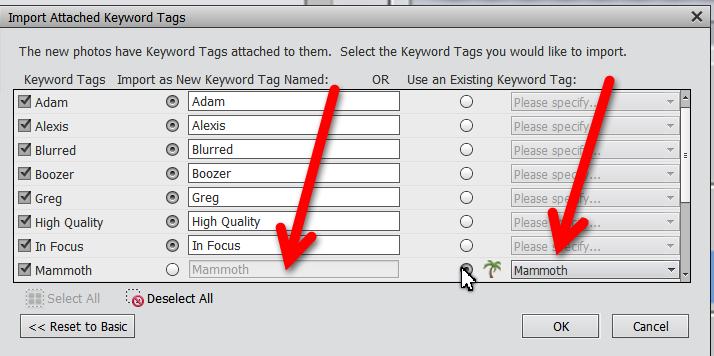
Also, the biggest problem is that the "system" tags will be imported to the Imported Tags category and will have to be moved to the correct People, Places, Events tags if those are being used.
Copy link to clipboard
Copied
Very helpful, Greg.
I don't use the "system" tags myself. I have my old personal hierarchies for people, places and events in my 'media' custom hierarchies just like you for places. And it's so easy to change and reshape the hierarchies as time passes...
I think that it may not be a big problem for Peter or people importing files with keywords embedded with a third-party software, but obviously, importing selectively according to "system" tags makes the "mapping" problematic for the organizer and requires a lot of work.
I am really happy to have kept my old custom hierarchies system![]() . However new users of the organizer won't never think about skipping the "system" tags. I can't help them now.
. However new users of the organizer won't never think about skipping the "system" tags. I can't help them now.
Copy link to clipboard
Copied
Michel, the problem is that we are still using a legacy dialog that has not been updated in many years, and it fails to take the "new" system tags into account. I have also kept my legacy "events" keywords rather than use the newer system tags. But, face recognition has advanced to the point where People tagging saves me a lot of time.
FWIW, I also use a different strategy for copying Imported keyword tags to my own hierarchy, including People tags:
1. Select an Imported keyword tag.
2. Tag the selected files with my Hierarchy tag.
3. Delete the Imported keyword tag.
I have found this to be easier than the drag and drop method, especially with a large hierarchy. It also allows Imported tags to be applied to system tags.
Copy link to clipboard
Copied
Greg, I have bookmarked this discussion. Your input is greatly appreciated.
Beside the detailed workflow you have suggested, this calls for a fundamental question about the "system" tagging and the "legacy" ones. The good thing is that the "legacy" choice is not a side feature, it's deeply rooted in the database organization. It will stay.
It's also a good thing that new features are available like face recognition, geotagging, smart tagging, smart text searches.
However, the integration of "legacy" tags is lame. Most new users don't understand the use of catalogs and don't want to take the trouble to read the documentation or simply to think about their organization. The documentation itself is not adequate. The result is that we now have "legacy" users as well as new curious (but lazy) users who don't care much about photography and assets management. This is how Adobe sees them:
Basics
What is Photoshop Elements 2019 and who is it for?
Adobe Photoshop Elements 2019 is photo editing software used by anyone who wants to edit and create with their photos. It offers easy ways to get started, effortless organization, step-by-step guidance for editing, and fun ways to make and share stunning photo creations. Plus, it’s fast and easy with photo and video automation powered by Adobe Sensei AI technology.
(First official faq).
The new features now require much more hardware power. The system requirements have been increased from 4 GB RAM to 8, and I can testify that this is minimal. As a "legacy" user, I still have a very responsive organizer and editor with my current 8 GB RAM. I happen to play with smart tags, with geotagging, but I will never use face recognition. It can only slow down my own workflow. I'll be happy if new users get smart features I don't need myself as a family and "amateur" photographer. It's necessary to keep Elements in good shape![]() .
.
Copy link to clipboard
Copied
Michel, Greg: With great interest I followed your conversation. I keep learning all the time...
One thing, however, keeps me worrying: If I ever would come again in a situation where I had to newly import my photos (together with all the tags stored within these) into PSE, I would love to have a possibility to use this information stored in the picture files to reconstruct my PSE hierary with some ease. I have no idea if this is possible at all, and what I would have to do to be prepared in case... I read something about XML files some time ago, that seemd to address this issue, but I really cannot remember any details...
Xmas greetings to all!
Peter
Copy link to clipboard
Copied
See my first answer:
You can save the categories and tags hierarchy in a text (xml) file.
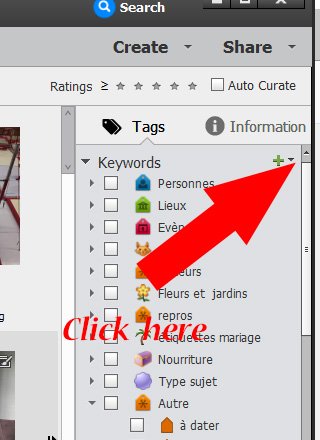
The same dropdown menu is used to save or to restore the hierarchy (before importing).
Copy link to clipboard
Copied
Sorry to raise the issue of the Places, Events and People tags, but I have a real problem. I am using PSE 2019. After considerable help from Michel, I resolved what appeared to be conflicts in my old catalogue, by purging a number of folders/files via Windows Explorer (the catalogue showed incomplete tree structure and several duplicate tree structure for my images).
I then saved my Tags to a file (I thought that this would include the smart tags: Places, People and Events tags and their hierarchy) and then created a new Catalogue. I imported the images and tags, but found that the People, Places and Events Smart tags had not repopulated their individual lists, but some of them were now in the Keyword tag fields as a list. Is there any way to recover the Places hierarchy as well as the People and Events?
The Places tags are incredibly important. I always save the metadata to the file.
Any ideas, please?

