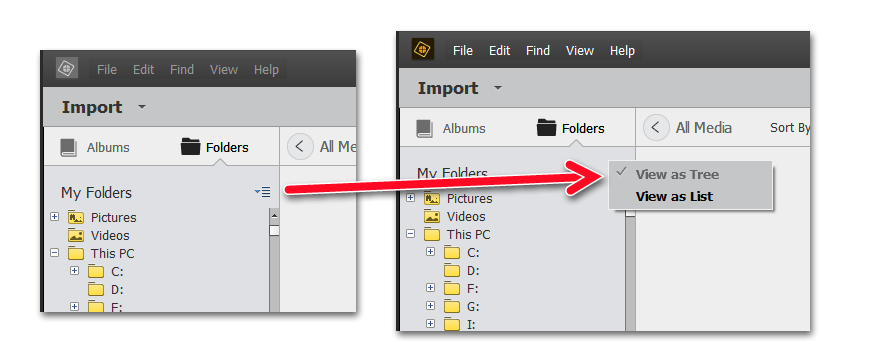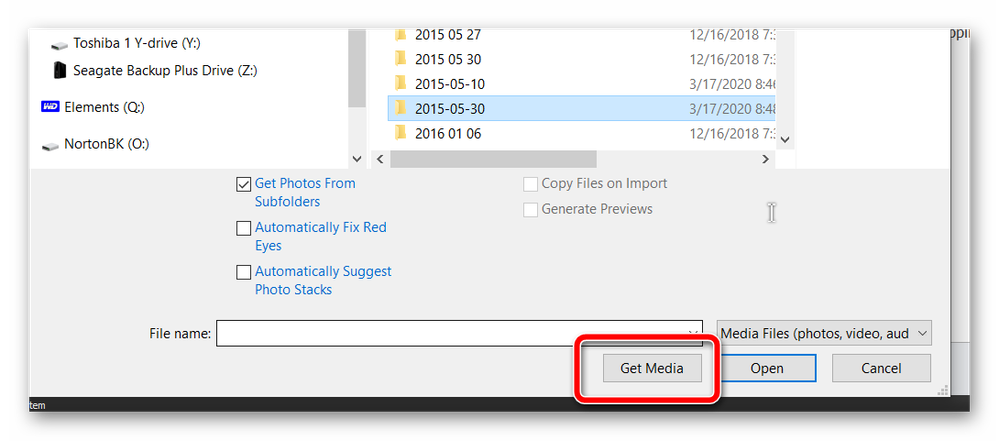Adobe Community
Adobe Community
Ouch! A folder is missing
Copy link to clipboard
Copied
Discovered a folder is missing from the list. It is on the hard drive, it has all its photos in it, but PSE21 isn't listing it. How do I reintroduce the folder to Organizer?
Copy link to clipboard
Copied
In the Folders panel, make sure you are in View as Tree view. (Click on the Hamburger button and select it if you are in View as List.)
Navigate to the missing folder and right click on it. Click on the option to Import Media.
Added:
OR, use the Import>From Files and Folders option. Navigate to the missing folder, select it and click the Get Media button. (You can select more than one folder with a Shift or Ctrl+Click of your mouse.) I suggested this second because you may find that if you are in Tree view, the folder is not actually missing from your catalog.