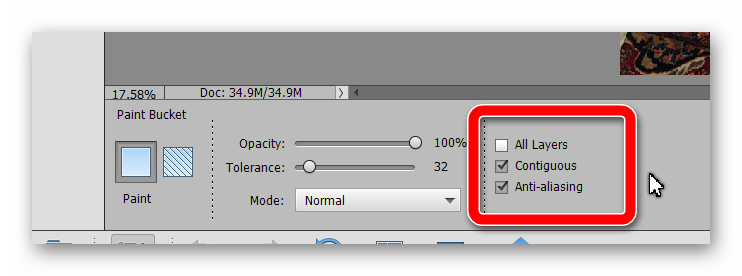Adobe Community
Adobe Community
Turn on suggestions
Auto-suggest helps you quickly narrow down your search results by suggesting possible matches as you type.
Exit
- Home
- Photoshop Elements
- Discussions
- Re: Paint bucket tool doing too much
- Re: Paint bucket tool doing too much
0
Paint bucket tool doing too much
New Here
,
/t5/photoshop-elements-discussions/paint-bucket-tool-doing-too-much/td-p/11548514
Oct 28, 2020
Oct 28, 2020
Copy link to clipboard
Copied
Until today, with my Adobe Photoshop Elements 2020, I could use eye dropper to select a color to fill an area having a black outline border. Then click that area with the paint bucket and only that area would be filled. Now, however, when I click the area to be filled, the color is applied to the entire image. How come? Would alppreciate getting back to what I used to be able to do.
TOPICS
Problem or error
Community guidelines
Be kind and respectful, give credit to the original source of content, and search for duplicates before posting.
Learn more

/t5/photoshop-elements-discussions/paint-bucket-tool-doing-too-much/m-p/11548521#M61477
Oct 28, 2020
Oct 28, 2020
Copy link to clipboard
Copied
Moving to the Photoshop Elements forum from Photoshop
Community guidelines
Be kind and respectful, give credit to the original source of content, and search for duplicates before posting.
Learn more
Community Expert
,
/t5/photoshop-elements-discussions/paint-bucket-tool-doing-too-much/m-p/11549138#M61482
Oct 28, 2020
Oct 28, 2020
Copy link to clipboard
Copied
In the Tool Options, make sure that the Contiguous box is checked.
Community guidelines
Be kind and respectful, give credit to the original source of content, and search for duplicates before posting.
Learn more
Eric5E58
AUTHOR
New Here
,
LATEST
/t5/photoshop-elements-discussions/paint-bucket-tool-doing-too-much/m-p/11549607#M61486
Oct 28, 2020
Oct 28, 2020
Copy link to clipboard
Copied
Thanks, Greg, for the tip. I've just found another way of making the
correction. (You probably know about this already.) If I've begun to edit
a photo, I can then select the "horizontal bars" from the three small
icons which appear near the bottom on the right side of the screen, then
select the reset option from what is displayed. Everything goes back to
normal.
correction. (You probably know about this already.) If I've begun to edit
a photo, I can then select the "horizontal bars" from the three small
icons which appear near the bottom on the right side of the screen, then
select the reset option from what is displayed. Everything goes back to
normal.
Community guidelines
Be kind and respectful, give credit to the original source of content, and search for duplicates before posting.
Learn more
Resources
Get Started
Troubleshooting
New features & Updates
Copyright © 2023 Adobe. All rights reserved.