 Adobe Community
Adobe Community
Copy link to clipboard
Copied
I have installed PE organizer 2018 on a new PC. If I go in to the Organizer and then close it, I cannot restart it. Nothing happens. The only way to sort this is to go into Task Manager and shut it down there. It seems that Organiser is not shutting down completely when you exit it. This is only happening on my new Win 10 PC. Old PC is also running Win10 with no problems.
ANyone else had this problem? Is there something else I should be doing?
 1 Correct answer
1 Correct answer
Was on a remote session with one of the tech guys tonight. He has fixed the problem. Hurrah. Took over 3 hours though to track it down and eliminate - fortunately for me the problem lay in an Adobe program.
Problem has now been resolved.
Copy link to clipboard
Copied
Could you please confirm the version of Windows 10, that you are using?
The version can be checked by following the below steps:
1) Open Cortana Search
2) Type 'winver'
3) In the search result, you should see an exe named 'winver'
4) Run this exe
5) A window will appear where you would be able to find the version of windows that is installed on your machine.
Regards,
Vipin
Copy link to clipboard
Copied
Hi joanc,
Thanks for posting in Adobe Forums.
It seems you are facing issue with execution & restart of Adobe Organizer.
Can we follow the following steps:
- Please click here to download Adobe Application Manager for Windows.
- After installation please double click its icon on your desktop screen to complete the installation or search it by clicking the start button.(Windows)
* You can also download & install Adobe Creative Cloud from our website by clicking here . (Optional)
* Once the installation of Adobe Application Manager is completed
- Open Adobe Organizer
- Click "Help"
- Click " Updates"
- Make sure its updated
- Restart your machine & test Adobe Organizer again .
Hope this helps.
Thanks
Regards
Dhananjay
Copy link to clipboard
Copied
WIndows version is 10.0.17134
Downloaded Adobe App Manager and installed. Started Organizer and clicked on Updates. I have had a swirling box for the last 15 mins!! I will let you know what happens if, or when, it finishes checking!
Copy link to clipboard
Copied
Checking for Updates has been swirling now for almost an hour . Is this normal?
Copy link to clipboard
Copied
I have abandoned the update checking. For some reason I thought it had to do with not signing out on my old pc first, so have signed out on Elements now. I then thought it may have something to do with it being installed on my SSD drive rather than my data drive so have uninstalled it and reinstalled it from your web site (on the basis that it would be more uptodate than my disks).
Problem is still happening. I think now that perhaps it has something to do with my new pc(Dell). I have an engineer coming in the next couple of days so fix a hardware problem so will ask him to have a look. WIll also check to see if it happens with any other program.
When I exit Photoshop Elements there is still a task called Photoshop Elements Editor 2018 running in the background and it is only by me manually ending this, can I get the editor to open again. Ditto with the Organizer.
Adobe Photoshop Elements Version: 16.0 (20170902.m.113423) x64
Operating System: Windows 10 64-bit
Version: 10 or greater
System architecture: Intel CPU Family:6, Model:14, Stepping:10 with MMX, SSE Integer, SSE FP, SSE2, SSE3, SSE4.1, SSE4.2, AVX, AVX2, HyperThreading
Physical processor count: 6
Logical processor count: 12
Processor speed: 3192 MHz
Built-in memory: 16195 MB
Free memory: 10987 MB
Memory available to Photoshop Elements: 10448 MB
Memory used by Photoshop Elements: 70 %
Image tile size: 1024K
Image cache levels: 6
Font Preview: Medium
TextComposer: Latin
Display: 1
Display Bounds: top=0, left=0, bottom=1440, right=2560
OpenGL Drawing: Disabled.
License Type: Perpetual
Optional and third party plug-ins: NONE
Plug-ins that failed to load: NONE
Installed TWAIN devices: NONE
Copy link to clipboard
Copied
I thought I had installed the Adobe Application Manager but cannot find it in 'installed programs'. Tried to install it again and I get an error message ' Installer failed to initialize, please download support assistant'. Cannot find Support Assistant.
Help, and double Help.
Copy link to clipboard
Copied
Is there any operation that you perform on PSE and EO, after which you face this issue?
Because when we kill an application, the only reason of the process staying in background could be that it is still finishing the work it started. There could be something that EO might be waiting for, but keeps on waiting and never dies, until you kill it manually.
Copy link to clipboard
Copied
No. I’m just doing the basics like editing a photo etc or adding a keyword. Nothing that I’ve never done before a zillion times. It’s all very strange. Engineer arriving this afternoon. I’ll pick his brains.
Copy link to clipboard
Copied
OK, Dell engineer arrived today. His opinion is that there is a problem with the Adobe software.
I ran 'check for updates'. It started at around midday today, and has been whirling every since. That is over 10 hours!! Is it doing anything?? I shall leave it running overnight and check in the morning. I will not use either Adobe programs until then.
Copy link to clipboard
Copied
Exact....same...issue.
Copy link to clipboard
Copied
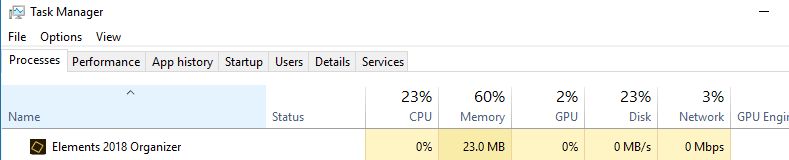
This NEVER goes away after shutting program down and prevents me from re-launching app. I have to kill this process mercifully first.
Copy link to clipboard
Copied
It is happening with me with both Organizer and PE. Running exactly the same programs as before - old PC was running win10 as well. Only difference is that the old pc was upgraded to win10 when it came out and this new pc came with win10 pre-installed. Both Pcs are uptodate with updates.
I have uninstalled both programs and downloaded them from the website to see if it was a problem with my install disks. Still same problem.
Tomorrow if I am brave enough, I am going to do the registry change that has been mentioned to see if that makes a difference. I have spent countless hours on this problem this week. Not a very happy bunny at the moment.
Copy link to clipboard
Copied
Was on a remote session with one of the tech guys tonight. He has fixed the problem. Hurrah. Took over 3 hours though to track it down and eliminate - fortunately for me the problem lay in an Adobe program.
Problem has now been resolved.
Copy link to clipboard
Copied
what was the fix?
Copy link to clipboard
Copied
The problem lay in the Adobe Updater suite of programs. I don't know more than that I am afraid. One of the other symptoms, which I didn't realise at the time was co-joined to my problem, was if I clicked on 'check for updates' the little whirly thing just kept on whirling and never completed.
Copy link to clipboard
Copied
HI

