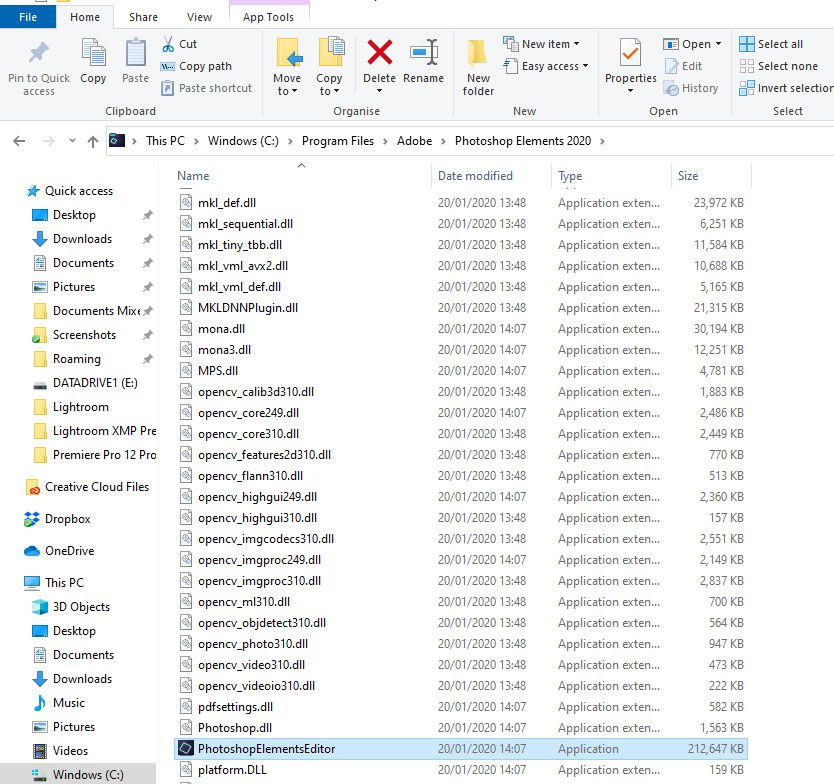Adobe Community
Adobe Community
- Home
- Photoshop Elements
- Discussions
- Re: Photo editor won't load after activating Premi...
- Re: Photo editor won't load after activating Premi...
Copy link to clipboard
Copied
I've been using Photoshop Elements 2019 photo editor since April 2019. Last week I activated Premiere Elements to use the video editor. I don't know if it's related, but now photo editor won't load! There's a box saying it is loading as usual, but nothing appears. I bought both Adobe Photoshop Elements 2019 and Premiere Elements last April from Amazon. Should I uninstall and reinstall? Thanks in advance for any suggestions.
 1 Correct answer
1 Correct answer
Can you right-click on the application and choose “Run as Administrator”
If the Editor launches you can go to:
Edit >> Preferences >> General
Then click the button to reset the preferences on next launch.
Copy link to clipboard
Copied
It will help us to answer your question if you could provide the exact version number you have installed and details of your operating system e.g.
• Windows 10 v1809, v1903; MacOS Mojave (10.14) Catalina (10.15)
Copy link to clipboard
Copied
Thank you 99jon.
Windows 10 V: 1903, 64bit, processor Intel(R)Core(TM) i5-2320 CPU @ 3.00GHz 3.30 GHz, RAM 16.0, 2TB
Adobe Premiere Elements and Photoshop Elements both V. 17.
I tried to open theeditor from Program files:Adobe>Photoshop Elements 2019>PhotoshopElementsEditor.exe, but the application file for PhotoshopElementsEditor does not have the exe extension and clicking on it does not open the program.
And I have restarted the computer which did not help.
Copy link to clipboard
Copied
If you scroll down to the files beginning with “P” you should see PhotoshopElementsEditor (the application) the image below is for the 2020 version but you should have similar in the PSE 2019 folder.
Try holding down the three keys Ctrl+Alt +Shift and right-click on the application and choose open. Timing is critical so release the three keys after a couple of seconds and you should see a pop up. Click yes to delete the settings. The Editor should hopefully launch and the preference settings will get re-built.
Copy link to clipboard
Copied
on the correct application file, but no box pops up other than the original
open box. Maybe I am doing something wrong.
I did receive an email from Adobe saying:
We would like to inform you that PSE & PRE 2019 is no longer supported with
Windows 10 64 Bit Latest Update. If you will try to install or update it
further then it will create conflict with your system. so we can do is we
provide you the PSE & PRE 2020 so you can able to start your work in a
proper way.
This is odd as Premiere 2019 still loads and works. And I've had these
programs for less than a year. Do you think I should uninstall and
reinstall photoshop? I really appreciate your help!
Copy link to clipboard
Copied
Can you right-click on the application and choose “Run as Administrator”
If the Editor launches you can go to:
Edit >> Preferences >> General
Then click the button to reset the preferences on next launch.
Copy link to clipboard
Copied
Thank you so much! I tried this a couple of times and nothing. Then I tried opening in sandbox and that didn't work. Then I tried "Run as Administrator" again. An adobe window popped up asking me to sign in and for the serial number which I entered and then Photoshop loaded. Using it now and I am resetting the preferences on next launch.
Copy link to clipboard
Copied
We would like to inform you that PSE & PRE 2019 is no longer supported with
Windows 10 64 Bit Latest Update. If you will try to install or update it
further then it will create conflict with your system. so we can do is we
provide you the PSE & PRE 2020 so you can able to start your work in a
proper way.
Copy link to clipboard
Copied
I believe you may be right.
I received this email:
|
Inbox
|
x |
|
Thu, Feb 6, 1:12 AM (1 day ago)
|
|
||
|
You have received a private message in the Adobe Support Community community.
Subject: Photo editor won't load after activating Premiere Elements video program
From: Rob_Pollard
Date: Feb 06, 2020 01:12 AM
Hi,
You can Directly send Email to our Customer Care Team at Email Address:- [information removed by moderator] and they will help you via Email.
Team Adobe
- When I asked what Windows 10 update corrupted Photoshop so I could possibly uninstall it, they didn't reply except to offer Premiere and Photoshop 2020 elements for $110! Do you want to see those emails? I was told Adobe doesn't support Ebay, Best Buy, or Amazon "products". I didn't buy an Amazon product, I purchased two Adobe products from Amazon.
I wasn't about to buy these programs again. I thought either Adobe was shady or more likely, I wasn't communicating with Adobe. Should I report this somewhere? Thanks for your help.
Copy link to clipboard
Copied
Thanks for letting us know about this. This particular scammer has already been reported, so no need for you to do anything further. There is an Announcement at the top of the forum explaining how to identify a true Adobe employee.
Added: The email was actually from Adobe notifying you that you had received a Private Message (from the scammer).
Copy link to clipboard
Copied
I wouldn’t expect a Windows update to change anything. Sometimes the pref settings can get a bit goofy which is why Adobe provides that button to reset. Glad you got things working.
N.B. As Greg says take care with private messages. Adobe would never use a Gmail account.