 Adobe Community
Adobe Community
photomergeについて
Copy link to clipboard
Copied
os:windows7 64bit
ソフト:phoroshopelements12
複数のPCへインストールしていますが、
以下のコマンドがグレー表示になっているため選択できないPCがあります。
解決方法がありましたらご教示ください。
コマンド
Copy link to clipboard
Copied
こんばんは、、pckkp72560097さん
>以下のコマンドがグレー表示になっているため選択できないPCがあります。
そのPCのOSは、Windows 10ではないでしょうか。
Photoshop Elements 12の動作保証OSは、Windows XP~8.1です(詳細は下記リンク)。Windows 10は動作保証対象外ですので、インストール出来なかったり、インストール出来たとしても正常に動作しない可能性があります。
OSが動作保証範囲内であれば、下記のことを試してみて下さい。
メニューの「編集」→「環境設定」→「一般」を選択し、開いた「環境設定」ウィンドウで、「次の起動時に環境設定を初期化」をクリックし、続いて「OK」をクリックします。その後、Photoshop Elements 12を再起動して確認してみます。
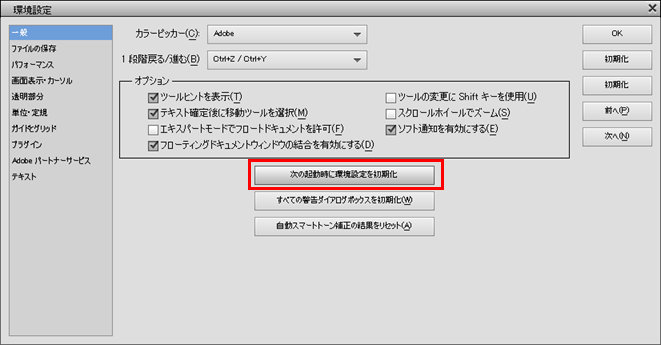
Copy link to clipboard
Copied
osはwindows7です。
環境設定初期化を試したみましたが、グレー表示は改善されませんでした。
Copy link to clipboard
Copied
こんばんは
改善されませんでしたか。
それでは、アンインストール・再インストールを行ってみましょう。これには2種類ありますが、最初は下記A.を行ってみます。だめな場合は、B.を行います。
A.アンインストール・再インストール
①メニューの「ヘルプ」→「サインアウト(・・・・・・・・)」を選択します。これは「ライセンス認証解除」のことです。
②アンインストールします。
③再インストールします。この時、環境設定引き継ぎ有無が表示されたら「引き継がない」にします。
フォトショップエレメンツ12のアンインストール(Windows版) « Elements ブログ
フォトショップエレメンツ12のインストール (Windows版) « Elements ブログ
B.Creative Cloud Cleaner Tool を使用して、アンインストール・再インストール
Creative Cloud Cleaner Tool を使用することで、Adobe関係のレジストリ・ファイル等を全て削除することが出来、真っさらの状態に戻してインストール出来ます。
下記リンクの「CC Cleaner Tool for Windows を実行する」項の❶~⓬を行います。
・❷のアンインストール前には、「サインアウト」を行います。
・⓬でPhotoshop Elements 12を再インストールします。