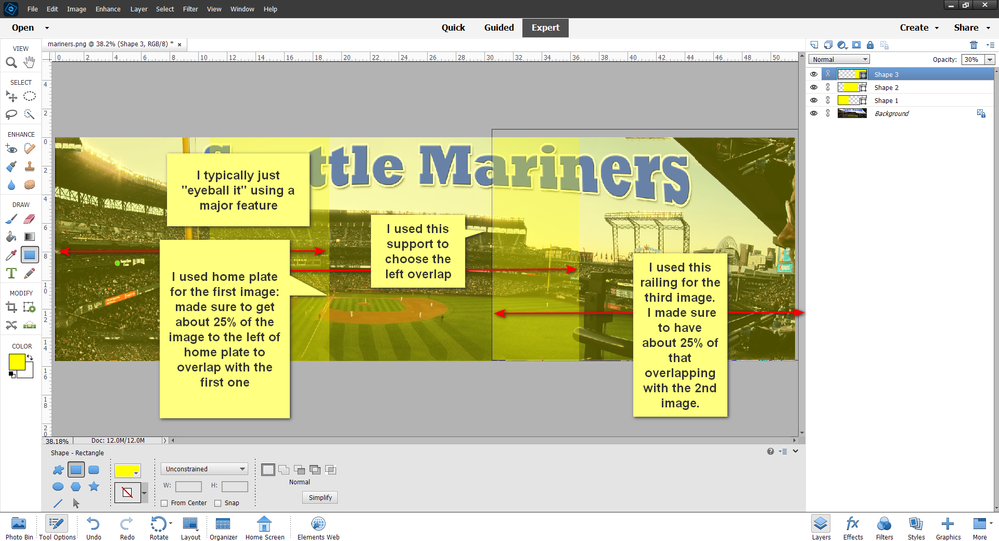Adobe Community
Adobe Community
Photomerge Panorama not working
Copy link to clipboard
Copied
I have the pastiest version 2020 of photoshop elements and cannot seem to do a panorama photomerge. I go to the "guided" tab. Select photomerge panorama. Then I highlight 3 photos from the photobin I want to merge. I have it set to auto panorama. I click "create panorama" and it just jumps me back to the start of the guided tab where it lists the 6 different photomerge options. No other pop-ups. Nothing showed up in the expert tab. I'm not sure what I am doing wrong.
Copy link to clipboard
Copied
Jessica: did you get any help with this photomerge problem? Any remedies? I am having exactly the same issue and I'm certain it's not a problem with my images as they merge readily with older versions of Elements.
Phil Eckhert
Copy link to clipboard
Copied
Hello Phil,
Can you try resetting the preferences?
If the panorama still doesn't work, please let me know.
Regards,
Medha Sharma
Copy link to clipboard
Copied
For me that worked, Medha
Copy link to clipboard
Copied
For the panoramas to work you need about 25% of overlap from one photo to the other- The overlapping is only, and can only be horizontal, not vertical. That means you cant merge the bottom of one image with the top of another.
Copy link to clipboard
Copied
How do you figure out the overlap? I'm still having issues after resetting the preferences.
Copy link to clipboard
Copied
It always helps if you could post the images you are having difficulty with.