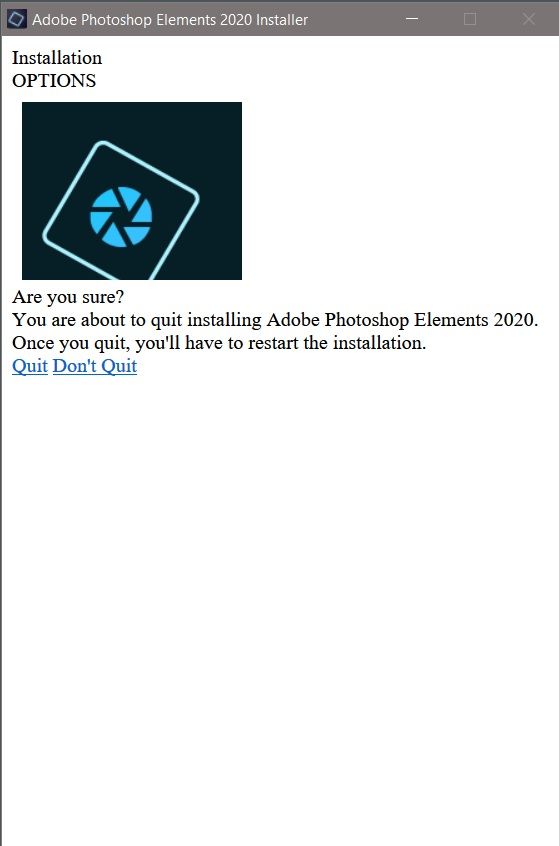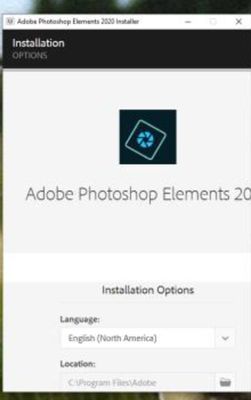- Home
- Photoshop Elements
- Discussions
- Photoshop 2020 Elements will not install
- Photoshop 2020 Elements will not install
Copy link to clipboard
Copied
I've removed all traces of any previous Photoshop files, cleaned junk files off the computer, rebooted several times, but when I try running the Photoshop 2020 Elements install, it opens a window (see screen capture below) and just stops. Nothing happens. This is ONLY happening on my main desktop computer. It's a fast computer with plenty of RAM, more than meeting the spec requirements. I've also rebooted to Safe Mode and tried installing, but that doesn't work either. However, I was able to successfully install PS 2020 Elements on two laptops with no problems.
Anyone have a cure for this issue? Please, anyone with advice or suggestions would be apprecited.
When I run the install, all I get is this pop up window:
If I click on the X to close the window, the window changes to this:
 1 Correct answer
1 Correct answer
SOLVED! After contacting Adobe support via their email address, the tech told me that when the window comes up in the installer, to press the Tab button twice. I tried that, but actually had to press it 4 times, which brought up a "continue" button. I clicked on continue and it intalled PSE 2020. I suggested that the Adobe tech might want to mention the Tab trick in the PSE 2020 Troubleshooting page.
Copy link to clipboard
Copied
Try signing-out from the Editor help menu on one of the laptops.
You could also try a different installer:
https://99jon.blogspot.com/2019/10/how-to-install-photoshop-elements-2020.html
Copy link to clipboard
Copied
99jon....I've done that, but it still doesn't work. I've downloaded the trial version - didn't install. I've tried installing directly from Adobe site - didn't work. I signed out from both laptops - didn't work. I only installed on two different laptops to confirm that it would install on a different PC. Something about the desktop PC that's stopping it. I've turned off all virus protection and booted with Safe mode (network) - didn't work. I actually removed all references to "photoshop" using Regedit to make sure nothing remained from my original Photoshop CC, but didn't help.
I've run all Windows 10 Updates too. Dead-end until Adobe helps me. Thanks for the suggestions.
Copy link to clipboard
Copied
SOLVED! After contacting Adobe support via their email address, the tech told me that when the window comes up in the installer, to press the Tab button twice. I tried that, but actually had to press it 4 times, which brought up a "continue" button. I clicked on continue and it intalled PSE 2020. I suggested that the Adobe tech might want to mention the Tab trick in the PSE 2020 Troubleshooting page.
Copy link to clipboard
Copied
Thanks. Worked for me
Copy link to clipboard
Copied
Thank you so much. I just purchased 2021 and tried and tried to get it to install. The "tab" advise worked! They really do need to put this in the installation troubleshooting information.
Copy link to clipboard
Copied
I'm a newbie with computers so please excuse the rather dumb question, what does "window in the installer" mean? I've tried for 3 days and even resorted in having my son wipe my laptop and reinstall EVERYTHING, then downloaded the paid app and still says installing (0%) after almost 4 hours. I'm exhausted and sick of the whole thing but it's paid for and I absolutely have done EVERYTHING to get it to install. Thank you in advance for any help you can give me, I'm encouraged now that I read your post! I just don't understand how/when I'm supposed to hit the tab button lol
Copy link to clipboard
Copied
Worked for me. Thanks alot
Copy link to clipboard
Copied
Thank you so much for posting this! It worked for me.
Copy link to clipboard
Copied
Thanks, that worked for me too. I even reinstalled 2014 version thinking it may have have checked for an old version before installing.
Adobe need to fix this!
Copy link to clipboard
Copied
Had a similar problem and it worked a treat. I had spent three weeks tring to install my version 2020 and Adobie tech department were no good with help at all but taping the TAB key severak times worked thanks for you helpyou saved the day.
Copy link to clipboard
Copied
this was the the drop down menue that I had that locked ans was sorted by pressing the TAB key.
Find more inspiration, events, and resources on the new Adobe Community
Explore Now