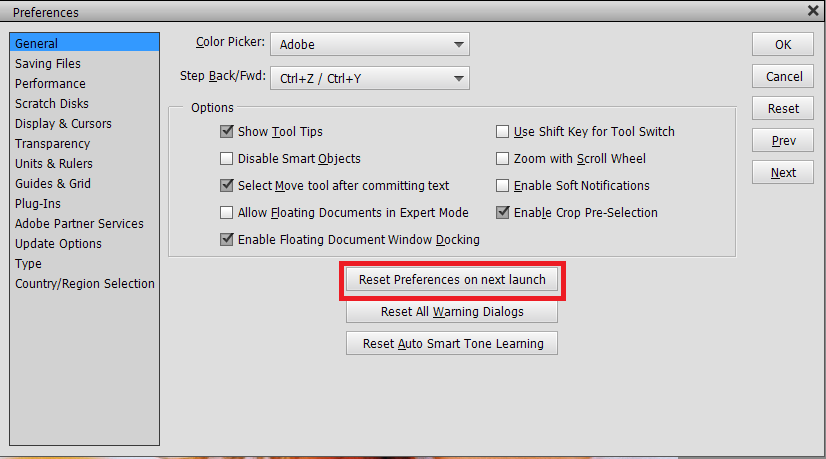Adobe Community
Adobe Community
- Home
- Photoshop Elements
- Discussions
- Re: Photoshop 2020 printing errors
- Re: Photoshop 2020 printing errors
Photoshop 2020 printing errors
Copy link to clipboard
Copied
I just purchased and installed. Photoshop Elements 2020 and when I try to send a picture to print I get the following error. The error is “Could not print xyz.jpg because of a program error”. I wzs getting the same error on an earlier version of Photoshop. Anyone have suggestions on what could be causing this. ** I should also note that I was using Photoshop Elements 14 and had been printing fine but got this same error while using it 2 weeks ago.
Copy link to clipboard
Copied
Copy link to clipboard
Copied
Moved from the Photoshop to the Photoshop Elements forum.
Copy link to clipboard
Copied
1. Check on the web site of the printer's manufacturer to be sure that you have the latest driver
2. Go to Edit>Preferences>General and reset preferences to default on next launch of the software.
Copy link to clipboard
Copied
Hi,
Can you please try after resetting the preferences file of Photoshop Elements. For this, follow these steps -
1. In Photoshop Elements, go to Edit -> Preferences -> General
2. Click on 'Reset preferences on next launch' button. See the screen grab attached below.
3. Click on 'Ok' button.
4. Relaunch the application.
Please let me know if the issue persists.
Thanks,
Rupali