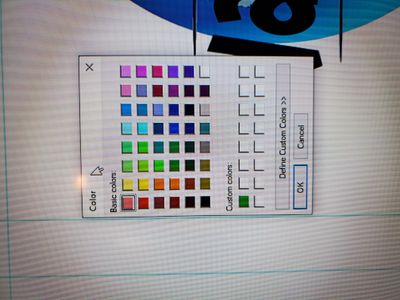Adobe Community
Adobe Community
Turn on suggestions
Auto-suggest helps you quickly narrow down your search results by suggesting possible matches as you type.
Exit
- Home
- Photoshop Elements
- Discussions
- Re: Photoshop colors went old school Help
- Re: Photoshop colors went old school Help
0
Photoshop colors went old school Help
New Here
,
/t5/photoshop-elements-discussions/photoshop-colors-went-old-school-help/td-p/11534104
Oct 23, 2020
Oct 23, 2020
Copy link to clipboard
Copied
I use to pick my colors with slider also was able to use color picker. But since the update everything changed on me. Please help me get back to normal
TOPICS
How to
Community guidelines
Be kind and respectful, give credit to the original source of content, and search for duplicates before posting.
Learn more
Community Expert
,
/t5/photoshop-elements-discussions/photoshop-colors-went-old-school-help/m-p/11534367#M61300
Oct 23, 2020
Oct 23, 2020
Copy link to clipboard
Copied
In photoshop go to Edit>Preferences>General>Color Picker and select Adobe.
Community guidelines
Be kind and respectful, give credit to the original source of content, and search for duplicates before posting.
Learn more
juliusj28101190
AUTHOR
New Here
,
LATEST
/t5/photoshop-elements-discussions/photoshop-colors-went-old-school-help/m-p/11534427#M61304
Oct 23, 2020
Oct 23, 2020
Copy link to clipboard
Copied
Thank you so much 😁
Community guidelines
Be kind and respectful, give credit to the original source of content, and search for duplicates before posting.
Learn more
Resources
Get Started
Troubleshooting
New features & Updates
Copyright © 2023 Adobe. All rights reserved.