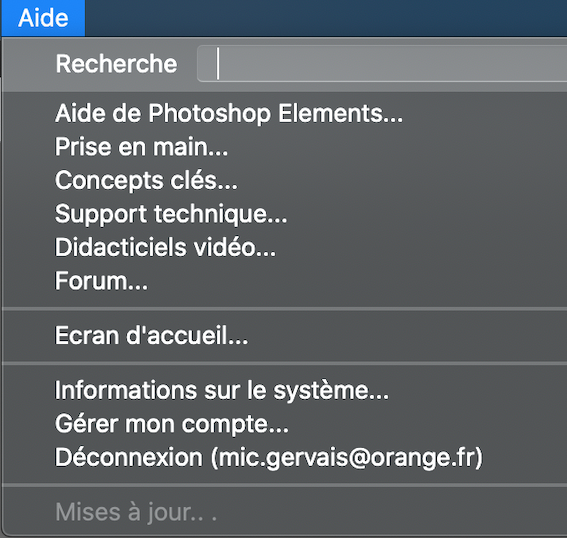Adobe Community
Adobe Community
- Home
- Photoshop Elements
- Discussions
- Re: Photoshop Element 2020 Update
- Re: Photoshop Element 2020 Update
Copy link to clipboard
Copied
Hello,
I would like to know if on Adobe Photoshop Element 2020, in software help, if you have "Update ... " grayed out.
Thank you.
 1 Correct answer
1 Correct answer
Yes, that's normal. The option is grayed out until there is an update available. That behaviour was already in PSE2019.
Copy link to clipboard
Copied
Yes, that's normal. The option is grayed out until there is an update available. That behaviour was already in PSE2019.
Copy link to clipboard
Copied
Copy link to clipboard
Copied
PhotoShop Elements 2020.... have they FIXED any of the problems from other releases.....like the CROPPING SUGGESTION tool (enable/disable) ...when you want it disabled it works...
Also I have issues with 2018 on W10 with Pollygonal Lasso....it doesn't work...worked great in W7
Copy link to clipboard
Copied
Why not download Elements 2020 and use it as a free trial for 30 days. See my blog links.
Copy link to clipboard
Copied
Problems with PSE 2020 and constant updates for updates - was advised I should install update to AAM updater - downloaded the update but the file quit before installation - what the hell is happening?
Copy link to clipboard
Copied
Sorry - should have read constant messages for updates which again reppear after insrtallation ad infinitum.
Copy link to clipboard
Copied
Further information: when I try to install update I am now geting ERROR PI or P1
Copy link to clipboard
Copied
Hallo zusammen,
ich habe mir eine CD Adobe Photoshop Elements 2020 gekauft und von der CD installiert. Das Programm funktioniert. Wenn ich es schließen möchte erscheint eine Meldung dass ein "CamaraRaw Update" installiert werden kann. Ich kann ein Programm wählen oder den Apple App Store. Weder bei den Adobe Programmen noch im Apple App Store gibt es ein entsprechendes Programm 🤯.
Ich kann weder das Update installieren noch das Programm schließen 🤯😤🤬🤯. Nun nicht einmal das MacBook Pro mehr heruntergefahren werden, weil das dämliche Programm weder das Update installiert noch geschlossen werden.
Ich habe so einen Müll selten gesehen und dafür auch noch Geld bezahlt. Die CC habe ich bereits bekündigt. Da Adobe weder einen Support noch eine Hotline vorhält, bitte ich um Hilfe, wie ich das Update "CamaraRAW" installieren kann.