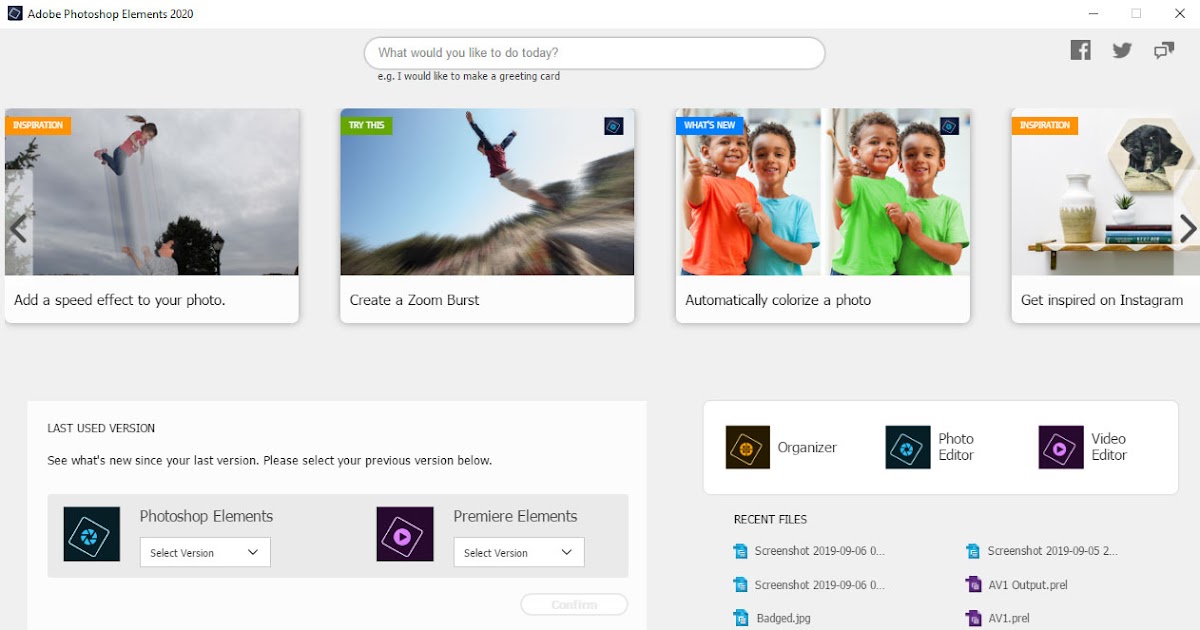Adobe Community
Adobe Community
Copy link to clipboard
Copied
I have an older version of Photoshop Elements 11. I recently updated my MacOS software and now I'm unable to open Photoshop. It said to contact the developer of the app to let them know it needs to be updated in order to work with this version of macOS. I tried contacting support online but there's not an actual person to answer my questions. Is there anything I can do to update Photoshop so it will work on my Mac?
 1 Correct answer
1 Correct answer
Updates to Photoshop Elements 11 would have been named version's 11.1, 11.2, and so on. Apart from version updates are new product releases, typically once a year, as when PSE 11 was replaced with PSE 12, then 13, 14, 15 etc, thru to the current 2020 version. So, in the same way that 2012 Honda Civic's weren't updates to the 2011 Civic, and The Godfather II movie wasn't an update to The Godfather I, new releases of Photoshop Elements aren't updates to previous releases either. The only way to
...Copy link to clipboard
Copied
Moved to the Photoshop Elements forum from the Photoshop forum.
Copy link to clipboard
Copied
Updates to Photoshop Elements 11 would have been named version's 11.1, 11.2, and so on. Apart from version updates are new product releases, typically once a year, as when PSE 11 was replaced with PSE 12, then 13, 14, 15 etc, thru to the current 2020 version. So, in the same way that 2012 Honda Civic's weren't updates to the 2011 Civic, and The Godfather II movie wasn't an update to The Godfather I, new releases of Photoshop Elements aren't updates to previous releases either. The only way to own Photoshop Elements 2020 is to purchase it. It's an entirely new release.
To the 32 bit app compatibility issues you've discovered using Catalina and what may be done about it, your options are to step your OS back to 10.14, or install Parallels, or purchase the latest version of Photoshop Elements.
Copy link to clipboard
Copied
It’s a good idea to keep MacOS up to date for the most advanced security features. This should involve not using older software. Phinny gave some work arounds but you may want to try the PSE 2020 trial. Use it free for 30 days. See my blog for download instructions.
https://99jon.blogspot.com/2019/10/how-to-install-photoshop-elements-2020.html
Copy link to clipboard
Copied
Nevermind...got it fixed. Thank you.