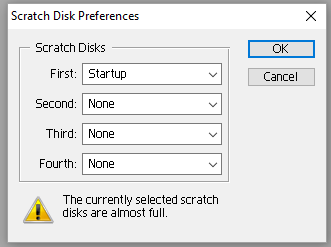Adobe Community
Adobe Community
Turn on suggestions
Auto-suggest helps you quickly narrow down your search results by suggesting possible matches as you type.
Exit
- Home
- Photoshop Elements
- Discussions
- Photoshop Elements 2.0 error [renamed by moderator...
- Photoshop Elements 2.0 error [renamed by moderator...
0
Photoshop Elements 2.0 error [renamed by moderator]
New Here
,
/t5/photoshop-elements-discussions/photoshop-elements-2-0-error-renamed-by-moderator/td-p/11470209
Sep 29, 2020
Sep 29, 2020
Copy link to clipboard
Copied
I get this error message every time I try to open Adobe Photoshop 2.0. What do I have to do?
TOPICS
Problem or error
,
Windows
Community guidelines
Be kind and respectful, give credit to the original source of content, and search for duplicates before posting.
Learn more
Community Expert
,
/t5/photoshop-elements-discussions/photoshop-elements-2-0-error-renamed-by-moderator/m-p/11470440#M60479
Sep 29, 2020
Sep 29, 2020
Copy link to clipboard
Copied
1. Go to Edit menu>Preferences> Performance and increase the the scratch disk value with the slider.
2. This is a very old version of the software and may not perform well with a modern operating system. Are you on Windows or Mac? Version?
Community guidelines
Be kind and respectful, give credit to the original source of content, and search for duplicates before posting.
Learn more
Community Expert
,
LATEST
/t5/photoshop-elements-discussions/photoshop-elements-2-0-error-renamed-by-moderator/m-p/11470821#M60482
Sep 29, 2020
Sep 29, 2020
Copy link to clipboard
Copied
Is that photoshop elements 2?
How much actual free disk space is on your drive?
https://www.wikihow.com/Check-Your-Hard-Disk-Space
Community guidelines
Be kind and respectful, give credit to the original source of content, and search for duplicates before posting.
Learn more
Resources
Get Started
Troubleshooting
New features & Updates
Copyright © 2024 Adobe. All rights reserved.