 Adobe Community
Adobe Community
- Home
- Photoshop Elements
- Discussions
- Photoshop Elements 2019 doesn't launch on Windows ...
- Photoshop Elements 2019 doesn't launch on Windows ...
Photoshop Elements 2019 doesn't launch on Windows 10
Copy link to clipboard
Copied
After using "Photoshop Elements 2019" for 1-3 day the Program do not start again.
After reainstalling the Program ist will work agin for 1-3 days.
The starting screen shows only a white screen (here you see the "normal" screen).
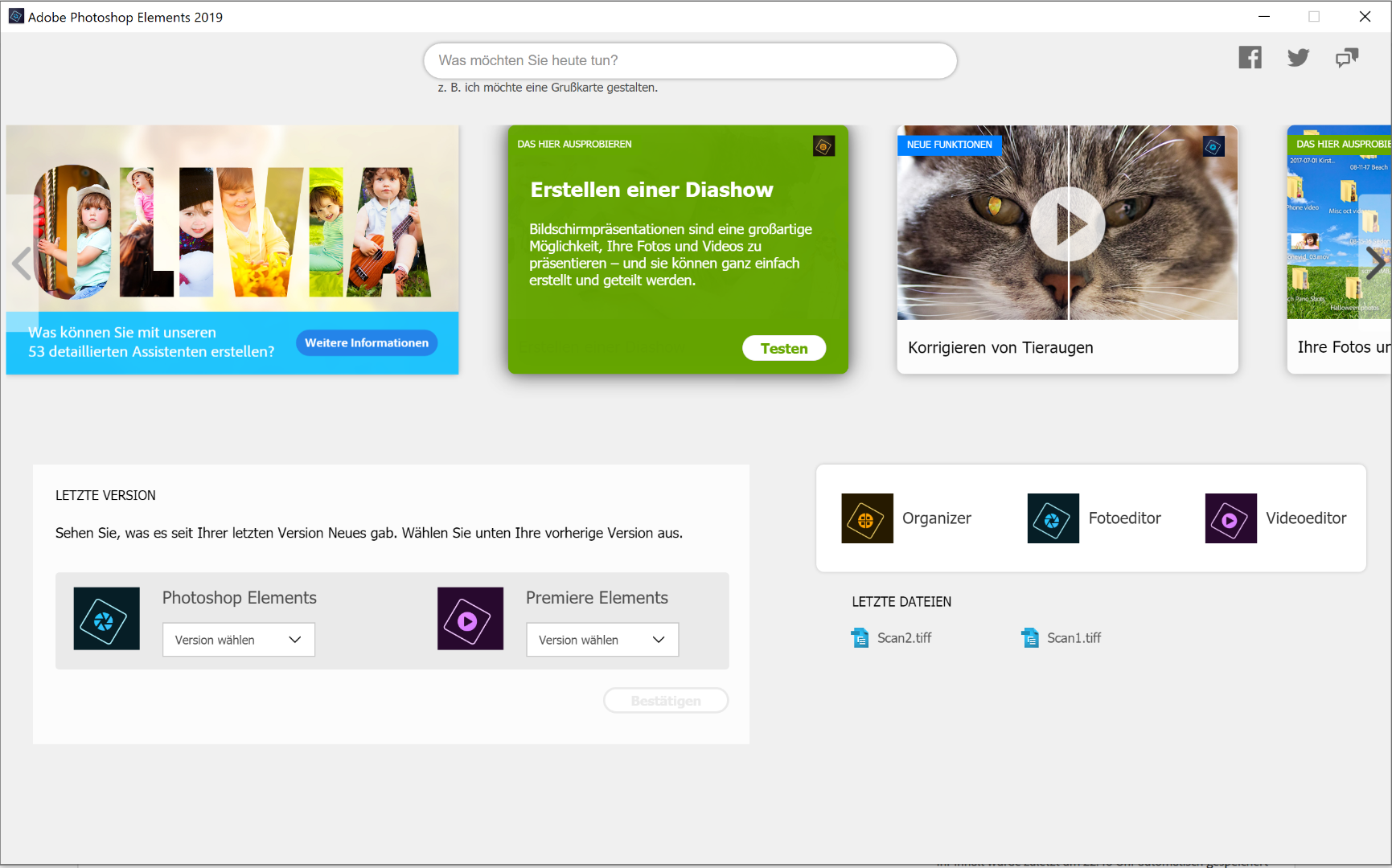
What can I do?
I use Photoshop Elements 2019 with Windows 10 (64Bit)
Thanks
{Thread renamed by moderator}
Copy link to clipboard
Copied
Hi there,
This does not sound good, let's make it right.
As Photoshop Elements is does not open, could you please navigate to C:\Program Files\Adobe\Photoshop Elements 2019 and launch PhotoshopElementsEditor.exe by double-clicking on it?
You can also right-click on the exe file and choose Run as administrator.
If that works, then you can pin it to the Taskbar or have its shortcut on the Desktop.
Regards,
Sahil
Copy link to clipboard
Copied
Hi Sahil,
Thanks a lot for you fast response.
I reinstalled my Photoshop Elements, so currently it runs.
I did a shortcut to my Desktop a will see if it works longer than three day.
Thanks Thomas