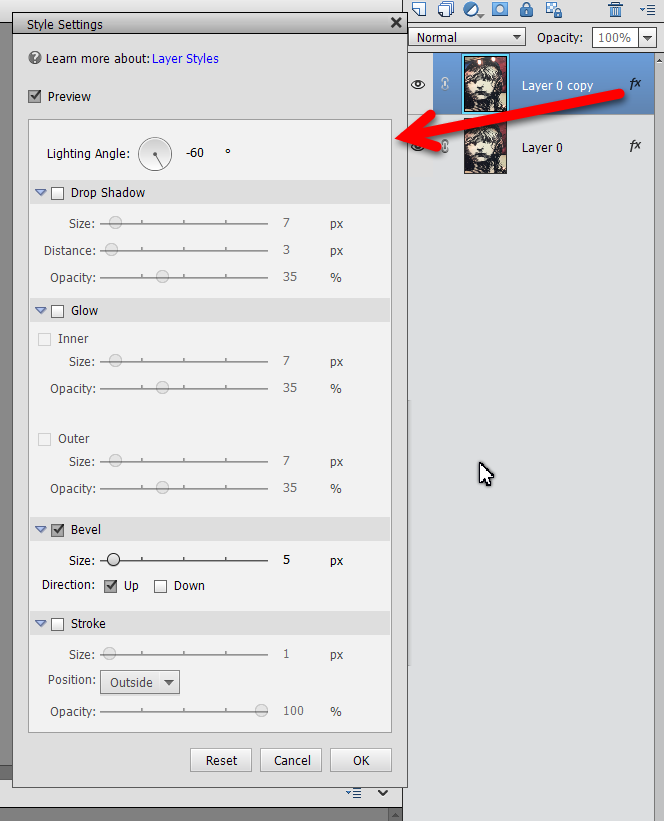Adobe Community
Adobe Community
- Home
- Photoshop Elements
- Discussions
- Photoshop Elements 2019 - Layer Style Window
- Photoshop Elements 2019 - Layer Style Window
Copy link to clipboard
Copied
I've just purchased Photoshop Elements 2019. In expert mode, is there any way to enable the old layer style window as seen below?
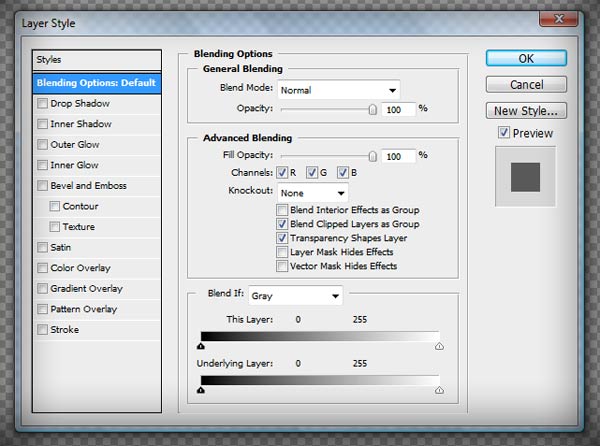
 1 Correct answer
1 Correct answer
. . . or you can click on the layer fx button to open the settings dialog:
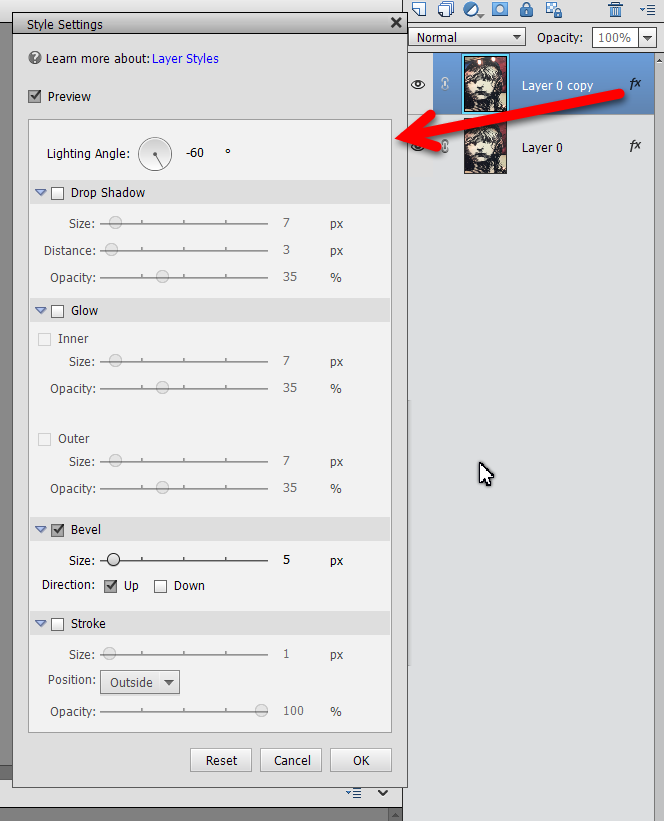
Copy link to clipboard
Copied
Old style Layer Style window in which application? Your screenshot is showing, I believe Photoshop's Layer Style dialog which is different from Photoshop Elements.
Copy link to clipboard
Copied
Right, I just found that screenshot in a Google image search to use as an example. Is that window not available in the Elements version of Photoshop?
Thanks for your response!
Copy link to clipboard
Copied
There is Style Settings (Layer > Layer Style > Style Settings) dialog with fewer options in Photoshop Elements.
Copy link to clipboard
Copied
Thank you all for the help! That clears it up.
Copy link to clipboard
Copied
. . . or you can click on the layer fx button to open the settings dialog: