 Adobe Community
Adobe Community
- Home
- Photoshop Elements
- Discussions
- Photoshop Elements 2019 - photo metadata can’t be ...
- Photoshop Elements 2019 - photo metadata can’t be ...
Photoshop Elements 2019 - photo metadata can’t be accessed
Copy link to clipboard
Copied
This is the error I get.
“The command file information could not be executed because the metadata library could not be loaded”
finally had had someone after 2 hours waiting in chat, log in to my pc, he couldn’t fix it either.
Logged in with admin, uninstalled reinstalled, same issue.
i had already tried that twice.
Windows 10 Pro, all updates and drivers current
i tried to get a message to who I chatted with but that’s a lost cause.
i just wanted to let someone know that I uninstalled again and installed 2018 version, the problem went away.
its very frustrating as a brand new customer there is no way to communicate quickly like email.
Spending 2+ hours waiting in a chat room is not acceptable.
Copy link to clipboard
Copied
What were you doing when the message popped up? Were you in the Organizer or the Editor?
Copy link to clipboard
Copied
I was in editor 2019. Clicked on file info to see metadata.
others have had this issue before but just one got it to work and that was after an update.
FYI,
I’ve been told twice adobe would call me back regarding this but they haven’t.
The first tech I talked to “by phone” actually logged into my pc then promptly proceeded to tell me he Couldn’t help me as I had the wrong version photoshop. It is a brand new 2019 photoshop elements. He promptly logged out but assured me someone would help me. So far still waiting fo that phone call.
the 2nd call, the lady from adobe assured me they would call later that day or the next, but nope. She came across with an attitude and I’m not sure why, I’m the one that has spent hours in the chat room basically on hold and passed off to other “techs” several times. Most of the times they would say “sorry for the wait, how can I help” never bothering to read the chat so I had to repeat myself each time. Then they would then type ”I am passing you off to someone that can help you better, never wraiting for my reply. Every 30 minutes it was Groundhog Day all over again.
I read adobe abandons everyone once the release a new version but I have a brand new current 2019 and feel abandoned. No returned phone calls and the chat room takes hours.
i’m not asking for help on how to use it, (my thanks to all the you tube and forum post for that) just wanted Help with a technical issue with their product.
so far I’m impressed with the rest photoshop elements, I just wish adobe didn’t treat it like it’s their ugly step child.
Copy link to clipboard
Copied
I'm sorry you are having problems with phone support. This is probably a fairly unusual problem for them to sort out. And I'm afraid I don't have any ready answer for you.
Have you tried accessing the metadata in the Organizer via the Info Panel on the right?
The only other suggestion I can offer is to delete the Editor's preference files. You can do this by going to Preferences and clicking the button to reset preferences on next launch.
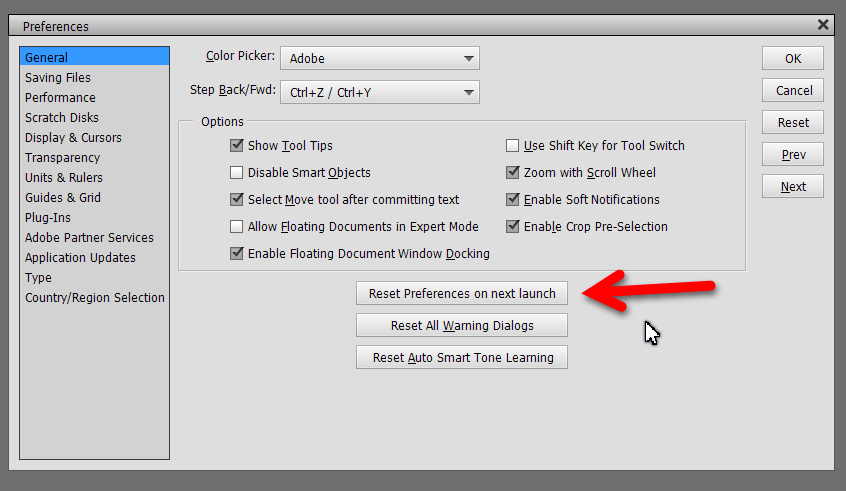
Copy link to clipboard
Copied
Thanks for the reply, I really appreciate it!
The night I spent over 3 hours holding in the chat room, I did finally get someone experienced to help me.
He did try your suggestion, he also tried uninstalling & reinstalling with advanced admin privileges.
i had uninstalled & reinstalled 3 times, off the adobe web site, with the dvd and update that popped up, and again without the update. All of this before I bothered support.
The problem is immediate before I do anything to the program.
the next day after the 3+ hour chat experience (it took 2 hours before someone capable would even try to help and he was good and thorough) I uninstalled again and tried the 2018 trial, it didn’t suffer from the file info error. I figured I should let someone know my findings but even with his name couldn‘t get this info to him. I sat on chat hold for an hour and gave up.
Based on what I’ve seen they don’t offer phone support for photoshop Element, is this true?
Adobe doesn’t have email support either so what are the options? (No email support seems really odd to me)
Again, thanks for your reply. If you have a suggestion on how to get my findings to Adobe it would be appreciated.
