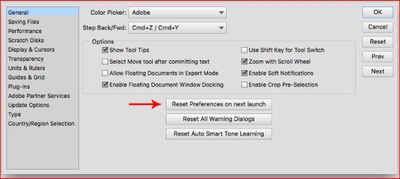Adobe Community
Adobe Community
Turn on suggestions
Auto-suggest helps you quickly narrow down your search results by suggesting possible matches as you type.
Exit
- Home
- Photoshop Elements
- Discussions
- photoshop elements 2019 printing
- photoshop elements 2019 printing
0
New Here
,
/t5/photoshop-elements-discussions/photoshop-elements-2019-printing/td-p/10653551
Oct 06, 2019
Oct 06, 2019
Copy link to clipboard
Copied
When I try to print from the photo editor the photo editor closes. No error message or dialog box. I think there was just an update to the camera raw function (Canon 7D Mk2)?
TOPICS
Problem or error
Community guidelines
Be kind and respectful, give credit to the original source of content, and search for duplicates before posting.
Learn more
 1 Correct answer
1 Correct answer
Community Expert
,
Oct 06, 2019
Oct 06, 2019
Suggest that you reset preferences. That may fix it.
Go to Edit>Preferences>General and look for this:
Click to reset and relaunch the program.
Community Expert
,
/t5/photoshop-elements-discussions/photoshop-elements-2019-printing/m-p/10653605#M47136
Oct 06, 2019
Oct 06, 2019
Copy link to clipboard
Copied
Suggest that you reset preferences. That may fix it.
Go to Edit>Preferences>General and look for this:
Click to reset and relaunch the program.
Community guidelines
Be kind and respectful, give credit to the original source of content, and search for duplicates before posting.
Learn more
EstimatedProphet
AUTHOR
New Here
,
/t5/photoshop-elements-discussions/photoshop-elements-2019-printing/m-p/10653730#M47138
Oct 06, 2019
Oct 06, 2019
Copy link to clipboard
Copied
That worked. Thanks.
Community guidelines
Be kind and respectful, give credit to the original source of content, and search for duplicates before posting.
Learn more
Community Expert
,
LATEST
/t5/photoshop-elements-discussions/photoshop-elements-2019-printing/m-p/10655043#M47174
Oct 07, 2019
Oct 07, 2019
Copy link to clipboard
Copied
You're welcome. Glad to help.
Community guidelines
Be kind and respectful, give credit to the original source of content, and search for duplicates before posting.
Learn more
Resources
Get Started
Troubleshooting
New features & Updates
Copyright © 2024 Adobe. All rights reserved.