 Adobe Community
Adobe Community
- Home
- Photoshop Elements
- Discussions
- Photoshop Elements 2019 Trouble Signing in - Says ...
- Photoshop Elements 2019 Trouble Signing in - Says ...
Photoshop Elements 2019 Trouble Signing in - Says internet not connected
Copy link to clipboard
Copied
Installed PSElements 2019 on Friday and keep getting this when trying to sign in. I called support and said it is a virius protection issue and could not do anything.
Anyone have this issue and what did you do to resolve it? Hate to have a $100 program and can't use it. I am currently using PSE 2010.
Thanks
Elaine
Copy link to clipboard
Copied
Can you get to the Organizer? If so, go to Edit>Preferences>Country/region selection. Make sure you have your correct country showing. Let us know if that works.
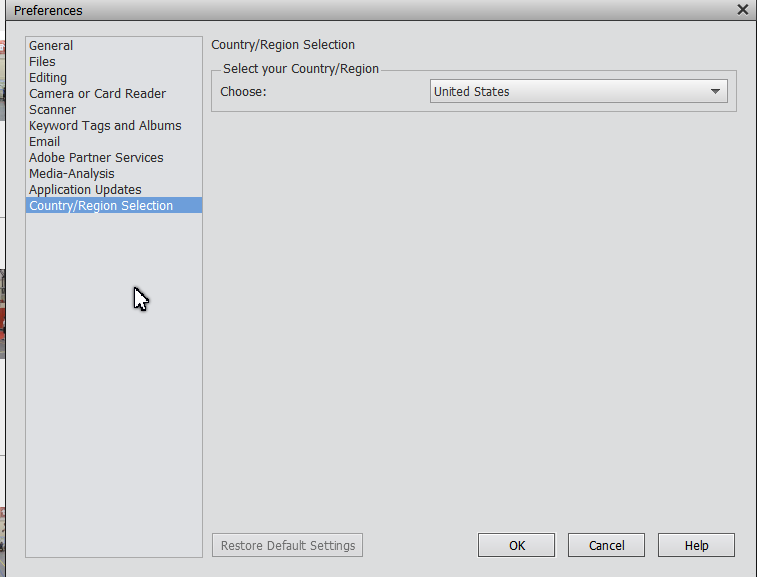
Copy link to clipboard
Copied
See if something here helps:
Copy link to clipboard
Copied
Could you please follow the below troubleshooting steps to check if your machine is able to reach adobe servers?
1) Basic Internet connection test - Open Google.com to make sure if your internet is up and working.
2) If Step 1 passes - Open Command prompt and use command 'Ping Adobe.com' and check if you get a response from the servers or the packet gets lost.
3) In case if Step 2 passes - Open the host file on your machine on the following location: C:\Windows\System32\drivers\etc and check if there are any Adobe related entries. - if you find one, please remove those files and try again.
and In case if you have contacted the chat support and they say that its a virus protection related issue - could you please try to Pause the virus protection for sometime and give it a try - so we would know if that is the issue and can help you with some workaround.
Thanks
Vipin


